5 tcp/ip configuration setting, 5 tcp/ip, Configuration setting – IPX DDK-1000 User Manual
Page 23
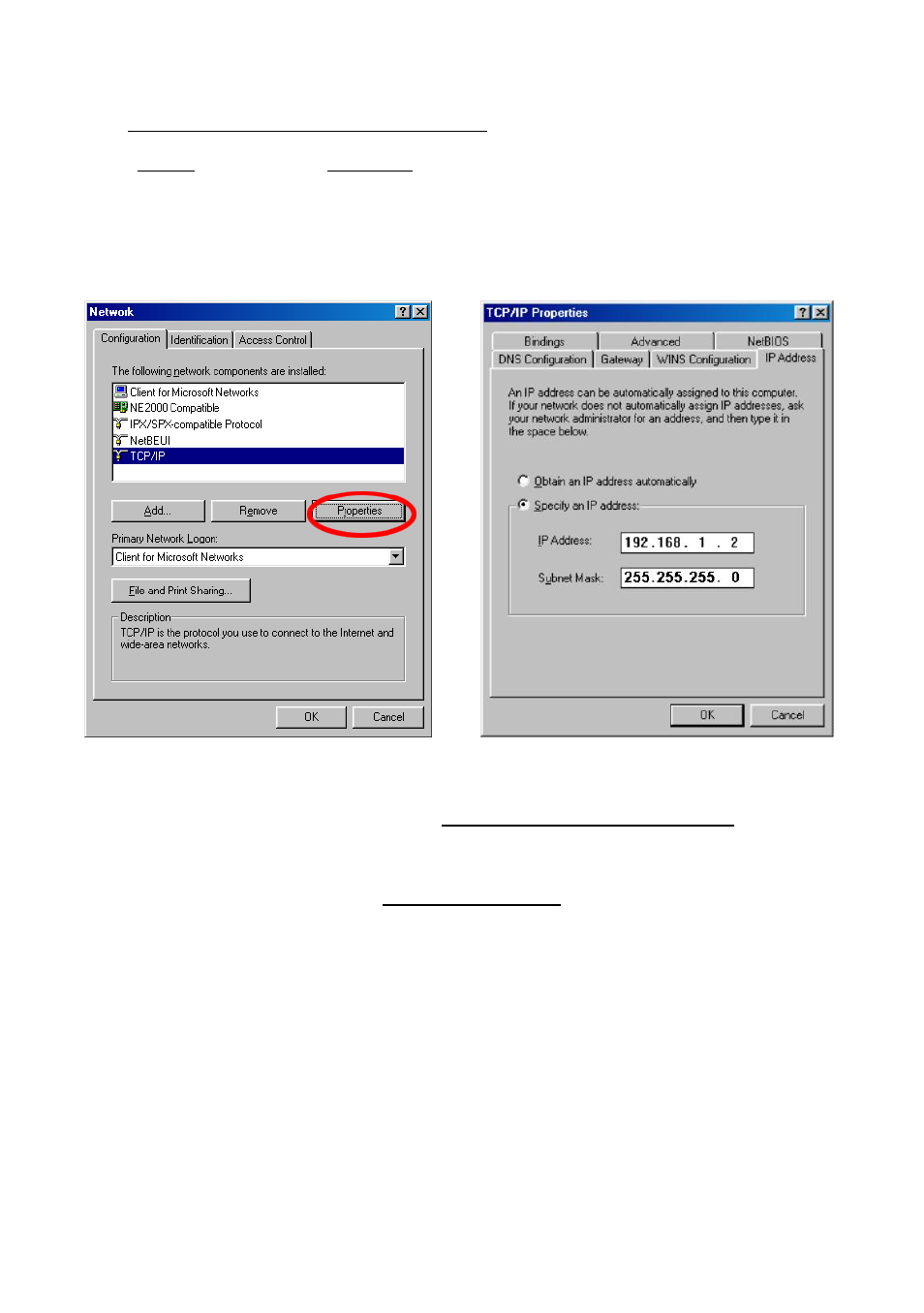
4.5 TCP/IP configuration setting
Click Start Settings Control Panel Network.
Select TCP/IP, and then click Properties.
Before processing the Ipxcam installation in a WAN, please make sure the Internet connection
works properly. If not, please contact your ISP provider.
If you are using a DHCP server, please select Obtain an IP address automatically. Any
assigned IP address for the connected Ipxcams must be in the same class type as the server. If
there is no DHCP server, please select specify an IP address and type in the IP address of your
PC. This IP address must be different from other network IP devices but in the same class type.
NOTE: The IP address of an Ipxcam in a network must be unique to itself as opposed to
those of the other chosen PCs, but in the same class type.
21
