IPX DDK-1700D User Manual
Page 30
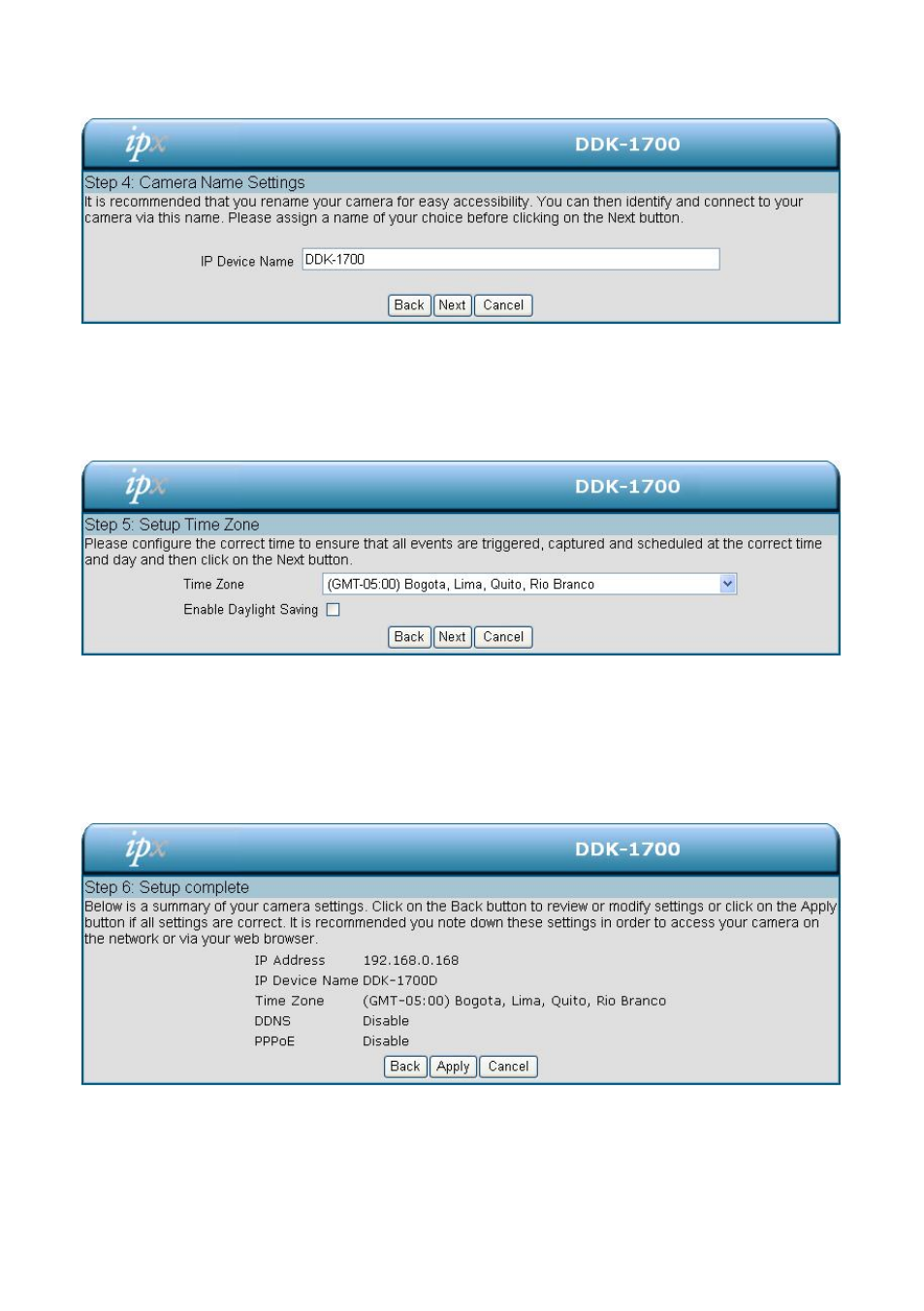
30
Step 4:
Enter a name for your DDK-1700D and click Next to continue.
Step5:
Select a time zone to ensure that all events will be triggered, captured and scheduled at the correct
time. Click Next to continue.
Step 6:
If DHCP is selected, a summary of the DDK-1700D
’s settings will be displayed. Write down all this
information as it is needed to access the camera over the network.
Click Apply to save settings.
