IPX DDK-1800 User Manual
Page 89
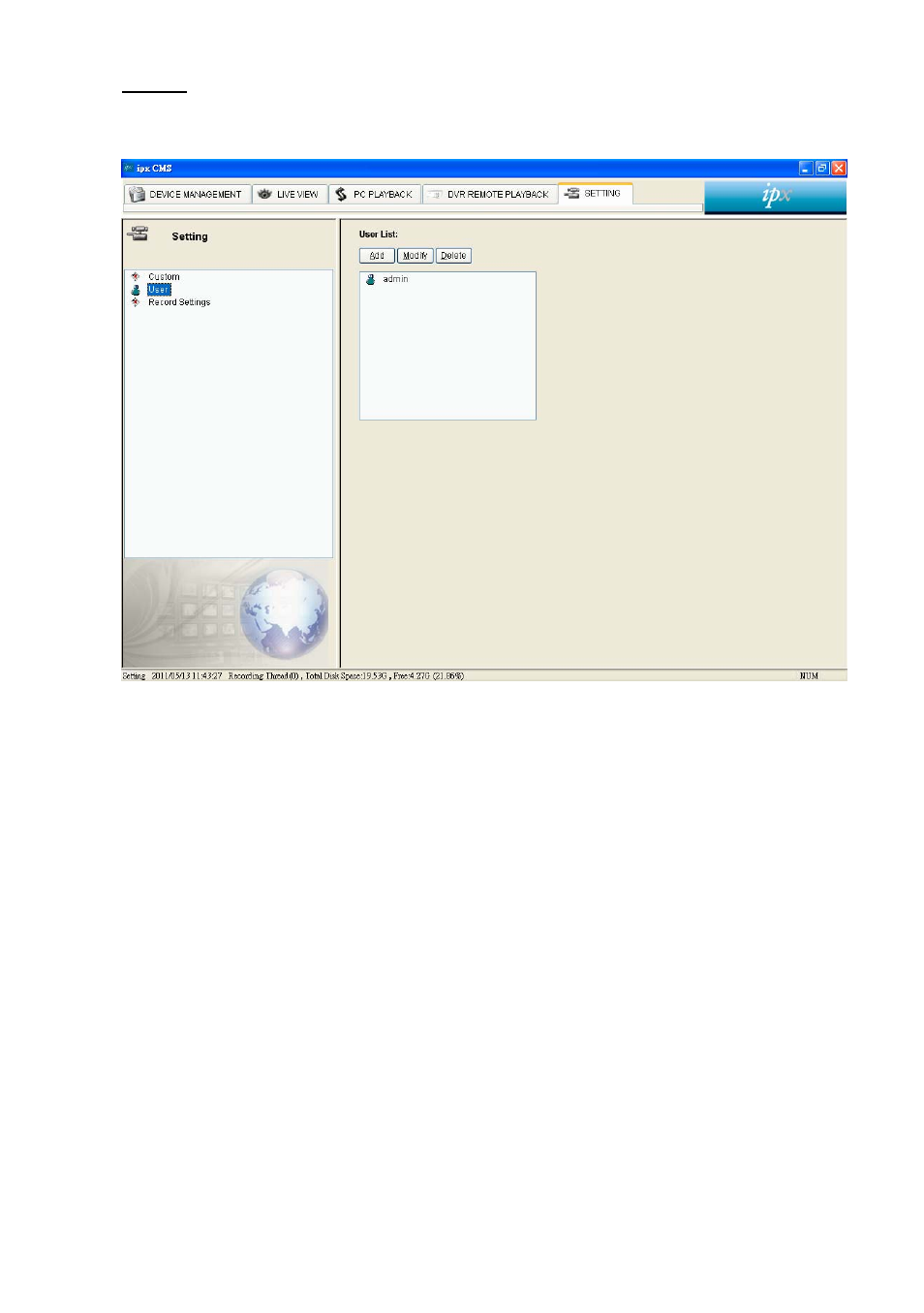
(2) User
Select User to enter the setting page.
Add User:
1.
Click the “Add” button to bring up the Add User dialog.
2.
Enter the Username and Password and Confirm Password.
3.
Select the user’s group.
4. Click
“Add”.
Modify User:
1.
Click the “Modify” button to bring up the Modify User dialog box.
2.
Enter Password and Confirm Password.
3.
Select the user’s group.
4. Click
“Modify”.
Delete User:
1.
Select the user to be deleted.
2.
Select “Delete” and then click “Yes”.
89
This manual is related to the following products:
