Prokit's Industries SS-207 User Manual
Page 5
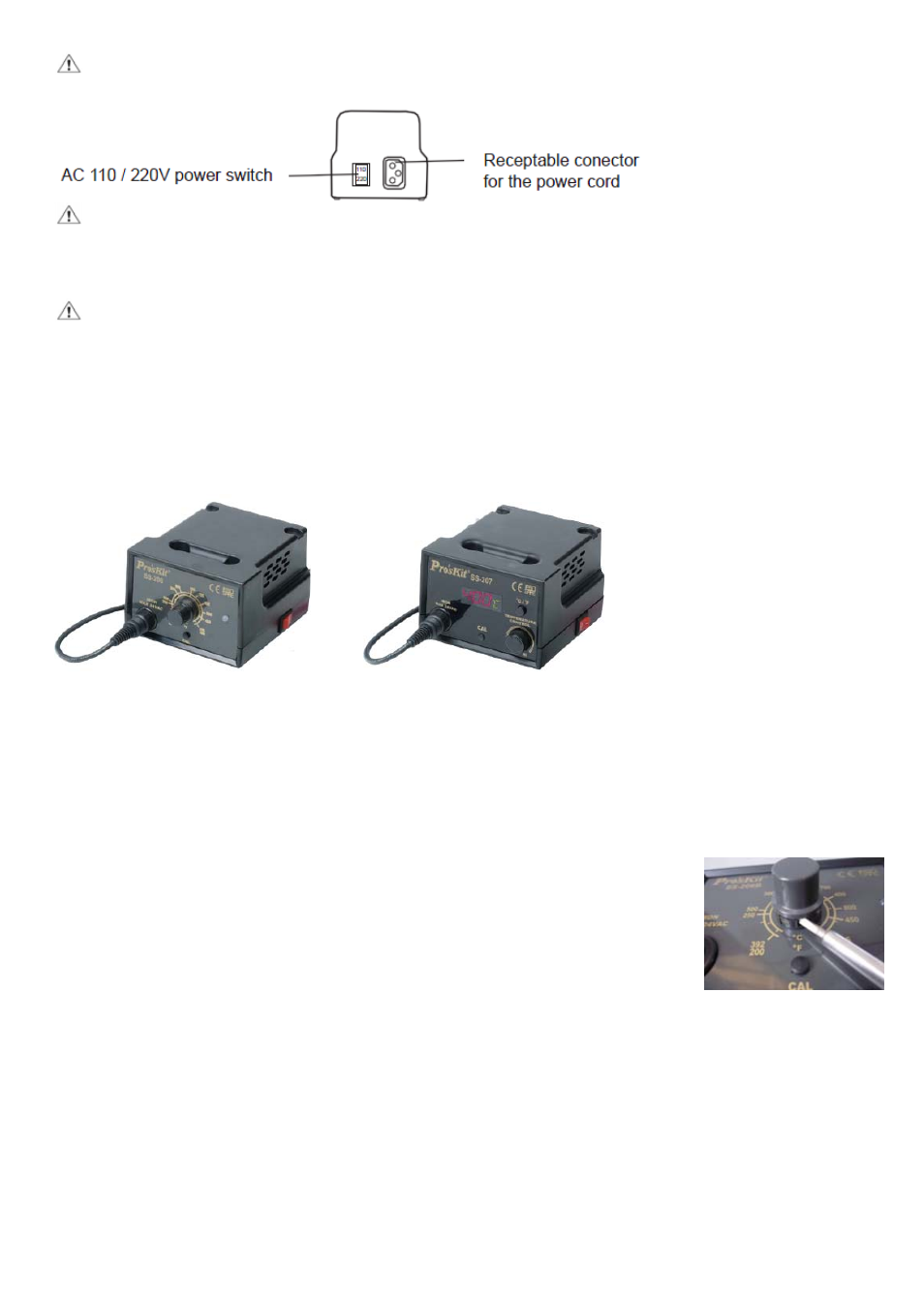
Warning:
Before use, please make sure the AC voltage, and turn the AC 110/220V switch to the correct position.
CAUTION:
the sponge is compressed. It will swell when moistened with water.
A. Iron Holder
Before using the unit, dampen the sponge with the water and squeeze it dry.
CAUTION:
Be sure to turn off the power switch before connecting or disconnecting the soldering iron.
Failure to do so may damage the P.W.B.
B. Connections
1. Connect the soldering iron cord into the receptacle.
2. Place the soldering iron on the iron holder.
3. Plug the power cord into the power supply. Be sure to ground the unit.
SS-206 SS-207
C. Set the Temperature
1. Turn the power switch on.
2. Set the temperature control knob to the desired temperature.
3. When the tip temperature reaches the setting temperature, the heater indicator of SS-207 will flash then
off, it means the temperature under control now. The heater indicator of SS-206 lights up green, means
ready to use, if it lights up red, means on heating now.
4. Lock the knob. (Only for SS-206 Model as shown)
.
Set the control knob to desired temperature.
.
Tighten the screw of inside control knob by Phillips screwdriver.
.
Release screw anticlockwise before reset temperature.
For user convenience, and soldering efficiency, two stations can be stacked
securely.
CAUTION:
The soldering iron must be placed on the iron holder when not in use.
Tip maintenance and use
Tip temperature
High soldering temperature can degrade the tip. Use the lowest possible soldering temperature.
The excellent thermal recovery characteristics ensure efficient and effective soldering even at low
temperatures. This also protects the soldered items from thermal damage.
4
