Voice command index – Acura 2011 TL Navigation User Manual
Page 164
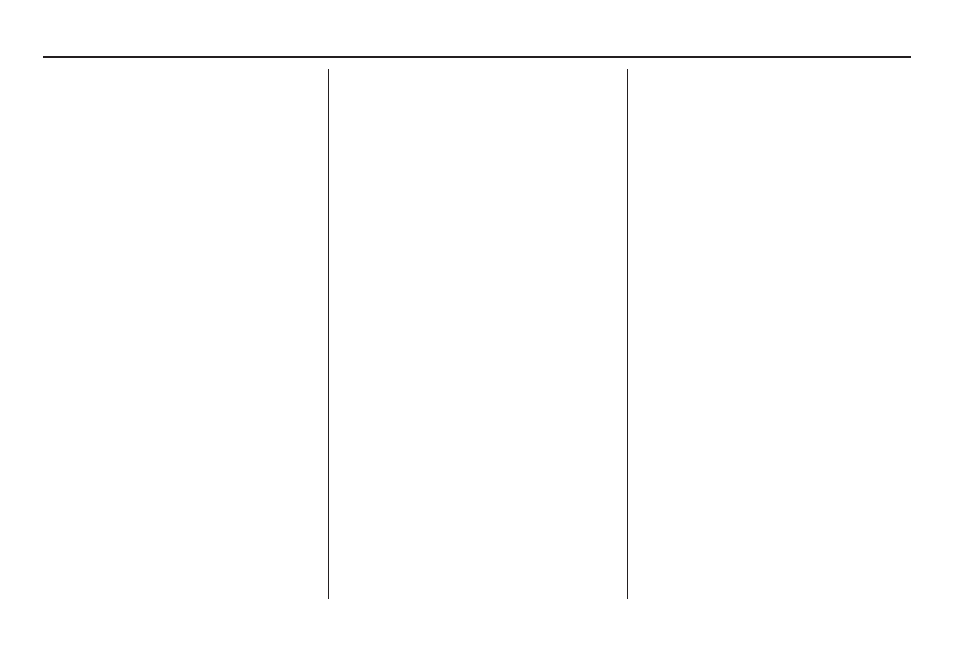
Voice Command Index
Navigation System
163
Disc Voice Commands
The system accepts these commands on
most screens.
DISC play
DISC play track # (#: 1-30)
DISC skip forward
DISC skip back
DISC track random*
DISC track repeat*
DISC track scan
DISC folder up
DISC folder down
DISC folder random*
DISC folder repeat*
DISC folder scan*
DISC normal play (resumes “Play”
from these commands: “DISC
track random,” “DISC track
repeat,” and “DISC track scan”)
* Repeating these commands switches
(toggles) the function between On
and Off, so the action that occurs
may not match the command you
speak.
HDD Voice Commands
The system accepts these commands on
most screens.
HDD play
HDD skip forward
HDD skip back
HDD album up
HDD album down
HDD genre up
HDD genre down
HDD artist up
HDD artist down
HDD track up
HDD track down
HDD playlist up
HDD playlist down
HDD track repeat*
HDD track scan*
HDD track random*
HDD normal play
* Repeating these commands switches
(toggles) the function between On
and Off, so the action that occurs
may not match the command you
speak.
AUX Voice Commands
The system accepts these commands on
most screens.
AUX play
* Repeating these commands switches
(toggles) the function between On
and Off, so the action that occurs
may not match the command you
speak.
