Step 5: view port traffic – 8e6 Technologies Threat Analysis Reporter TAR HL/SL/MSA User Manual
Page 21
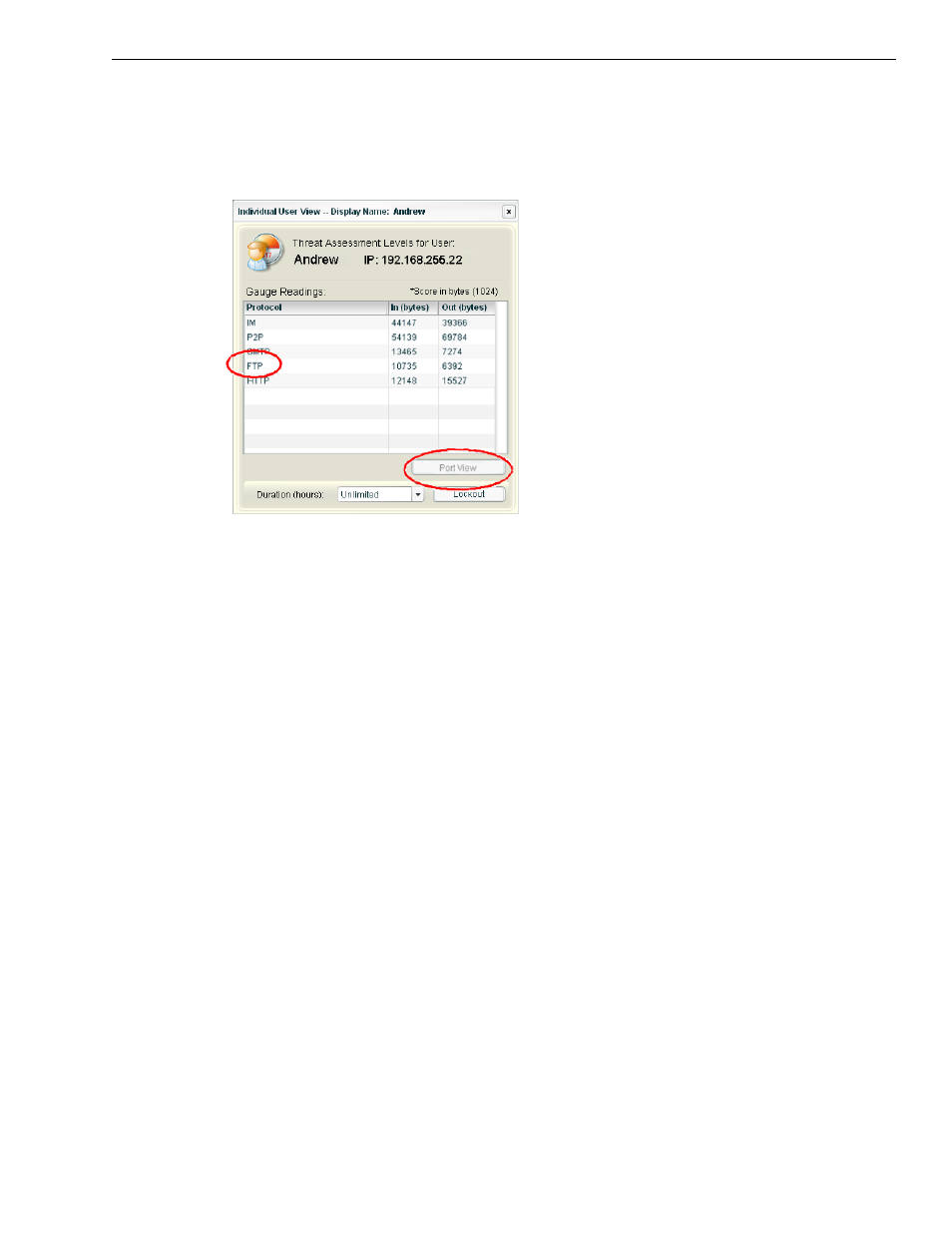
C
HAPTER
6: M
ONITOR
B
ANDWIDTH
G
AUGES
S
TEP
5: V
IEW
P
ORT
T
RAFFIC
8
E
6 T
ECHNOLOGIES
, T
HREAT
A
NALYSIS
R
EPORTER
E
VALUATION
G
UIDE
17
Step 5: View Port Traffic
Select the “FTP” protocol from the list and click the “Port View” button. The port
traffic for this user will display for each of the ports assigned to FTP (e.g. Port 20
and 21).
View bandwidth used by end user
