Hyperterminal setup procedures – 8e6 Technologies ProxyBlocker User Manual
Page 29
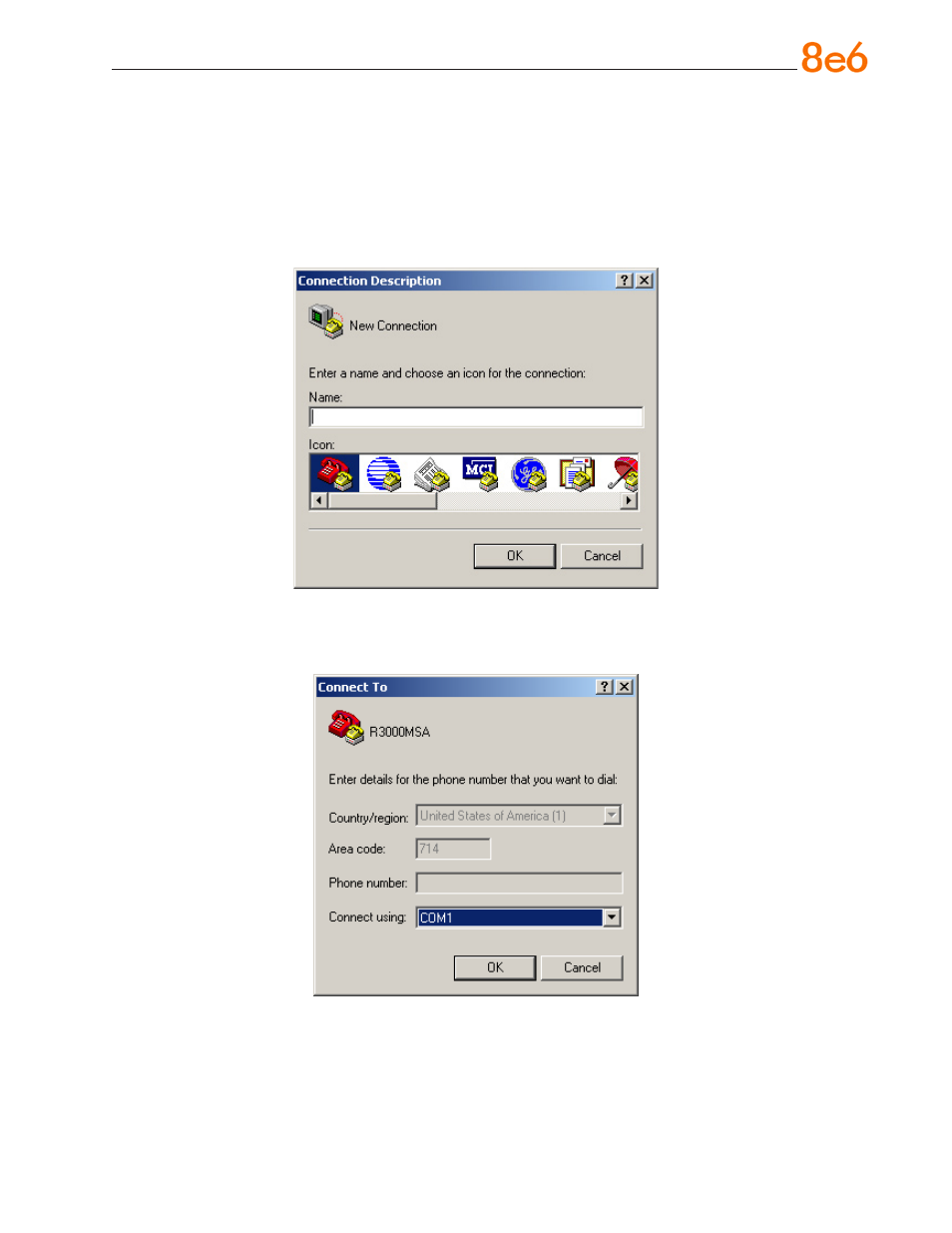
8
e
6 P
roxy
B
locker
Q
uick
S
tart
G
uide
HyperTerminal Setup Procedures
If using a serial console, follow these procedures to create a HyperTerminal session on
the serial console.
A. Launch HyperTerminal by going to Start > Programs > Accessories > Communica-
tions > HyperTerminal:
B. In the Connection Description dialog box, enter any session
Name, and then click
OK to open the Connect To dialog box:
