Theory and design – Lexicon CP-1 User Manual
Page 44
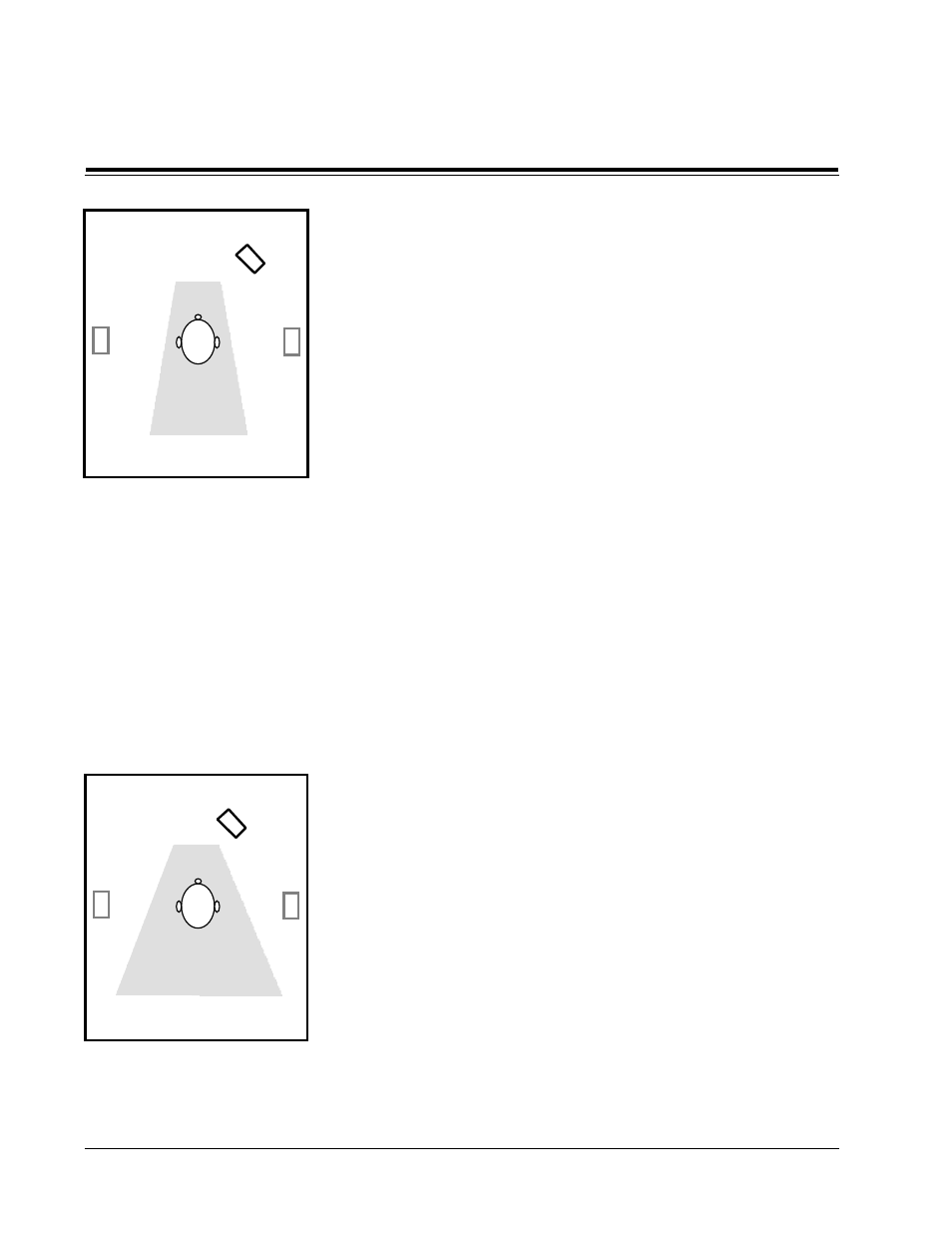
Lexicon
Page 40
In a well-damped room with loudspeakers mounted on stands away from
the walls, the Panorama effect can be very exciting, giving the closest
possible approximation to the actual hall used for the recording. With true
binaural recordings (made with a modern dummy head with accurate
external ears and proper equalization) the playback can be uncannily
realistic. And, unlike previous versions of this technique, the Panorama
program adds virtually no coloration to the original signal.
Panorama is used in two ways in the CP-1. First, there are the three
Panorama programs, designed to reproduce as closely as possible the
sound actually recorded by the engineer. If the recording has good natural
ambience, Panorama will spread that ambience around the listener, giving
a true impression of the original hall.
The Normal and Wide versions of the Panorama program differ primarily
in their handling of low-frequency signals. Normal is designed for record-
ings whose bass energy is evenly distributed across the stereo stage; Wide
is designed for recordings with centered bass. The only other difference
between these two programs is in their initial Effect Level. If you need more
bass from Panorama Normal, use Wide and reduce the Effect Level.
Conversely, if Panorama Wide is too bass-heavy, use Normal and increase
the Effect Level.
The Low Frequency Width control provides another important adjustment
to the bass in Panorama. This control is a simple implementation of a Spatial
Equalizer (a function which Alan Blumlein referred to as a “shuffler”). One
of the ways ordinary stereo excites SI is through the out-of-phase low
frequency energy in the recording. The Low Frequency Width control
allows the amount of out-of-phase bass in a recording to be adjusted. Even
when the Effect level of the Panorama control is all the way down, the Low
Frequency Width control is active, allowing the user to experiment with this
property of sound.
Recording engineers have only recently become aware of Spatial Equaliza-
tion
3,4
and many older recordings are greatly improved by increasing the
low frequency width a little. When the rest of the Panorama program is not
used (by turning down the Effect control) just turning LF Width up a bit can
make ordinary recordings quite spacious. The user should exercise caution,
however, since some recordings (such as those on Telarc) use microphone
techniques which already contain sufficient out-of-phase low frequency
energy.
The crosstalk cancellation in Panorama increases the low frequency width
as well as the high frequency width of a recording. Recordings in which the
engineer deliberately added large amounts of low frequency width will
sound too wide and phasey when played with either Panorama Normal or
Panorama Wide. Negative values of the Low Frequency Width parameter
can bring the low frequencies back in line with the higher frequencies and
make the playback with Panorama more effective. The Binaural setting of
When the front speakers are close
together, the Panorama Effect is less
precise but more dramatic, and it
works over a larger area.
Panorama can be used with music,
films, or from within the Reverb and
Ambience programs to simulate side
speakers if the listener is inside the
effective area between loudspeakers.
Theory
and
Design
