Lexicon CP-1 User Manual
Page 31
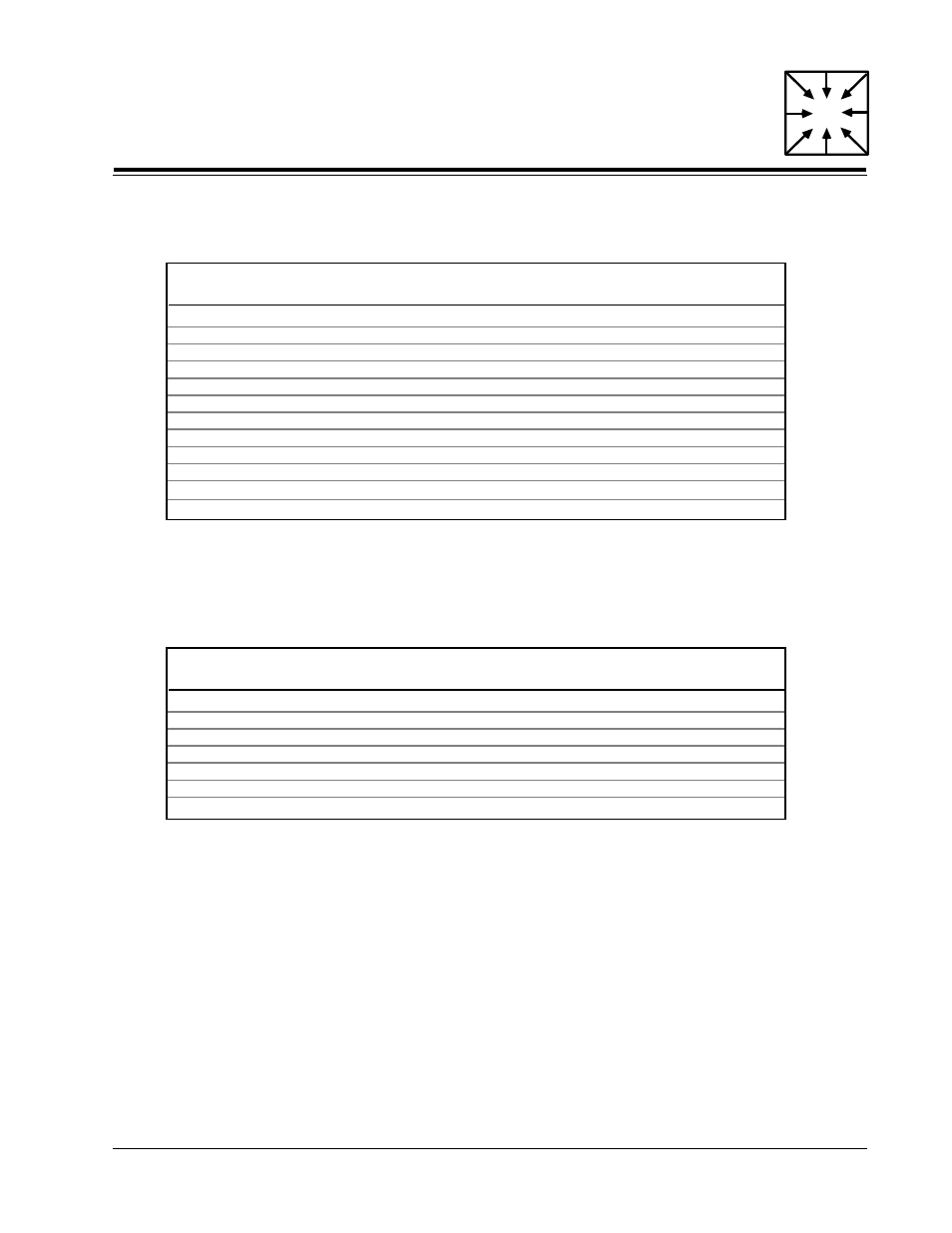
Page 27
CP-1 Digital Audio Environment Processor
The Programs:
Surround
REAR ROLLOFF controls the treble attenuation and should be adjusted on
music for maximum airiness and spatial realism without causing specific
instruments to seem to come from behind you. Stereo Logic’s REAR
ROLLOFF parameter contains an AUTOMATIC mode. In this mode the
rear channels are rolled off above 7 kHz until the logic circuits steer a sound
effect to the rear speakers, whereupon the bandwidth opens up to beyond
15 kHz. This will enhance the realism of some effects that move from front
to rear or vice-versa.
REAR DELAY in both STEREO LOGIC and PRO LOGIC is adjustable.
Generally, the correct delay is about 20 milliseconds but the setting depends
on speaker set-up and source material. In general, the delay should not be
so great that the rear sound becomes identifiable as a distinct source.
Stereo Logic
FRONT EFFECT
REAR EFFECT
REAR ROLLOFF
BASS BLEND
AUTO AZIMUTH/BAL
REAR DELAY
REAR NOISE CHIP
CALIBRATE
SET PROGRAM NAME
MEMORIZE PROGRAM
8
8*
14.1 kHz
0
OFF
8 ms
OFF
OFF
NA
NA
0-16
0-16
329 Hz-14.1 kHz
Automatic
0-16
Off, On
0-32 ms
Off, On
Off, On
NA
NA
Parameter
Initial Value
Range
* 0 if no rear speakers specified
REAR DELAY
AUTO AZIMUTH/BAL
BASS BLEND
CALIBRATE
SET PROGRAM NAME
MEMORIZE PROGRAM
20 ms
On
6
Off
NA
NA
16-32 ms
Off, On
0-16
Off, On
NA
NA
Parameter
Initial Value
Range
Pro Logic
Rear Delay
Rear Rolloff
