Using the programs, Storing a register naming a register, Restoring original settings – Lexicon CP-1 User Manual
Page 33
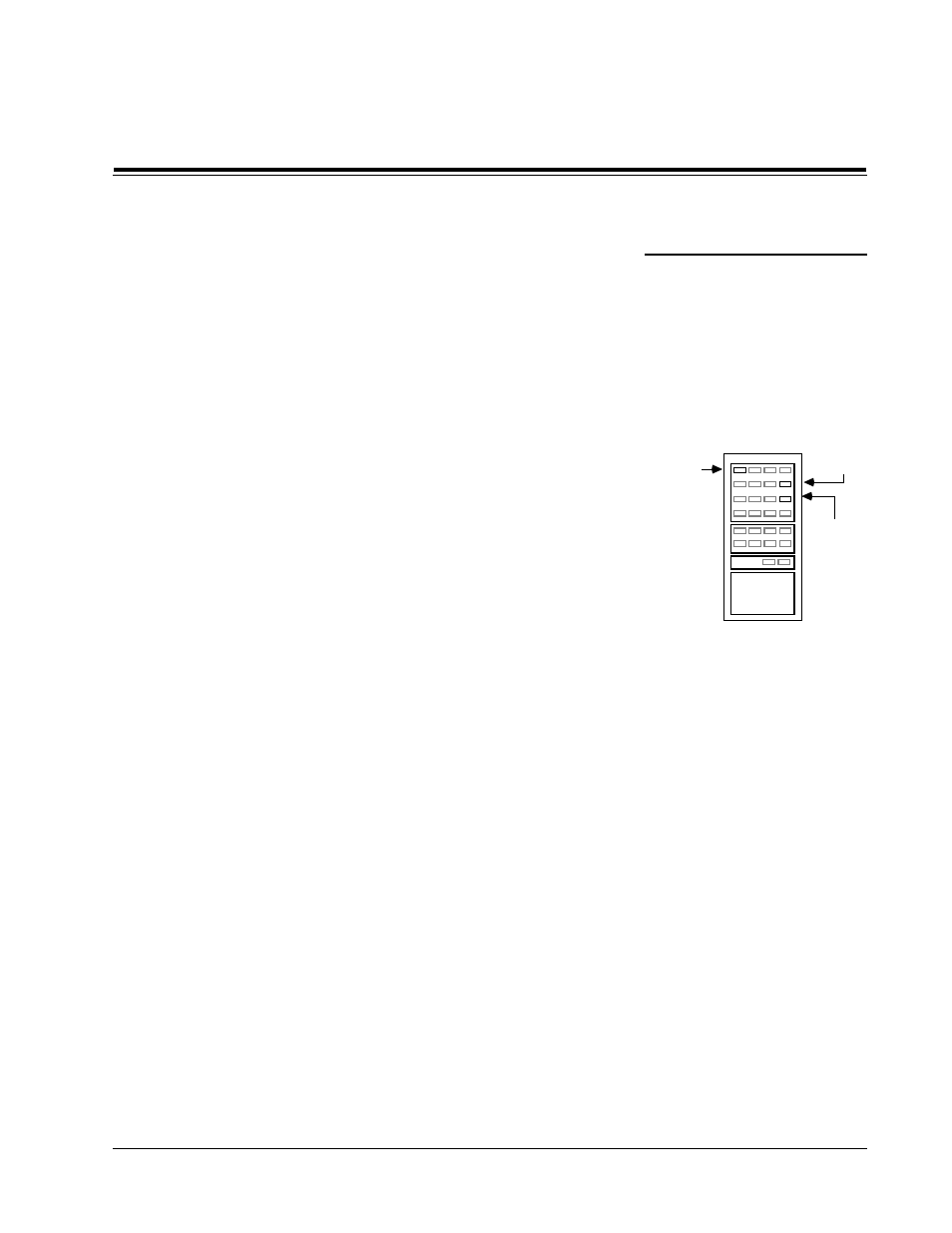
Page 29
CP-1 Digital Audio Environment Processor
To Rename and
Store a Register
Storing a Register
Naming a Register
Using the
Programs
Restoring Original
Settings
2. Push program
# to select
a position
1.Push Param to
SET PROGRAM
NAME
3.Push UP/DOWN
to select a
character
See also TEST MODE, page 17.
USER banks store automatically.
1. Push PARAM to
MEMORIZE PROGRAM
2. Push any program # to STORE
The previous sections describe the CP-1’s four basic programs and all of
their variable parameters. Any changes in the parameters of a program in
the USER bank will be automatically recorded and stored for future use.
The CP-1 also allows you to store a new version of any PRESET or USER
program in any USER register.
As you cycle through the parameters in any program with the PARAM key
you will come to two labeled: SET PROGRAM NAME and MEMORIZE
PROGRAM. To rename your new program, press the PARAM key until the
display reads: SET PROGRAM NAME. At this point a cursor (the underline
character) appears in the bottom row of the LCD display. Each of the 12
program keys will now move the cursor to one of twelve available spaces in
the display, while the PARAM UP and DOWN keys cycle through the
available list of characters, beginning with the one currently occupying the
space.
With the upper half of the display reading: SET PROGRAM NAME, push
1 on the remote (also marked PANORAMA NORMAL). The cursor will
move to the leftmost column of the program name. Now push PARAM UP
or DOWN until the character you want appears in the space. (Holding
either button for one second activates an auto-repeat mode to speed you
through the list.) All letters are available, in upper or lower case, as are digits
0-9, a blank space and an assortment of other characters. When the first
space in the display is correct, press button 2, set the second character and
repeat until the new name is complete.
When a PRESET program is running and parameters have been changed,
you can restore the original settings simply by pushing the button for the
displayed program number again. To experiment with a USER program
without changing it requires that you set aside one register for experiments.
If, for example, this “scratch register” is number 12, call up the program you
want to start with, cycle through its parameters until you come to MEMO-
RIZE PROGRAM and press button 12. This will make a duplicate of the
original program in USER register 12, and switch the CP-1 to USER 12. The
parameters of the duplicate can now be modified at will and the new version
stored in any USER register.
As with all the other parameters, a new name composed while a USER
program is running becomes a permanent part of the CP-1’s memory as it
is being written. If you began with a PRESET program, storing a register
takes two more steps: Press PARAM until the display reads MEMORIZE
PROGRAM, then press any of the 12 program keys to store all current
settings in the corresponding USER register. This operation will also switch
the CP-1 to the selected location in the USER bank, causing further pushes
of the program keys to load USER programs instead of PRESETs. (Press
BANK again to return to the factory presets.)
