Yamaha DPX-530 User Manual
Page 5
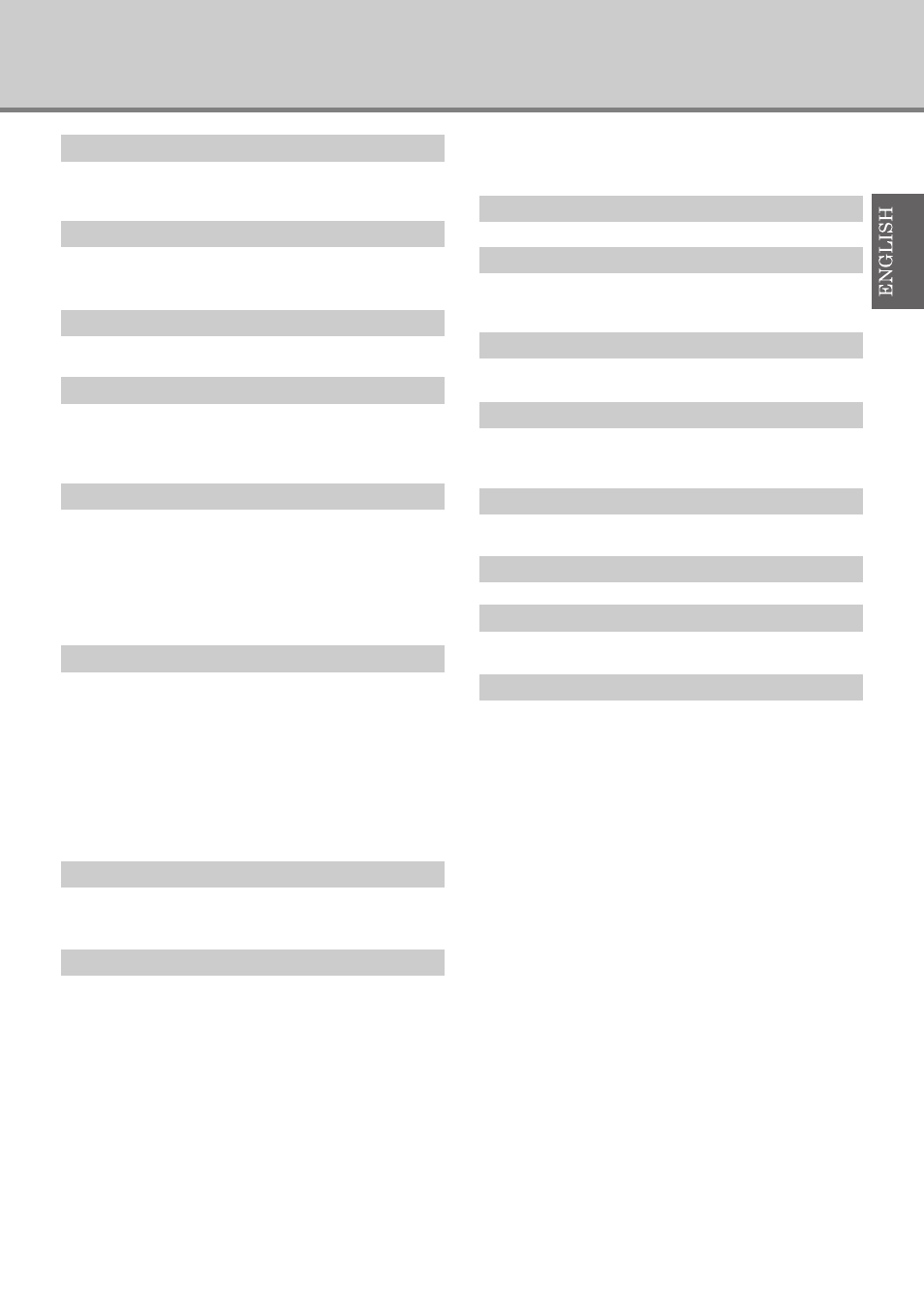
1
Table of contents
Inappropriate places for installation .....................2
Accessory check ..................................................3
Inserting the batteries into the remote control......4
Projector overview ...............................................5
Remote control overview .....................................6
Using the picture quality adjusting buttons .....6
Setting up your projector ......................................8
Basic projector setup ...........................................8
Adjusting the projection angle ..............................8
Screen size and projection distance ....................9
Basic home theater system connection .............10
Connecting to a video player, etc.......................11
Connecting to a DVD player ..............................11
DVI-D connections .............................................12
D-SUB connections............................................12
Connecting the projector to a computer .............13
Plugging in the power cable ...............................13
Viewing video images ........................................14
To stop projecting: ........................................15
KEYSTONE adjustment................................15
IRIS button ....................................................15
Setting the aspect ratio .................................16
Changing the settings ...................................16
Viewing computer images ..................................17
Menu overview ...................................................19
How to set the menus ...................................20
Menu settings.....................................................21
Adjusting brightness
(CONTRAST and BRIGHTNESS) .....................24
Enhancing the white level
(WHITE ENHANCE) ..........................................24
Adjusting the white tone
(to select COLOR TEMP.) .................................24
Adjusting the white tone
(to customize COLOR TEMP.)...........................24
About color temperature ...............................24
Adjusting color (SATURATION and HUE) .........25
SATURATION...............................................25
HUE ..............................................................25
MEMORY function ............................................ 26
Adjusting computer images............................... 26
Interval of lamp replacement............................. 28
Replacing the lamp ........................................... 29
Maintenance...................................................... 29
13 Attaching a lens filter and cap 30
Troubleshooting ................................................ 31
Projector specifications ..................................... 35
Composite / S-video signal specifications......... 36
Component signal specifications....................... 36
Digital RGB signal specifications ...................... 36
Analog RGB signal specifications ..................... 36
