Connecting the projector to a computer, Plugging in the power cable – Yamaha DPX-530 User Manual
Page 17
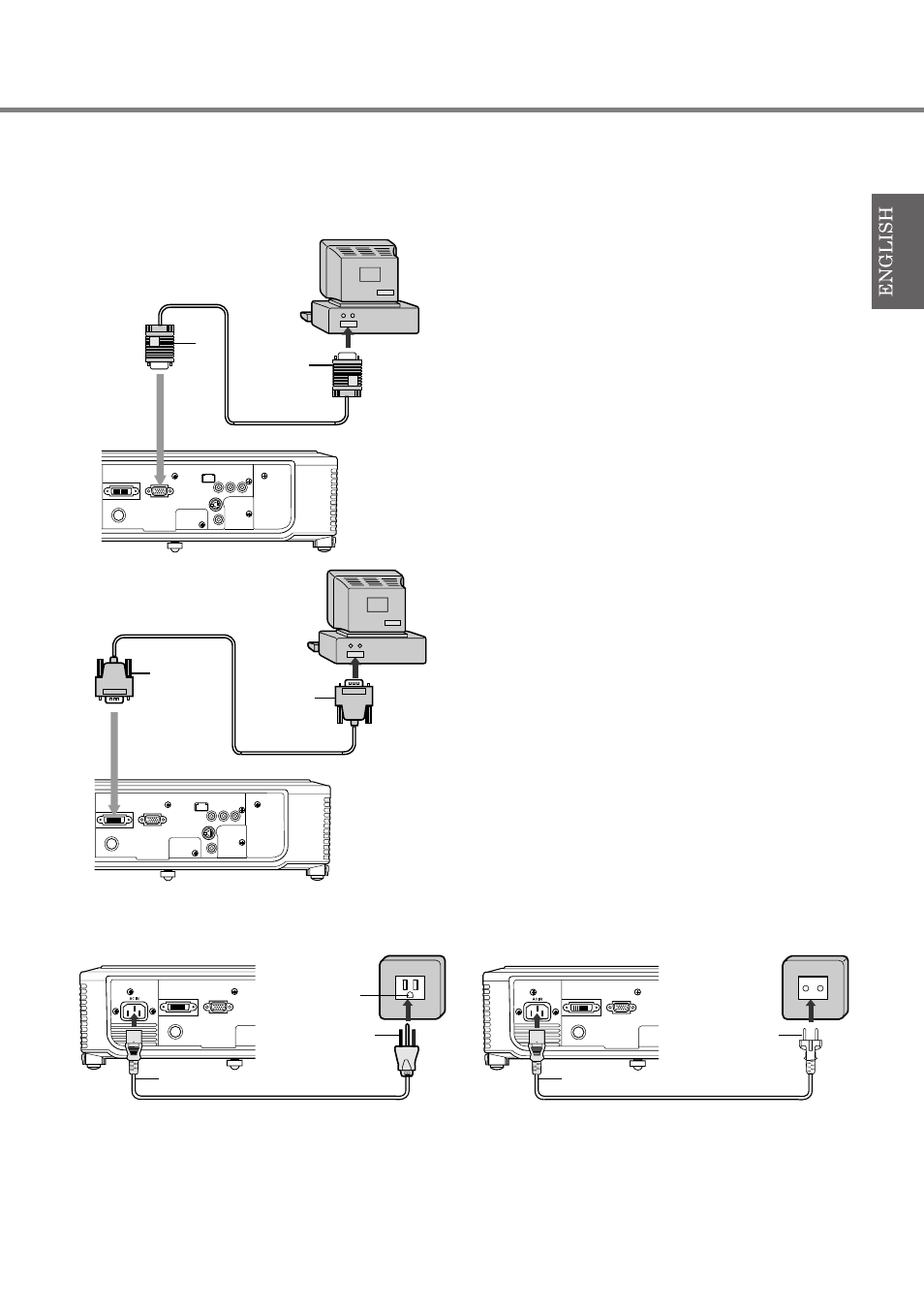
13
◆
Connecting the projector to a computer
Preparation:
• Make sure that the power of the projector and that of the computer are turned off.
• When connecting the projector to a desktop computer, disconnect the RGB cable that is connected to the monitor.
For analog connections:
1. Connect one end of the supplied RGB cable to the D-SUB
terminal of this projector.
2. Connect the other end of the RGB cable to the monitor port
of the computer.
• Additional devices, such as a conversion connector and an
analog RGB output adapter, are required depending on the type
of the computer to be connected.
• This projector does not support 3-line signals (SYNC-ON-
GREEN signals).
For digital connections:
1. Connect one end of a commercially available DVI-D cable to
the DVI terminal of this projector.
2. Connect the other end of the DVI-D cable to the DVI-D
terminal of the computer.
• Additional devices, such as a conversion connector and an
analog RGB output adapter, are required depending on the type
of the computer to be connected.
• When viewing images being input from a digital-connected
computer, press the DVI button on the remote control.
• Turn on the power of the projector before that of the computer.
• Additional devices, such as a conversion connector and an
analog RGB output adapter, are required depending on the type
of the computer to be connected.
• Using a long cable may decrease the quality of projected
images.
• Read the instruction manual of the equipment to be connected.
• Images may not be projected correctly, depending on the type
of the connected computer.
• Contact your dealer for details of connection.
◆
Plugging in the power cable
For US
For Europe
1. Plug the supplied power cable into the power cable inlet of this projector.
2. Plug the other end of the power cable into a power outlet.
• The power cables for use in the U.S. and Europe are included with this projector. Use the appropriate one for your country.
• This projector uses the power plug of three-pin grounding type. Do not take away the grounding pin from the power plug. If the power plug
doesn’t fit your wall outlet, ask an electrician to change the wall outlet.
• The provided power cable for the U.S. is rated at 120 V. Never connect this cable to any outlet or power supply using other voltages or
frequencies than rated. If you use a power supply using other voltage than rated, prepare an appropriate power cable separately.
2
1
To D-SUB terminal
To monitor port
RGB cable
2
1
To DVI-D
terminal
DVI-D cable
(commercially
available)
To DVI terminal
2
1
Earthing
terminal
Power cable
1
2
Power cable
Earthing
terminal
