Attaching a lens filter and cap, Attaching a commercially available lens filter, Attaching the lens cap – Yamaha DPX-530 User Manual
Page 34: 14 troubleshooting, Attaching a lens filter and cap 13
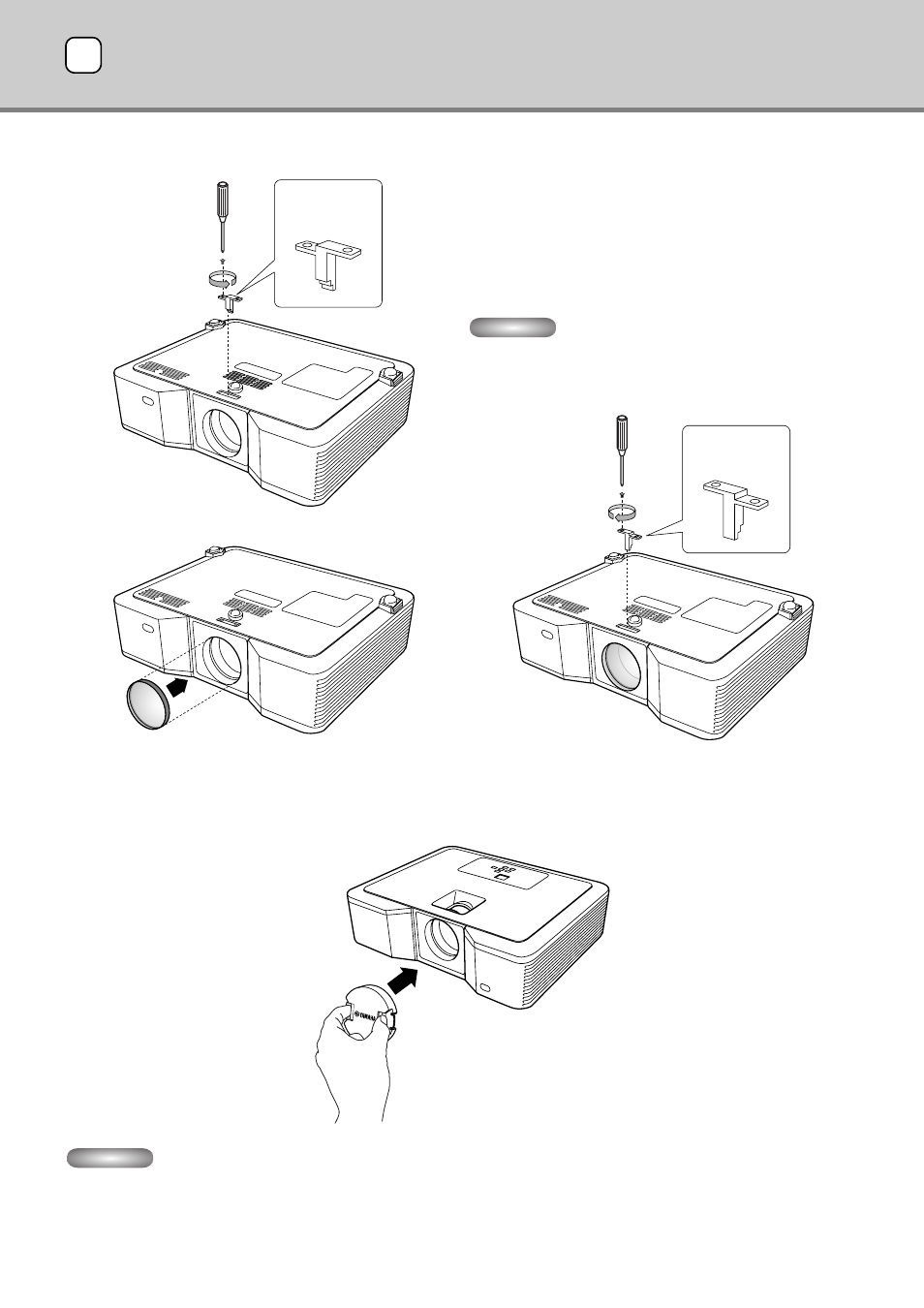
30
◆
Attaching a commercially available lens filter
1. Carefully turn the projector upside-down.
2. Loosen the screw (a) using a Phillips screwdriver (+), and
remove the stopper (b).
3. Place a lens filter (c).
4. Rotate the stopper 180° and reinsert it into its original
location (d).
5. Tighten up the screw (e) using a Phillips screwdriver (+).
Important
• Be sure to use a 67 mm lens filter for this projector.
• Not all 67 mm lens filters are compatible with this
projector.
◆
Attaching the lens cap
Attach the supplied lens cap when not using the projector to prevent the lens from becoming dirty or damaged. Insert the lens cap until it is
securely placed. (It should make a clicking sound.)
Important
• Do not force the lens cap onto the projector.
• Make sure that the YAMAHA name on the lens cap is aligned parallel to the top and bottom edges of the projector.
• The lens cap can be placed over the lens filter if a lens filter has been installed.
(a)
(b)
(c)
Closed position
(no lens filter)
(d)
(e)
To hold a lens filter
Attaching a lens filter and cap
13
