Glossary of internet terms, English – Yamaha F10 User Manual
Page 49
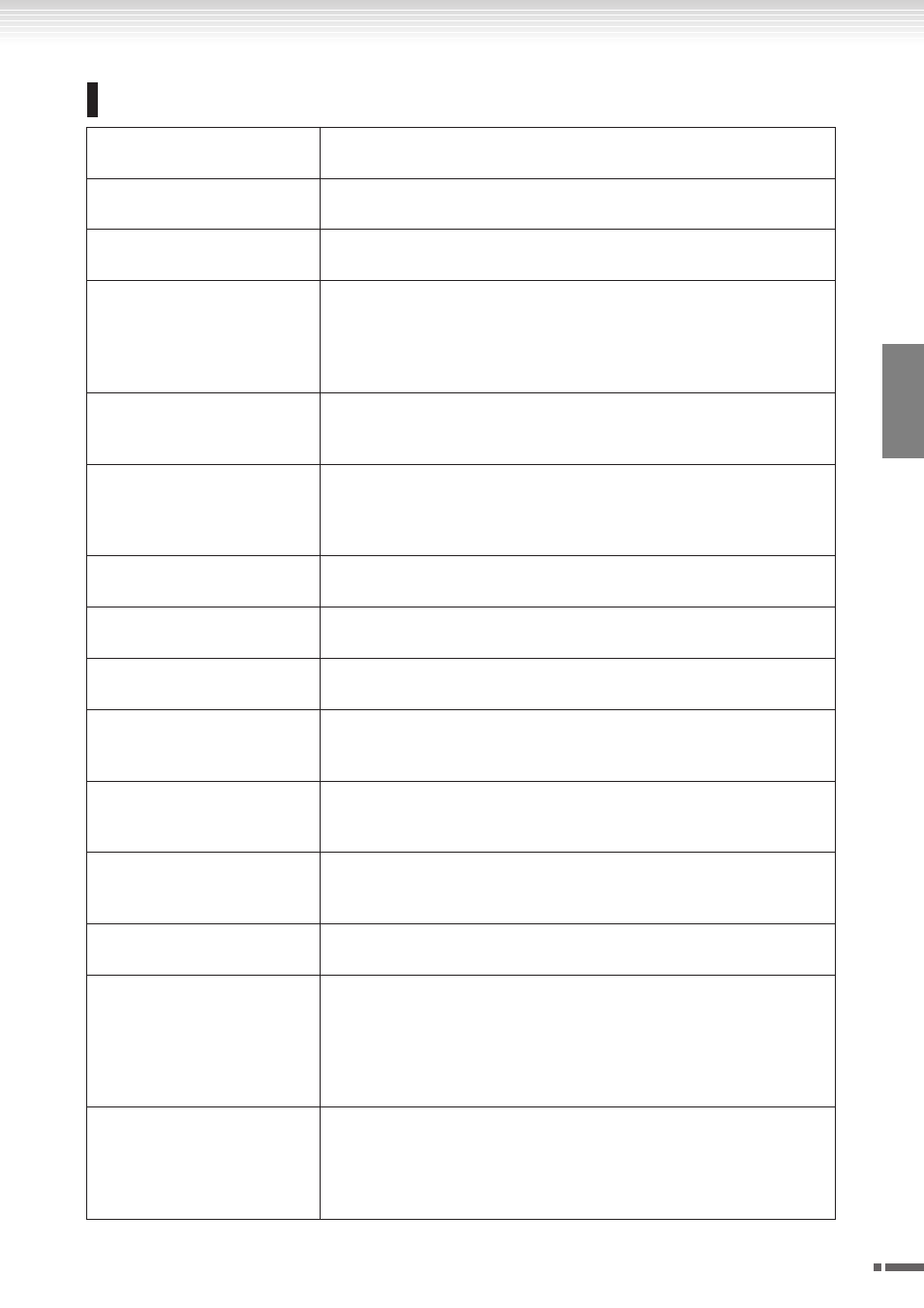
ENGLISH
Internet Direct Connection (IDC) (F11)
F11/F01 Owner’s Manual
49
Glossary of Internet Terms
Access point
A device that acts as a communication hub for multiple wireless devices, and
conventionally enables both wired and wireless LAN connections.
Broadband
An Internet connection technology/service (such as ADSL and optical fiber) that
allows for high-speed, high-volume data communication.
Browser
The software used to search for, access, and view web pages. For this instrument,
this refers to the display that shows the contents of the web pages.
Cookie
A system that records certain information that the user transfers when visiting a
website and using the Internet. The function is similar to a preference file in a
conventional computer program, in that it “remembers” certain information
such as your user name and password, so you don’t have to re-enter the informa-
tion each time you visit the site.
DHCP
This is a standard or protocol by which IP addresses and other low-level network
configuration information can be dynamically and automatically assigned each
time connection is made to the Internet.
Download
Transferring data over a network, from a larger “host” system to a smaller “cli-
ent” system’s hard drive or other local storage device—much like copying files
from your hard disk drive to a floppy disk. For this instrument, this refers to the
process of transferring Song and other data from a website to the instrument.
Home page
The first page shown when opening a browser and connecting to the Internet.
This phrase is also used to mean the “front screen” or top page of a website.
Internet
A huge network made up of networks, the Internet allows high-speed data trans-
fer among computers, mobile phones and other devices.
IP address
A string of numbers assigned to each computer connected to a network, and
indicating the device’s location on the network.
LAN
Short for Local Area Network, this is a data-transfer network that connects a
group of computers at a single location (such as an office or home) by means of
a special cable.
Link
Location information in other sentences and images, etc. that are under buttons
and character strings on a web page. When the place with the link is clicked, the
page selection jumps to the relevant link.
Modem
A device which connects and allows data transfer between a conventional tele-
phone line and a computer. It converts the digital signals from the computer to
analog audio for sending over the phone line, and vice versa.
Provider
A communications business that offers Internet connection services. In order to
connect to the Internet, it is necessary to contract to a provider.
Proxy
A proxy server is a server that all computers on a local network have to go
through before accessing information on the Internet. It intercepts all or desig-
nated requests to the real server to see if it can fulfill the requests itself. If not, it
forwards the request to the real server. Proxy servers are used to improve perfor-
mance and speed, and to filter requests, usually for security and to prevent unau-
thorized access to an internal network.
Router
A device for connecting multiple computer networks. For example, a router is
necessary when connecting several computers in a house or office, and allow
them to all access the Internet and share data. A router is usually connected
between a modem and a computer, although some modems have a built-in
router.
