Yamaha CLAVINOVA CVP-505 User Manual
Owner's manual, Dic231, Important
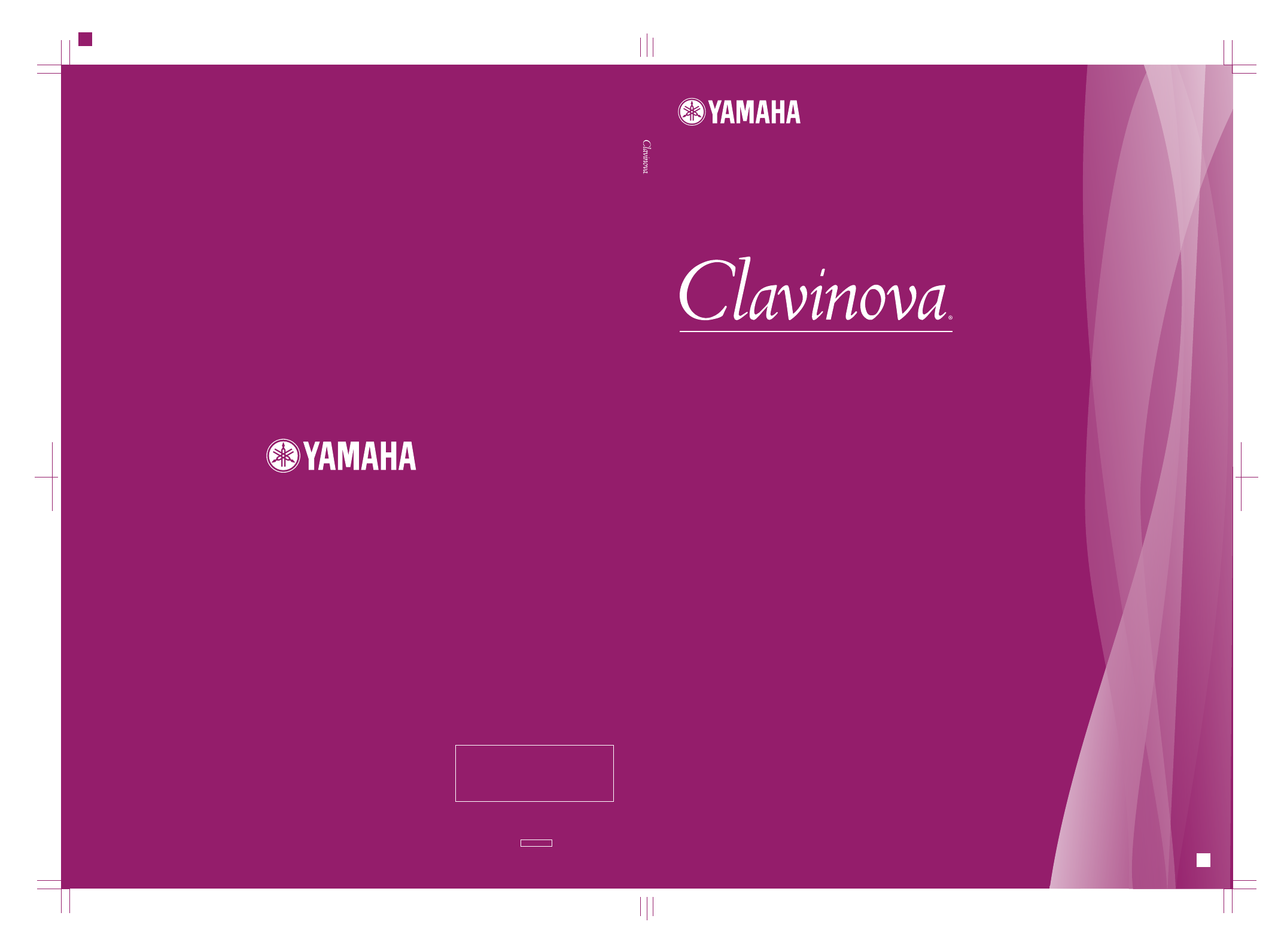
CVP-509 / 505 / 503 / 501
Owner's Manual
DIC231
Thank you for purchasing this Yamaha Clavinova!
We recommend that you read this manual carefully so that you can fully take advantage of the advanced
and convenient functions of the instrument.
We also recommend that you keep this manual in a safe and handy place for future reference.
Before using the instrument, be sure to read “PRECAUTIONS” on pages 6-7.
EN
U.R.G., Pro Audio & Digital Musical Instrument Division, Yamaha Corporation
© 2009 Yamaha Corporation
WR05330 911MWAP5.2-04D0
Printed in China
Yamaha Home Keyboards Home Page
http://music.yamaha.com/homekeyboard/
Yamaha Manual Library
http://www.yamaha.co.jp/manual/
IMPORTANT
—Check your power supply—
Make sure that your local AC mains voltage matches the voltage specified on the name plate on the
bottom panel. In some areas a voltage selector may be provided on the bottom panel of the main
keyboard unit near the power cord. Make sure that the voltage selector is set for the voltage in your area.
The voltage selector is set at 240V when the unit is initially shipped. To change the setting use a "minus"
screwdriver to rotate the selector dial so that the correct voltage appears next to the pointer on the panel.
For information on assembling the keyboard stand, refer to the instructions at the end of this manual.
O
w
ne
r's
M
a
nu
a
l
C
V
P
-5
0
9
/
5
0
5
/
5
0
3
/
5
0
1
Document Outline
- Welcome to Clavinova
- Panel Controls
- Starting Up
- Powering Up
- Using the Music Rest
- Using Headphones
- Changing the Display Language
- Adjusting the Contrast of the Display
- Showing the Owner Name in the Opening Display
- Playing the Demos
- Display-based Controls
- The Messages Shown in the Display
- Instant Selection of the Displays - Direct Access
- Main Display Configuration
- File Selection Display Configuration
- Entering Characters
- Restoring the Factory-programmed Settings
- Data Backup
- Maintenance
- Perform the piano songs by Clavinova
- Voices - Playing the keyboard -
- Styles - Playing Rhythm and Accompaniment -
- Playing Only the Rhythm Channels of a Style
- Playing a Style with the Auto Accompaniment
- Operating Style Playback
- Calling up the Panel Settings to Match the Style (Repertoire)
- Appropriate Panel Settings for the Selected Style (One Touch Setting)
- Turning Style Parts On/Off and Changing Voices
- Adjusting the Volume Balance Between the Style and Keyboard
- Songs - Playing, Practice and Recording Songs -
- Music Finder - Calling Up Ideal Setups (Voice, Style, etc.) for Each Song -
- Registration Memory - Saving and Recalling Custom Panel Setups -
- USB Audio (CVP-509/505/503) - Playback and Recording Audio Files -
- Mixing Console - Editing the Volume and Tonal Balance -
- Internet Direct Connection - Connecting the Clavinova Directly to the Internet -
- Connections - Using Your Instrument with Other Devices -
- Utility - Making Global Settings -
- CVP-509/505: Keyboard Stand Assembly
- CVP-503: Keyboard Stand Assembly
- CVP-501: Keyboard Stand Assembly
- Installing the Floppy Disk Drive (Optional) (CVP-509/505)
- Handling the Floppy Disk Drive (FDD) and Floppy Disks
- Troubleshooting
- Panel Button Chart
- Specifications
- Index
