Resetting using the web menu – Yamaha PJP-50R User Manual
Page 48
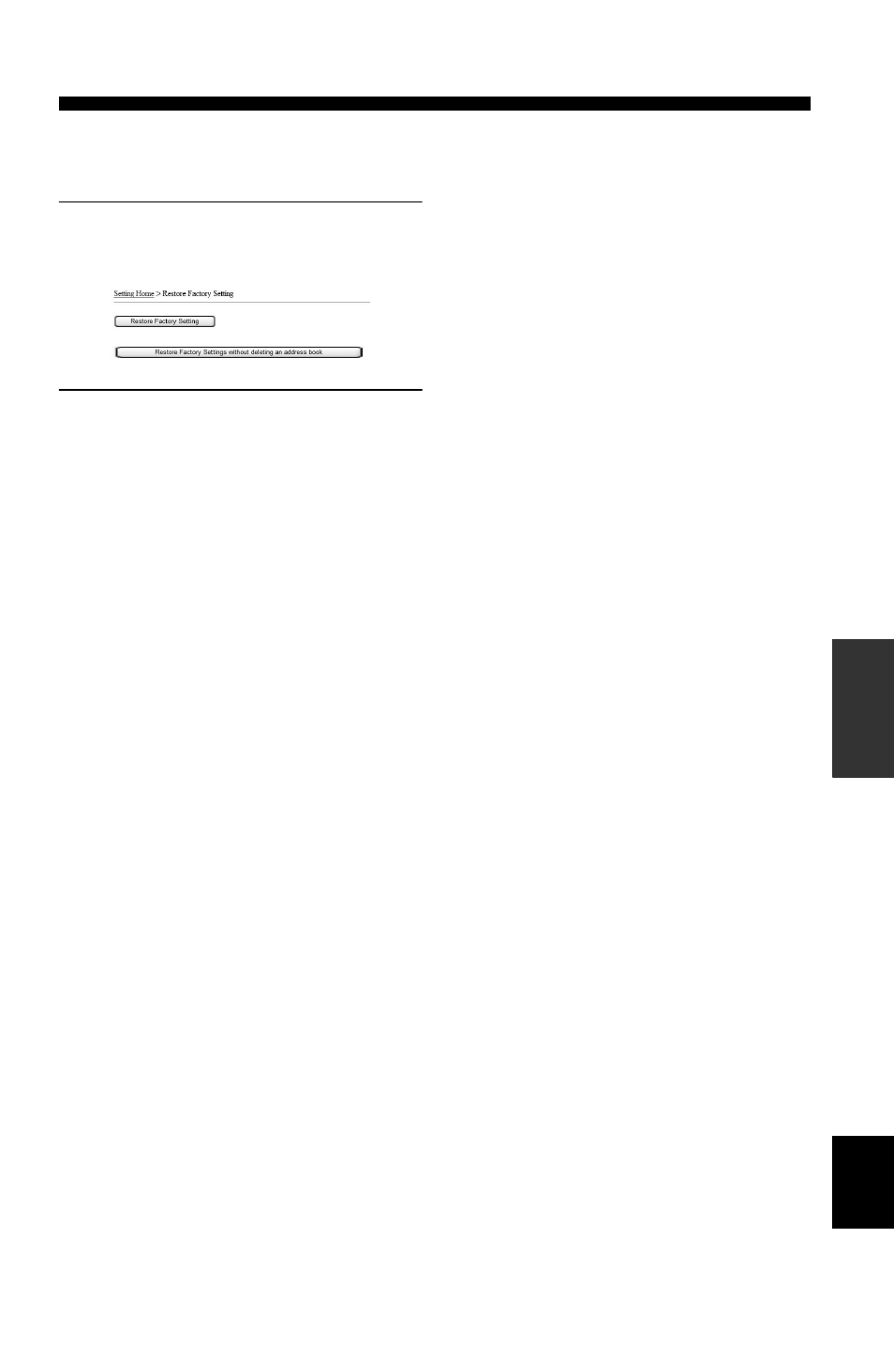
43
Resetting this Unit
A
DDITIONA
L
INF
O
R
M
A
T
IO
N
English
■ Resetting using the Web menu
Follow the procedure below to restore the factory settings
using the Web menu.
1
In the Web menu, click “Restore Factory
Setting”.
The “Restore Factory Setting” window appears.
2
Click “Restore Factory Setting” or “Restore
Factory Settings without deleting an address
book”.
The setups of the system are reset, and this unit
restarts automatically.
y
If you select “Restore Factory Settings without deleting an
address book”, the data in the Address Book is retained.
