Installation, Headphones and speakers, Keytones and keylock – Radio Shack 20-164 User Manual
Page 7: Backlight and contrast
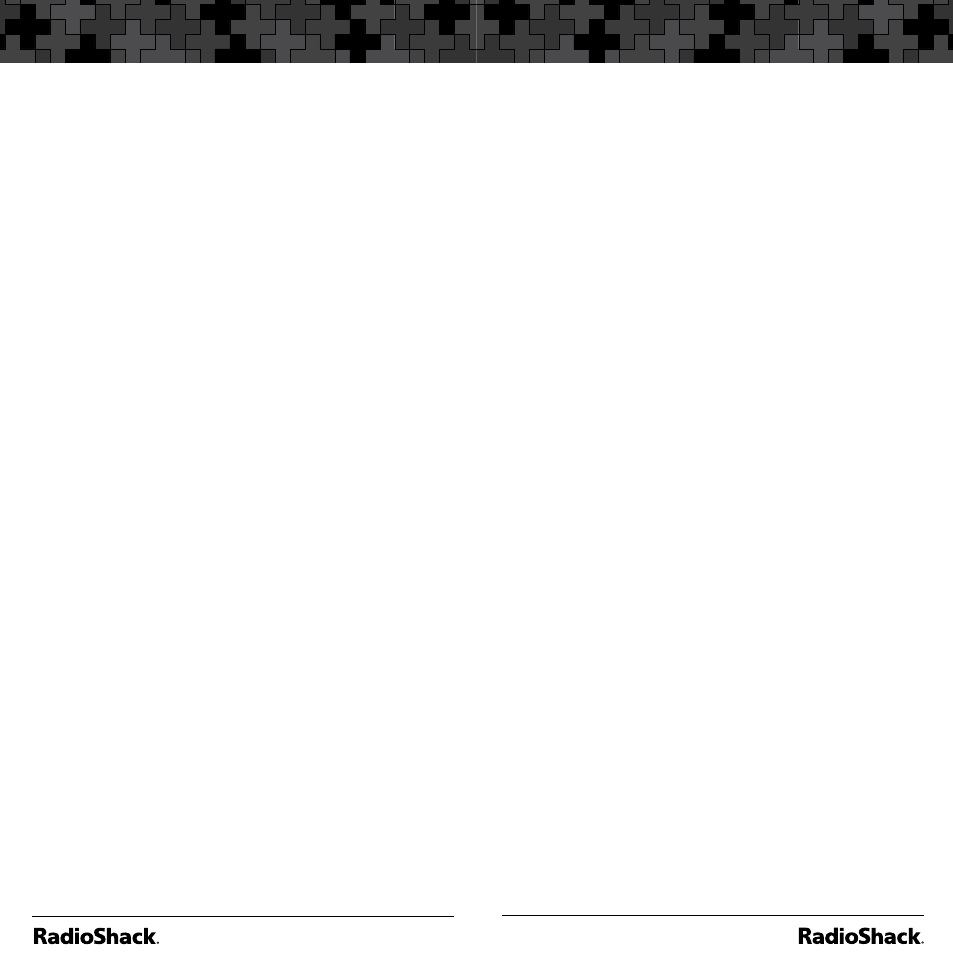
12
Installation
13
Installation
If you use an external power source for
regular operation, install alkaline batteries
for emergencies. Rechargeable batteries will
self-discharge, even when not used, and could
have no usable power.
Caution: You must use a Class 2 power source
that supplies 9V DC and delivers at least
400 mA. Its center tip must be set to positive
and its plug must fit the scanner’s PWR DC 9V
jack. Using an adaptor that does not meet
these specifications could damage the
scanner or the adaptor.
Headphones and Speakers
You can plug headphones or an amplified
speaker (neither included) into your scanner’s
headphone jack. This automatically mutes the
scanner’s speaker.
Even though some earphones/headphones let
you hear some outside sounds when listening
at normal volume levels, they still can present
a traffic hazard.
To protect your hearing, follow these
earphone or headphones guidelines:
•
Do not listen at extremely high volume
levels. Extended high-volume listening can
lead to permanent hearing loss.
•
Set the volume to the lowest setting
before listening. Turn on the scanner, and
adjust the volume to a comfortable level.
•
After you set the volume, do not increase
it. Over time, your ears adapt to the
volume level, so a volume level that does
not cause discomfort might still damage
your hearing.
Keytones and Keylock
The scanner sounds a tone each time you
press a key. To prevent accidental changes,
you can lock the keypad.
To set the keytone:
1.
Turn on the scanner.
“Multi-system
Trunking Scanner”
appears.
2.
While
“Multi-system Trunking
Scanner”
appears, press 1 to turn on the
keytone or 2 to turn it off.
To lock the keypad:
1.
Press FUNC then KEY/LIGHT.
“Key
locked”
appears briefly and the keypad
is locked. When locked, the only controls
that operate are FUNC, KEY/LIGHT, SQ,
and VOL.
2.
To unlock the keypad, press FUNC then
KEY/LIGHT again.
“Key unlocked”
appears.
Backlight and Contrast
Your scanner features a backlit keypad and
display for easy viewing. You can select from
three backlight modes:
Normal – Press LIGHT to activate the
backlight.
Keypress – Press any key on the keypad to
activate the backlight.
Ignore – Keypress mode, but the scanner
ignores the function of the first key pressed to
activate the backlight.
