Installation, Connecting the antenna, Attaching the belt clip – Radio Shack 20-164 User Manual
Page 5: Powering your scanner
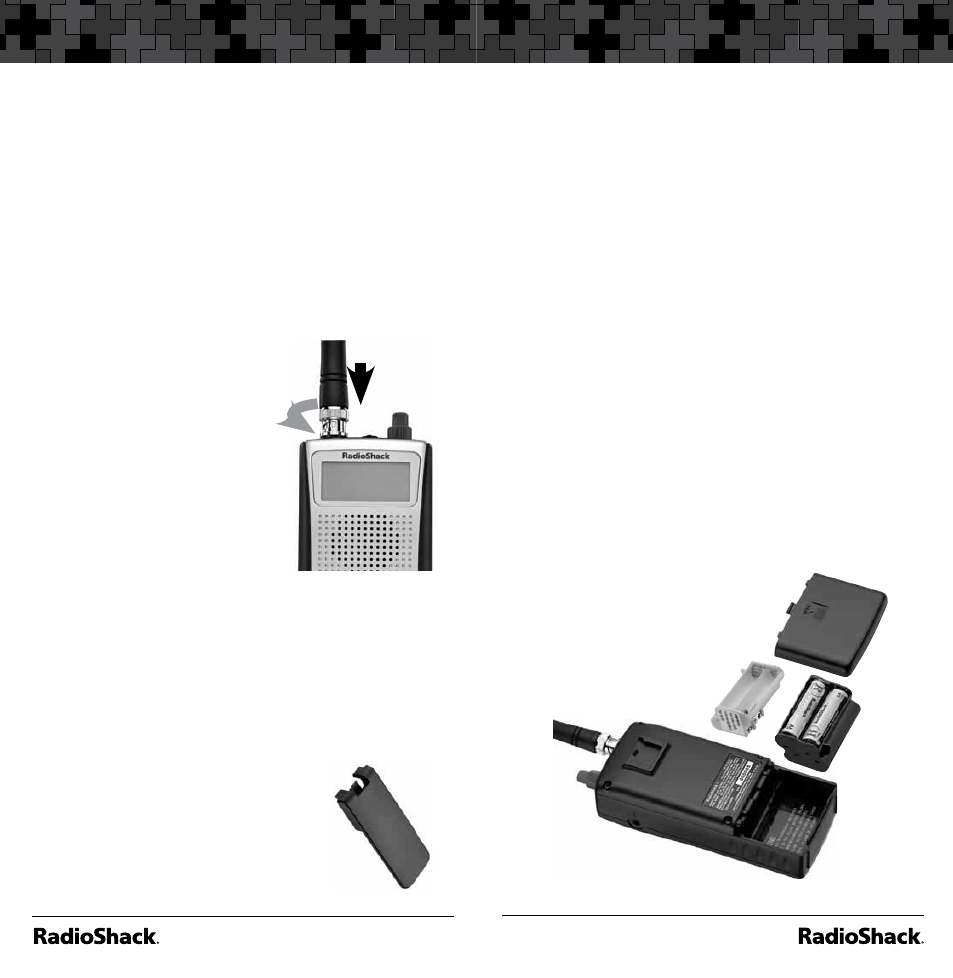
8
Installation
9
Installation
Connecting the Antenna
To connect an external antenna, always follow
the installation instructions supplied with
the antenna. Use 50-ohm coaxial cable, such
as RG-58 or RG-8X, to connect an outdoor
antenna. For lengths between 50 and 100 feet,
use RG-8X low-loss dielectric coaxial cable.
For lengths over 100 feet, use RG8. You also
may need a BNC adapter (not supplied).
To attach the supplied antenna:
1.
Align the antenna slots
with the tabs on the
scanner, and slide the
antenna into place.
2.
Turn while pushing
down until the antenna
locks into place.
Warning: Use extreme
caution when installing
or removing an outdoor
antenna. If the antenna
starts to fall, let it go! It could contact
overhead power lines. If the antenna touches a
power line, touching the antenna, mast, cable,
or guy wires can cause electrocution and
death. Call the power company to remove the
antenna. DO NOT attempt to do so yourself.
Attaching the Belt Clip
To carry your scanner, slide the
supplied belt clip down on the
back of the scanner. To remove
the belt clip, pull the tab out and
slide the clip upward.
Powering Your Scanner
You can power your scanner with four AA
batteries (not supplied), or an external power
source.
Batteries
When battery power is low, battery symbol
flashes and the scanner beeps every 30
seconds. When battery power is depleted, the
scanner turns itself off.
For the longest operation and best
performance, use alkaline batteries, available
at your local RadioShack store, or use
RadioShack 1600 mAh nickel-metal hydride
(Ni-MH) rechargeable batteries.
Rechargeable batteries last longer and deliver
more power if you let them fully discharge
once a month. To do this, use the scanner until
battery symbol flashes.
Warning: Never install non-
rechargeable batteries in the
yellow rechargeable battery
holder. Non-rechargeable
batteries can get hot or
explode if you try to
recharge them.
