Connecting to the setup port, Connecting to the setup port -3 – Network Technologies 900GV User Manual
Page 33
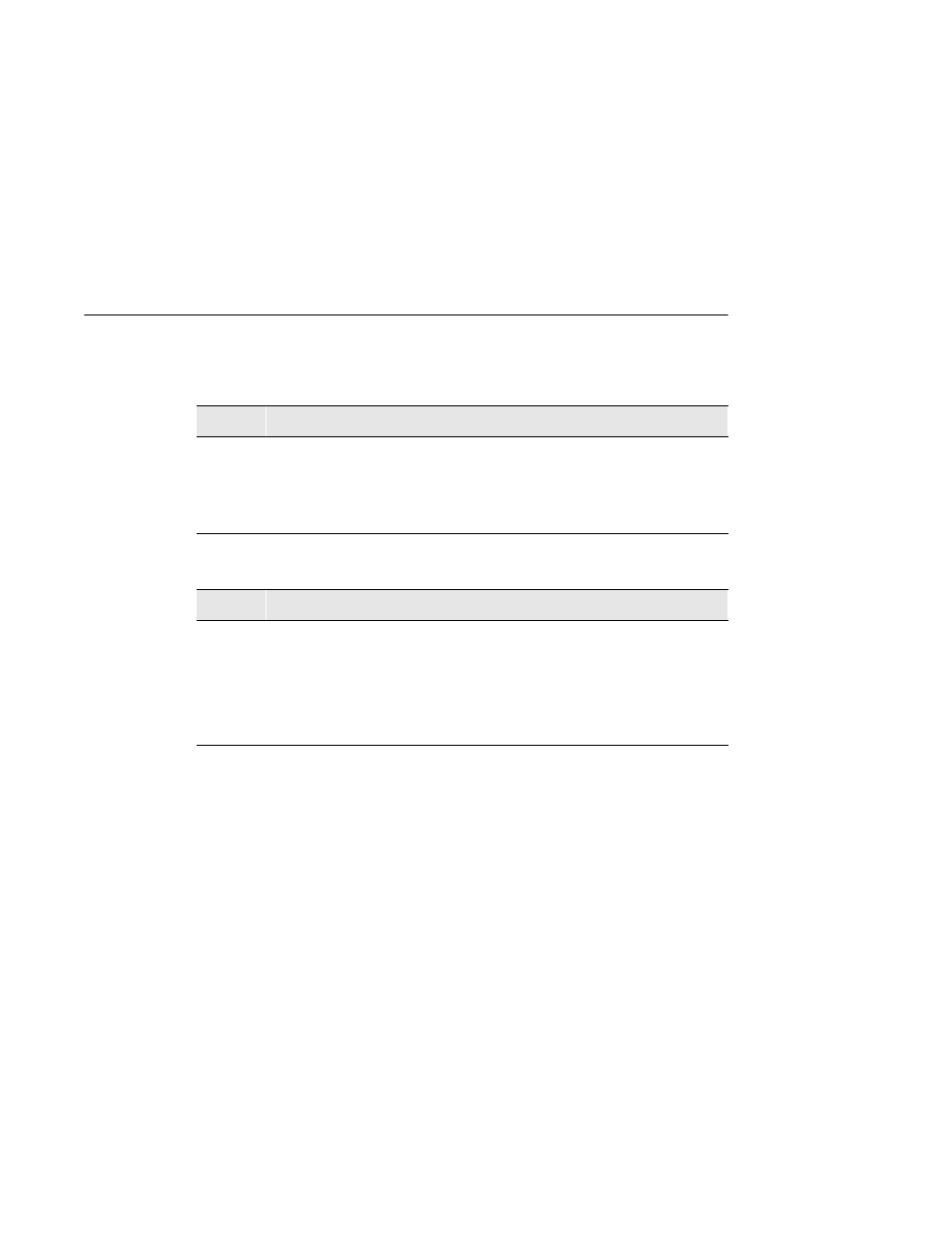
Installing the Setup Port Cable 3-3
Connecting to the Setup Port
Connecting to the Setup Port
To connect to the setup port on the module, complete the following steps:
The following legend identifies the setup port cabling in Figure 3-1:
Step
Action
1
Ensure that the transmit and receive baud rates on the setup port device
are set to 9600 baud, 8-bits, no parity.
2
Connect the setup port device to the setup port connector on the
DIGITAL MultiSwitch 900.
Item
Description
1
Out-of-Band Management (OBM) Port
2
Setup Port
3
Setup Port Cable
4
Setup Port Device
