Recording shows, Recording from show categories, Continued) – Panasonic PV-HS2000 User Manual
Page 30
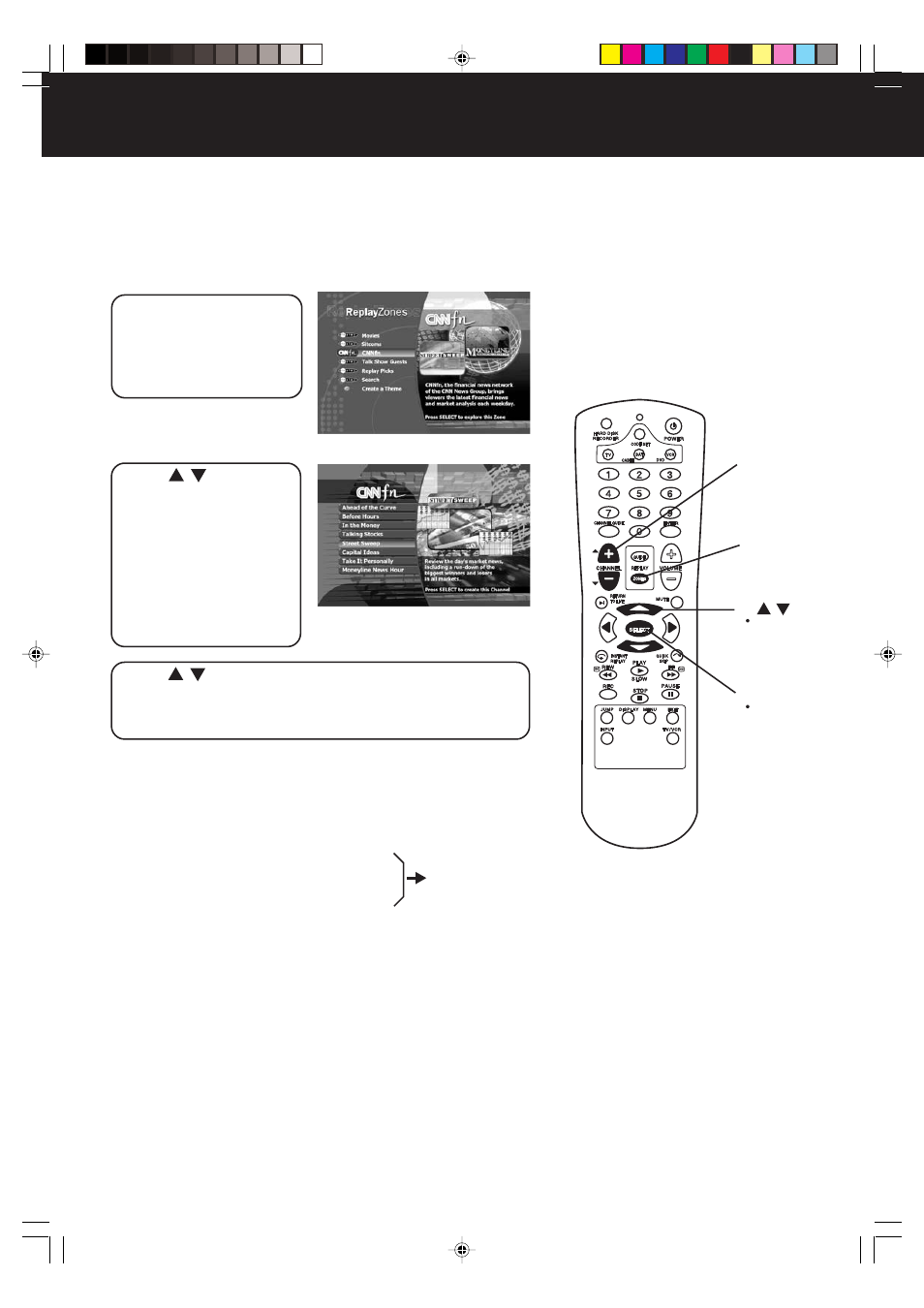
30
1
Press
REPLAY
ZONES
to display the
ReplayZones screen.
• You can also select
“Replay Zones”
from the
Main Menu.
Recording From Show Categories
Visit ReplayZones to create channels from topical television categories
collected by the ReplayTV Service. Zones can be organized in topics
like romantic comedies, sitcoms, action-adventure, cartoons, talk shows.
ReplayZones change regularly, so check them out often to
record the best of what’s on TV.
2
Press / to search
for your topic of
interest, then press
SELECT
with your
topic selected.
• The Zone you select
displays, with its
zone channels listed.
• You can go to the next
Zone screen using
CHANNEL +/-.
Recording Shows
(continued)
• If you like the shows the Hard Disk Recorder found, you can create
a Zone channel which will be stored in the Replay Guide. This
means that whenever a show in this Zone category airs, the Hard
Disk Recorder will record it for you. You can also select to record
individual shows from the list.
3
Press / to select a Zone channel, then press
SELECT
to select it.
• The Hard Disk Recorder searches your channel listings for
shows matching the category.
SELECT
REPLAY
ZONES
1
/
buttons
2
3
2
3
CHANNEL
+/-
To Record One of the Shows...
To Create a Show-based Replay Channel...
To Cancel Recording of a Show...
See page 32.
PanaHDR- P22-.p65
00/11/28, 14:41
30
