P.34), Le type (p.34)_0001 9 – KORG MR-2000S User Manual
Page 34
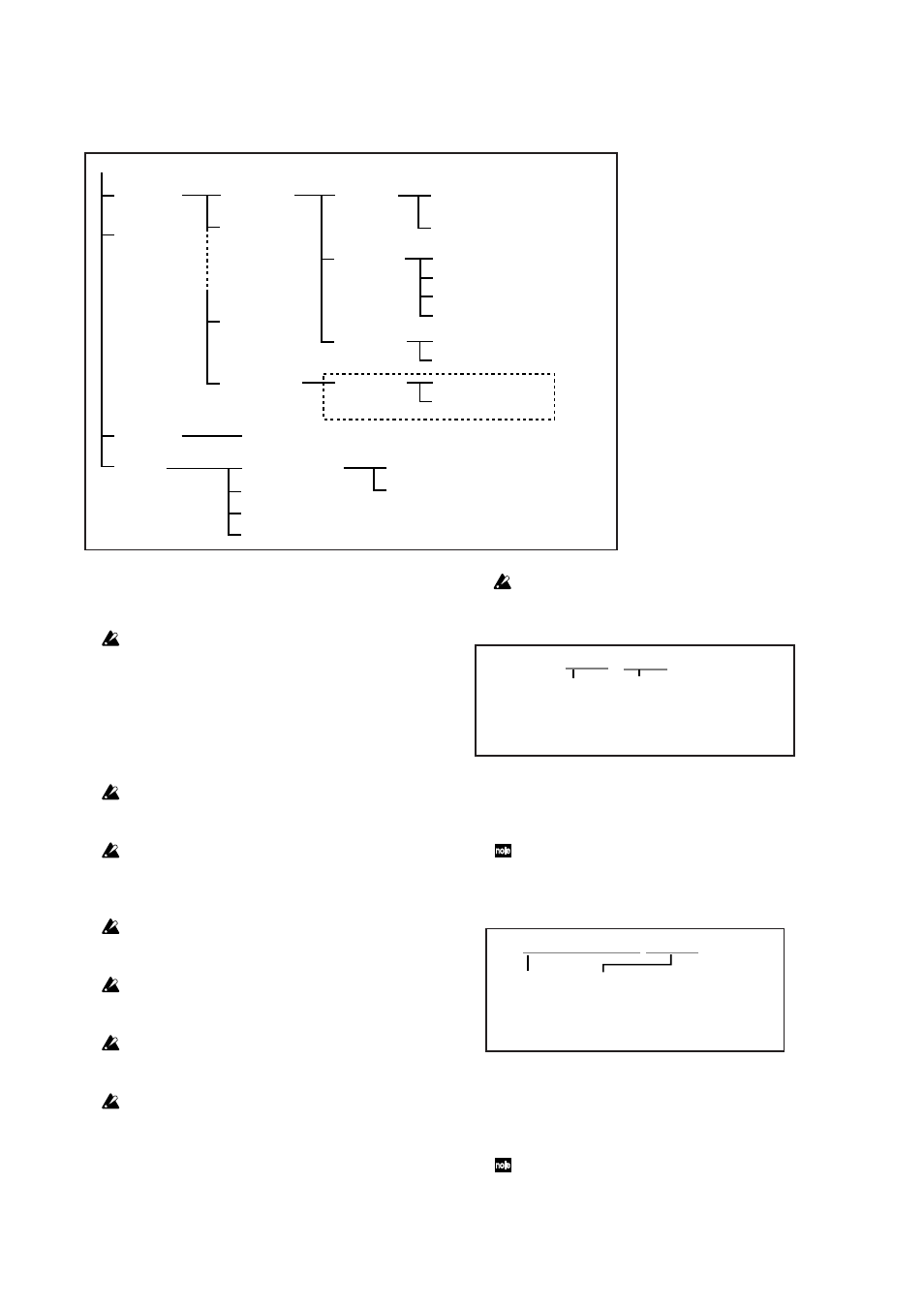
34
Supported folders and file names
FAT32 file system format. Long file names are supported,
double-byte characters (e.g., Japanese) are not supported.
MR_PROJ folder
This folder contains folders recorded on the MR-2000S,
organized by date.
Don't use your computer to delete or rename the
MR_PROJ folder. If you do so, the MR-2000S will no
longer recognize the files you created.
Date folders (year-month-date: e.g., 2008-07-04, etc.)
A maximum of approximately 400 project folders can
be created here, organized by date.
The MR-2000S is only able to edit recorded files that are
inside these folders.
Up to 400 date folders can be recognized. If there are
more than 400 project folders, they can be recognized by
connecting a computer in USB mode.
Up to 400 project folders can be recognized within a
date folder. If there are more than 400 project folders,
they can be recognized by connecting a computer in
USB mode.
The maximum number of project folders that can be cre-
ated will be limited by the space remaining on the hard
disk.
Don't use your computer to delete or rename folders.
This may make it impossible to recognize the projects
you created.
Audio data you created on your computer or other
device will not be recognized if you place it in these
project folders.
The PROJECTS folder contains projects created by the
included "AudioGate" software, or projects that were
backed up to an external device.
MRpm.sys
This file contains settings used by the system. There
must be one and only one such file. Do not move or
delete it.
Never delete or rename this file.
DFF_0001 folder (project folder)
This folder is created for each project you record. The
numerical portion of the folder name will be incre-
mented, starting with 0001. The first three alphabetical
characters will depend on the recording format.
If you choose User Name as the project name setting,
the "DFF_" portion can be freely changed, so the file
name will have the following structure.
Operations on the MR-2000S apply to the project
recorded in this project folder. Renaming the project
will rename the project folder, and the name of the
project setting file within the folder will also be
renamed automatically.
If you use your computer to rename a project folder, you
must also use the same name for the project setting file
(***.prj) within that folder.
AGProject1
(folder)
Pianoman.dsf
orakesta.dff
Euro2008 (folder)
Dance001.wav
Dance002.wav
DFF_0002
.prj
DFF_0002_
001.dff
DFF_0002_
002.dff
DFF_0002_
003.dff
WAV_0002
.prj
WAV_000
2
_
001.wav
LST_0001.m3u
(playlist file)
zoozyeee.wav
PROJECTS
(folder)
MR_PROJ
(folder)
DFF_0002
(folder)
WAV_0001
(folder)
DFF_0001
(folder)
MRpm.sys
(file)
MR-2000S
DFF_0001
.prj
(project settings file)
DFF_0001_
001.dff
(audio data file)
AUDIO
(folder)
2008-07-04
(date folder)
2008-07-12
(date folder)
Folder/file structure
PLAYLIST
(folder)
2008-08-01
(date folder)
WAV_0001
.prj
WAV_0001_
001.wav
W A V _ 0 0 0 1
Format identification
symbol
WAV, DFF, DSF, WSD
Recording number
A number from 0001 to 9999
assigned automatically to
each recording in a format
folder, in sequential order
U S E R N A M E 0 0 0 1
Recording number
A number from 0001 to 9999
assigned automatically to
each recording in a format
folder, in sequential order
Folder name
Specify up to
eight characters
as desired
