13 tools, Scheduler – Kyocera Wild Card User Manual
Page 66
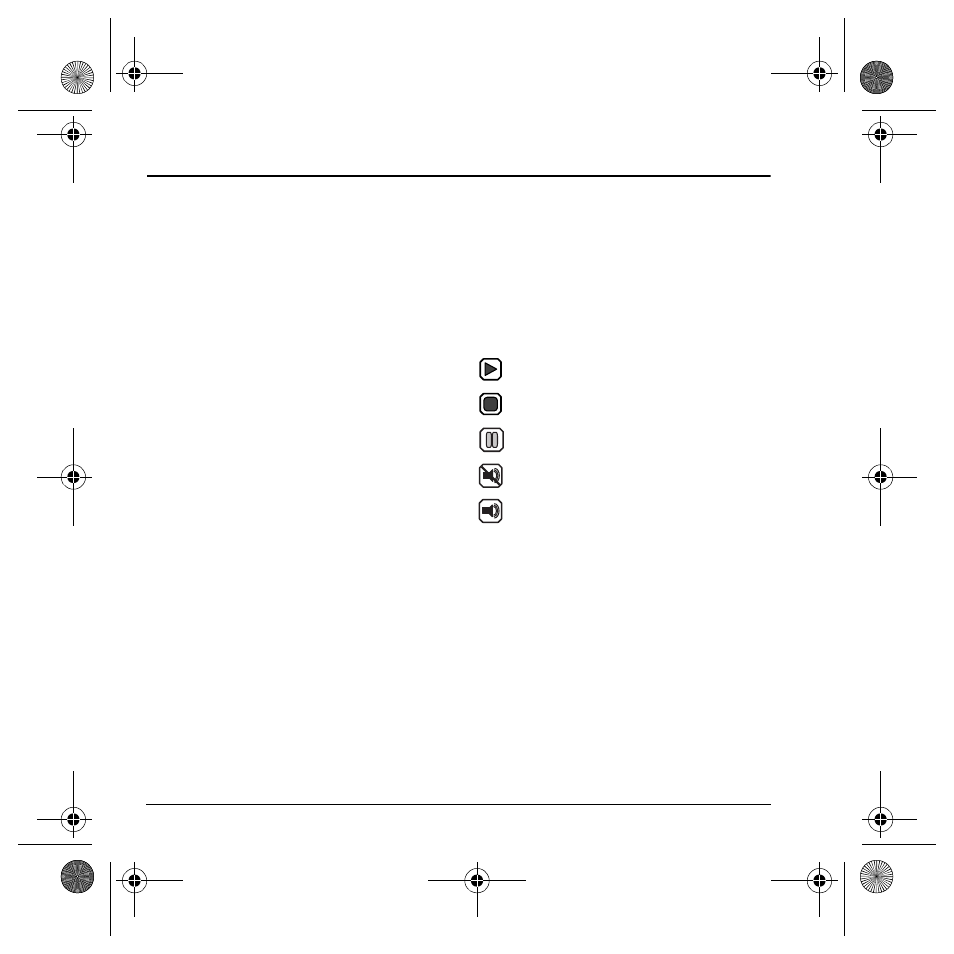
58
Voice memo
13 Tools
Voice memo
The Voice memo tool enables you to record and
play back audio memos.
Record voice memos
To record new voice memos:
1. Select
Menu
>
Tools
>
Voice memo
>
Record new
.
2. Record your voice memo. Select
Stop
when
you are done.
3. Select
Save
to save your memo.
If an incoming call is received while you are
recording a memo, the memo is saved and the
incoming call screen appears.
Review voice memos
To play and use voice memos:
1. Select
Menu
>
Tools
>
Voice memo
>
Recorded memos
.
2. At the file list, highlight a file.
3. Select
Play
to listen to the memo or
Options
and one of the following:
–
Record new
to record a new
voice memo.
–
Erase
to erase the memo.
–
Lock
to prevent accidental erasing of
the sound.
–
Rename
to rename the sound.
–
Details
to look at details of the file.
–
Erase all
to erase all memos stored.
Playback tools
When you playback a sound, scroll left or right to
select the playback tools displayed on the screen.
Scheduler
Use the Scheduler to schedule events and set
reminder alerts.
Create an event
1.
Select
Menu
>
Tools
>
Scheduler
>
Add new event
.
2. At the Event Name field, enter a name. Scroll
down to move to the next field when done.
3. At the Type field, press
OK
and scroll through
the list to select a type.
Start or continue the file.
Stop the playback.
Pause the playback.
Mute the playback.
Unmute the playback.
82-G1950-2EN.book Page 58 Tuesday, September 4, 2007 4:01 PM
