Kyocera Wild Card User Manual
Page 40
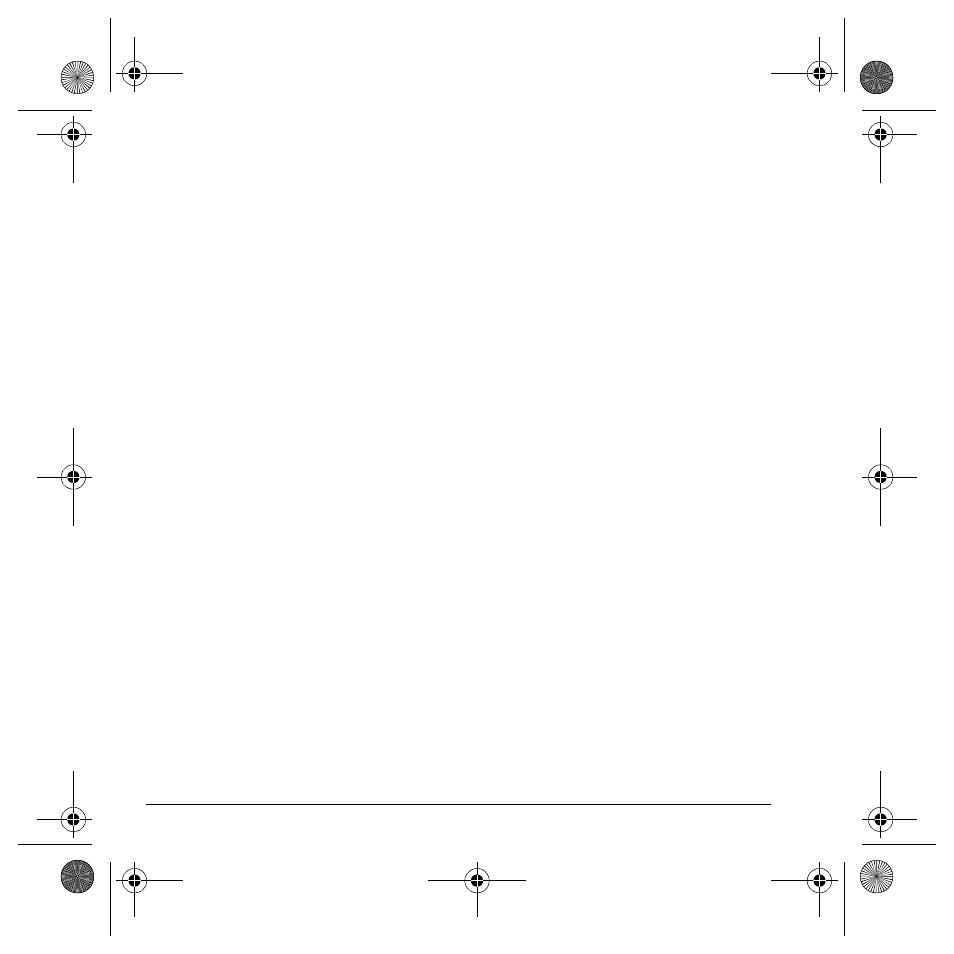
32
Working with contacts
4. Select
Options
and one of the following:
–
Call
sends a call.
–
Send text msg
sends a text message.
–
Send picture msg
sends a picture
message.
–
Add speed dial
adds the number to your
speed dial list.
–
View number
displays the number.
–
Erase number
erases the number from
the contact.
–
Secret
makes the number secret, hiding
it from the screen until you enter the lock
code. Secret numbers can be called
without a lock code. For more
information, see “Lock phone” on
page 55.
–
Primary number
makes this number the
primary number for the contact.
–
Add to Group
adds the number to the
business, personal or custom group.
–
Add voice dial
records a voice tag so
you can call a contact using
voice recognition.
–
Erase voice dial
erases the voice tag
associated with the number.
–
Edit voice dial
re-records the voice tag.
–
Prepend
displays the contact’s detail
screen for you to change the number
(adding an area code) or other data of
the contact.
Contact email address
To access the email address of an existing contact:
1. Select
Menu
>
Contacts
>
View all
.
2. From the contacts list, select a contact.
3. At the contact’s detail screen, highlight a
contact email address.
4. Select
Options
and one of the following:
–
Send Email
launches the
email application.
–
Send text msg
sends a text message.
–
Send picture msg
sends a
picture message.
–
View address
displays the email address.
–
Add to Group
adds the email address to
the business, personal or custom group.
–
Erase address
erases the email address
from the contact.
–
Secret
makes the address secret, hiding
it from the screen until you enter the
lock code.
Contact IM address
To access the IM address of an existing contact:
1. Select
Menu
>
Contacts
>
View all
.
2. From the contacts list, select a contact.
3. At the contact’s detail screen, highlight a
contact IM address.
82-G1950-2EN.book Page 32 Tuesday, September 4, 2007 4:01 PM
