Kawai Professional Stage Piano MP8II User Manual
Page 48
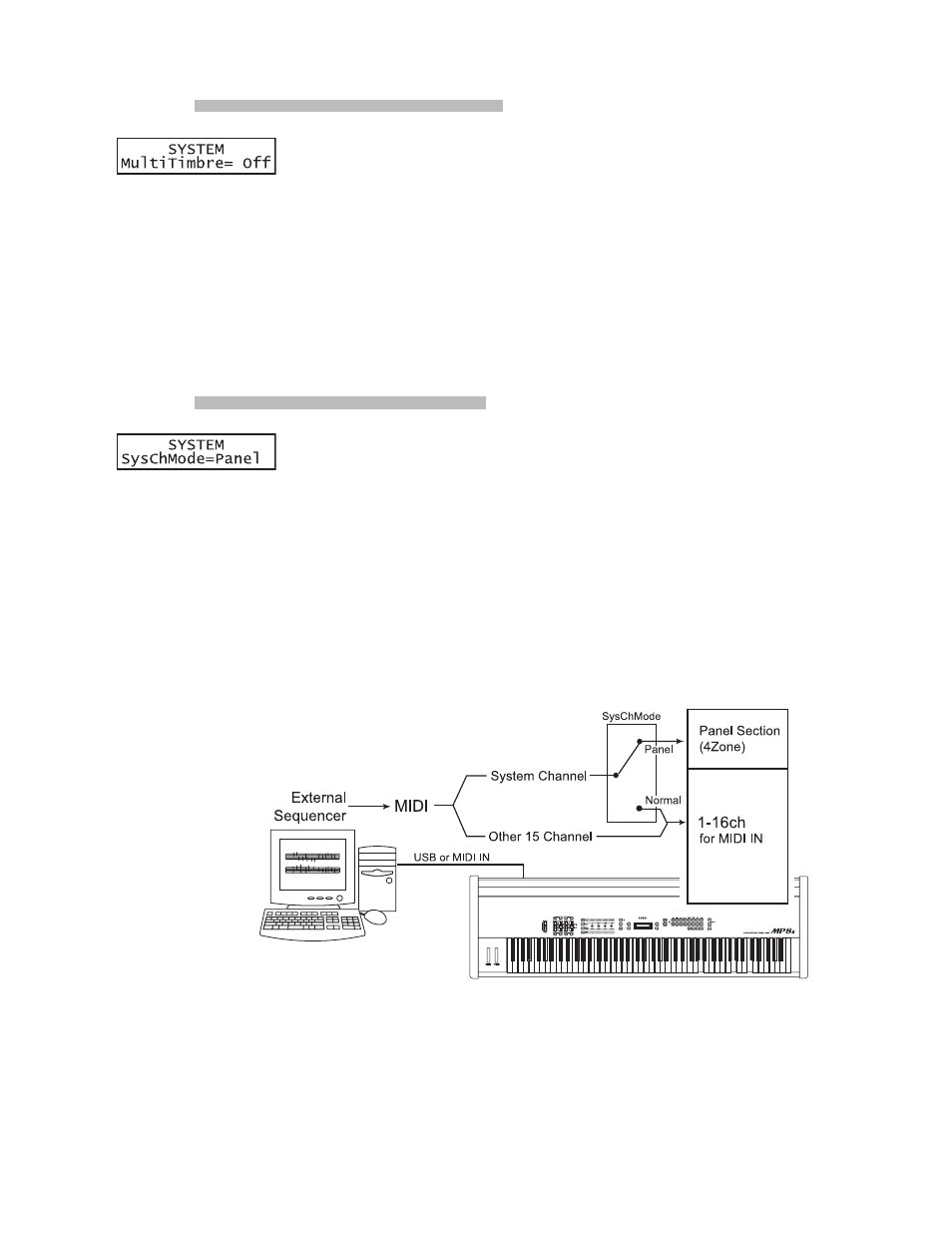
48
8.2.9 Multi-Timbral Mode
Multi-Timbral Mode allows the MP8II to receive data on more than one MIDI
channel simultaneously. In this mode, the MP8II can play different musical
parts with different sounds for each part.
On1/2:
This is a flexible 16 part multi-timbral setup. (On 1 and On 2)
MP8II’s normal program change numbers are assigned in On 1, and General
MIDI program change numbers are assingned in On 2.
(please see page54 for SOUND Program Number List.)
Off:
This turns off the multi-timbral capability. Only the system channel will be
active and only the preset sound currently selected will be heard when a
MIDI signal is received.
8.2.10 System Ch Mode
This parameter determines whether or not MIDI data received on the system
channel will be sent to panel section (4zone setup internal section) when
MultiTimbre is set to ON.
Panel:
MIDIdata received on the SystemCh is sent to panel section (Default).
Use this setting to play your sound and setup patches (including effect/reverb
settings) via MIDI on the system channel in Multi -Timbral mode.
Normal:
The system channel receives MIDI data as part of a simple 16 part Multi-
Timbral set up. When Normal is selected Sound and setup patch settings will
not be used via MIDI.
When the Multi-Timbral Mode is set to Off, this page won’t be displayed.
Note:
When “Multi-Timbre=On” and “SysCh mode=Panel”, The Receive Channel
parameter in the System menu will display an asterisk for the MIDI channel
assigned to the System. The asterisk indicates that MIDI data received
on this channel will be sent to the Panel section.
