Socket Mobile Pentium 4 Full Size PICMG CPU Card IB810 User Manual
Page 72
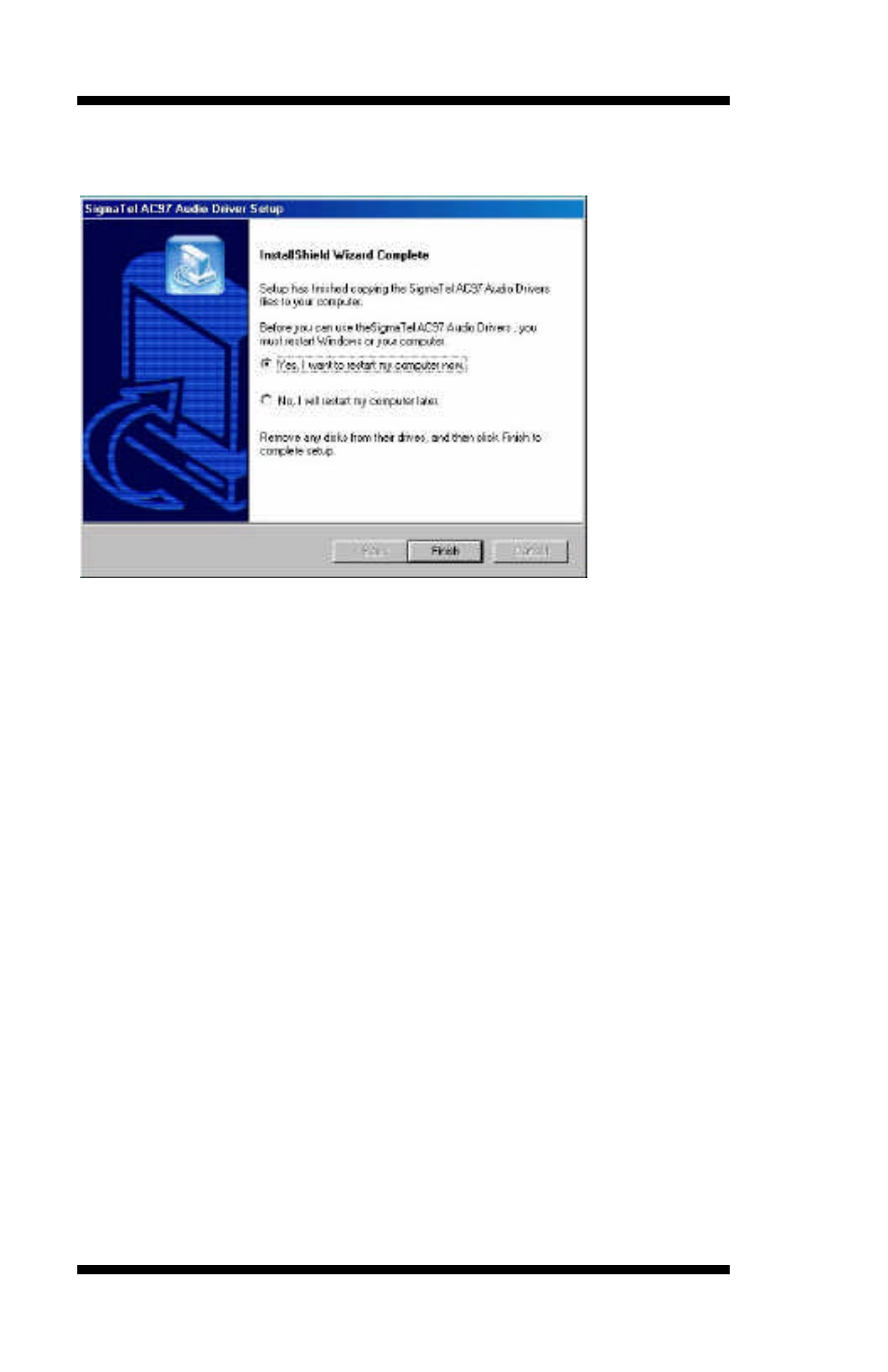
DRIVERS INSTALLATION
68
IB810 User’s Manual
6. The Setup program has now completed installation. Click Finish for
the computer to restart and changes to take effect.
7. After the system has restarted, a screen would appear showing some
installation information. Restart the system when prompted to complete
the audio driver installation.
PCI Ethernet Drivers
The first thing to do to install the Ethernet drivers is to create a floppy
diskette that would contain the drivers. Follow the steps below.
1. Insert the CD that comes with your IB810. In the initial screen, click on
LAN Card, then click on Intel PRO LAN Drivers.
2. In the Create Install Disk window, choose the operating system that you
are using. In this case, Windows NT. Use the created diskette to install the
Ethernet/LAN drivers.
3. Under the Windows NT 4.0 environment, click Start à Control Panel.
Double click Network à Adapters à Add.
4. Select “Have disk … ” and insert the floppy diskette containing the
Ethernet drivers for Windows NT 4.0 into the FDD drive, then click OK.
5. Click OK à Close, and then enter IP address.
6. Restart the system for changes to take effect.
NOTE: You may also directly use the floppy disks containing the
Ethernet drivers instead of creating the Install Disks from the CD.
