Jp7 setting function, Pin 1-2 short/closed, Normal – Socket Mobile Pentium 4 Full Size PICMG CPU Card IB810 User Manual
Page 16: Pin 2-3 short/closed, Clear cmos jp8: lvds panel power select, Jp8 power, Sw1: lvds resolution select
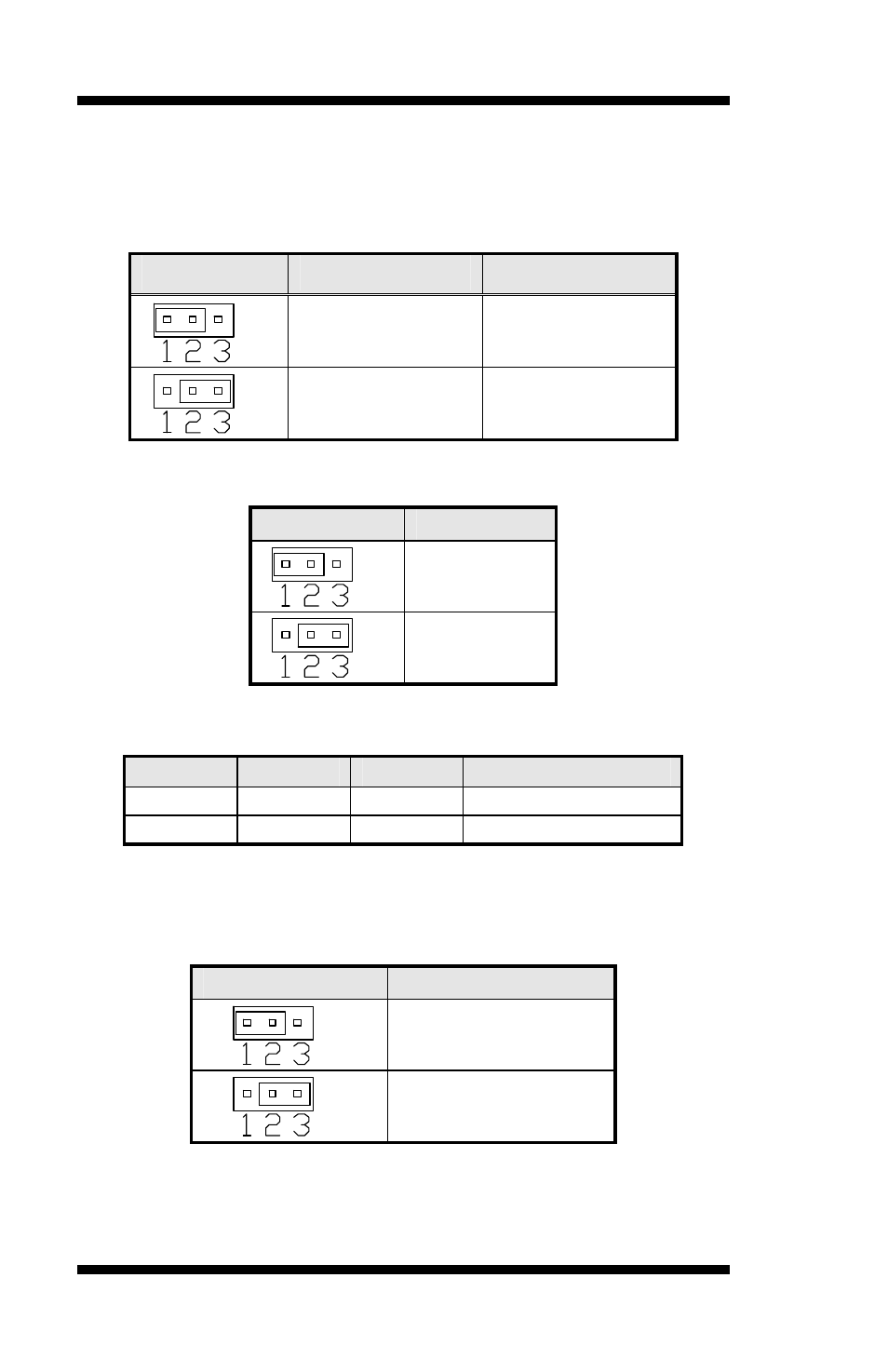
INSTALLATIONS
12
IB810 User’s Manual
JP7: Clear CMOS Contents
Use JP7, a 3-pin header, to clear the CMOS contents. Note that the
ATX-power connector should be disconnected from the CPU card
before clearing CMOS.
JP7
Setting
Function
Pin 1-2
Short/Closed
Normal
Pin 2-3
Short/Closed
Clear CMOS
JP8: LVDS Panel Power Select
JP8
Power
3.3V
5V
SW1: LVDS Resolution Select
SW1-1
SW1-2
SW1-3
Resolution
OFF
ON
ON
1024x768 18 bit
OFF
OFF
ON
1024x768 24bit
JP10, JP11, JP12, JP13, JP14: CRT VGA Signal Select
Use JP10, JP11, JP12, JP13, and JP14 to select the CRT VGA signal,
either from the on board VGA or from an optional MicroPCI VGA.
JP10/11/12/13/14
Function
On Board VGA
MicroPCI VGA
