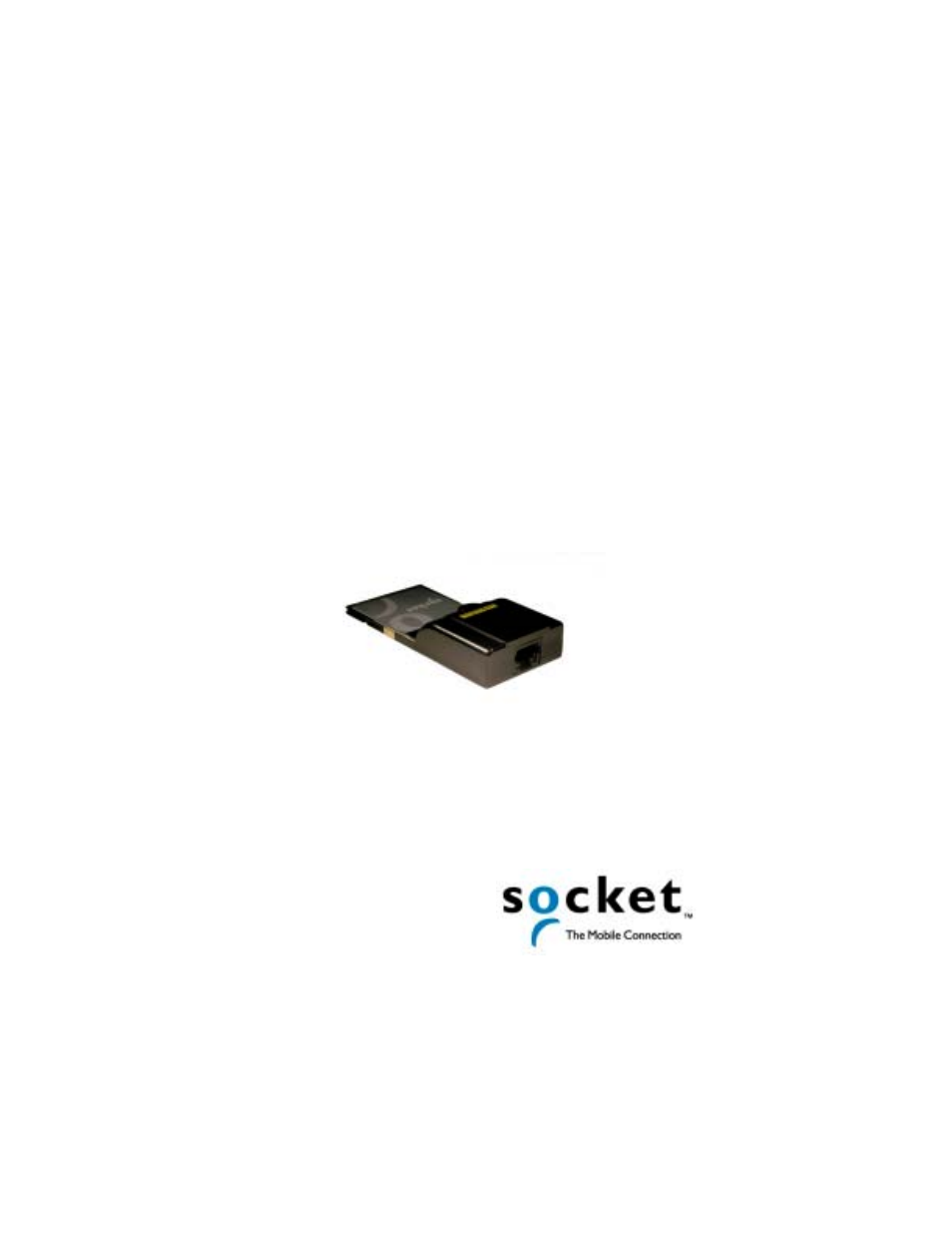Socket Mobile 56K Modem Card User Manual
56k modem card, User’s guide
Table of contents
Document Outline
- Chapter 1 Introduction
- Chapter 2 Setup for Windows CE
- STEP 1: Register Your Card
- STEP 2: Prepare Dial-up Information
- STEP 3: Install the Software
- STEP 4: Insert the Card
- STEP 5: Set up the Dial-up Connection
- Pocket PC 2000
- Pocket PC 2002
- Pocket PC 2003
- Handheld PC Devices
- STEP 6: Connect to a Telephone Line
- STEP 7: Dial and Connect!
- Pocket PC 2000
- Pocket PC 2002
- Pocket PC 2003
- Handheld PC Devices
- OPTIONAL: Set up the Card for Your Country
- OPTIONAL: Check Connection Time
- Chapter 3 Setup for Casio BE-300
- STEP 1: Register Your Card
- STEP 2: Prepare Dial-up Information
- STEP 3: Install the Software
- STEP 4: Insert the Card
- STEP 5: Set up the Dial-up Connection
- STEP 6: Connect to a Telephone Line
- STEP 7: Dial and Connect!
- OPTIONAL: Set up the Card for Your Country
- OPTIONAL: Check Connection Time
- OPTIONAL: Set up Advanced Networking
- Chapter 4 Setup for Windows 95/98/Me/2000/XP
- Appendix A Specifications
- Appendix B Network Information
- Appendix C Support Resources
- Technical Support
- Limited Warranty
- Copyright Notice