Pocket pc 2000, Pocket pc 2002 – Socket Mobile 56K Modem Card User Manual
Page 25
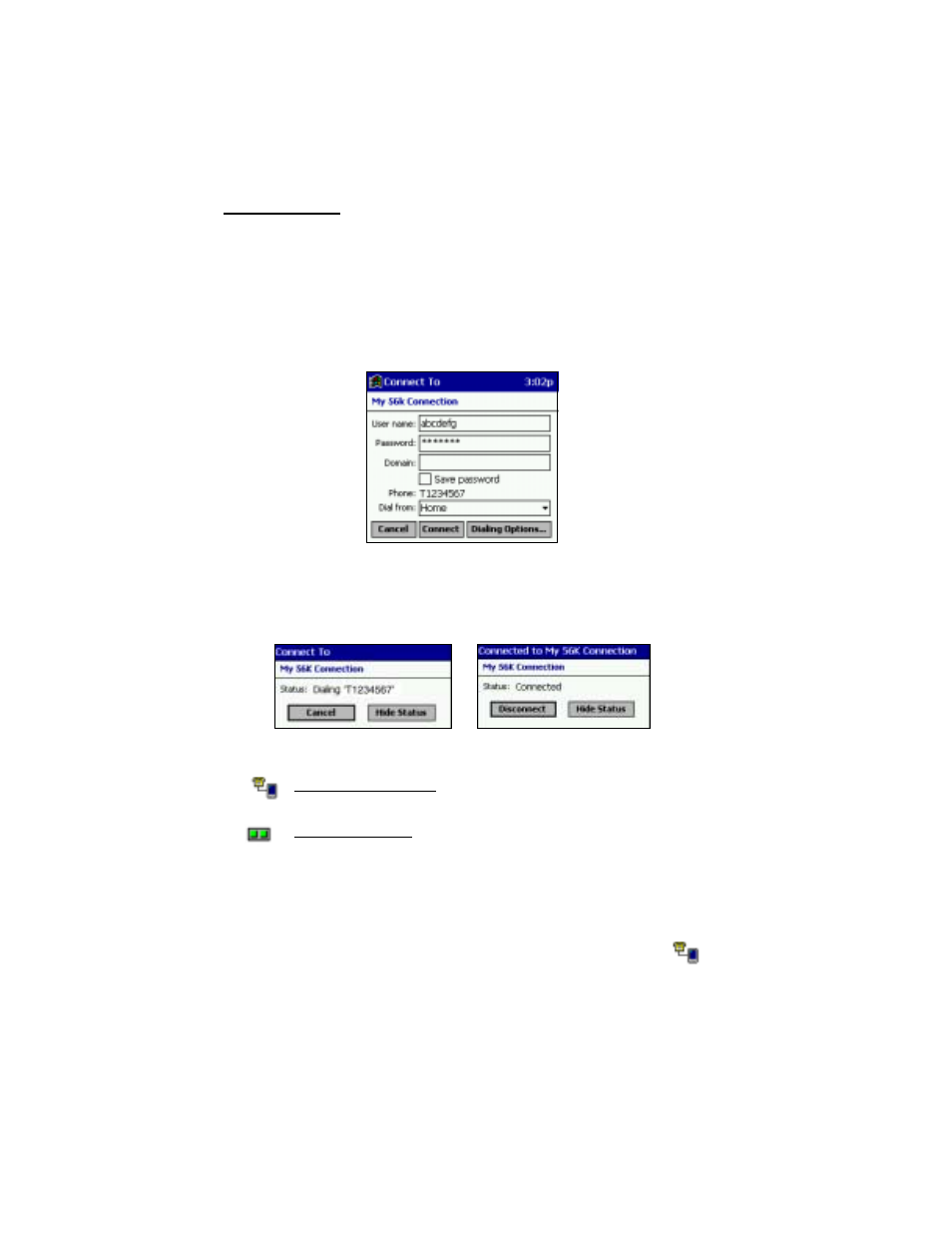
CHAPTER 2: SETUP FOR WINDOWS CE | 25
Pocket PC 2000
1. Go to Start | Programs | Connections. Tap on the icon for the modem
connection you created in Step 5.
2. In the next screen, make sure the correct User name and Password are
entered. In Dial from: select the appropriate location:
• Home: Select this if you DO NOT need to dial a number to use an
external line.
• Work: Select this is you DO need to dial a number to use an
external line.
Make sure the correct Phone number is listed. To modify, tap on the
number.
3. Tap Connect. Call status screens will appear, and the Power and Data
Status LEDs will blink.
4. When you have connected, the task tray will show two icons:
Connection status icon: indicates an active remote networking
connection
Modem status icon:
GREEN — connected RED — data transmitting
When your Pocket PC is connected, the Link and Power Status LEDS
will stay on, and the Data Status LED will blink during data transmission.
Ending a Data Call
1. Go to Start | Today. Tap on the connection icon in the task tray.
2. In the status screen, tap Disconnect. After the Pocket PC disconnects, the
task tray icon will disappear. All LEDs may turn off, depending on your
device.
You may need
to modify the
dial properties.
For
instructions,
refer to your
Pocket PC’s
