Sony ICD-UX70 User Manual
Page 40
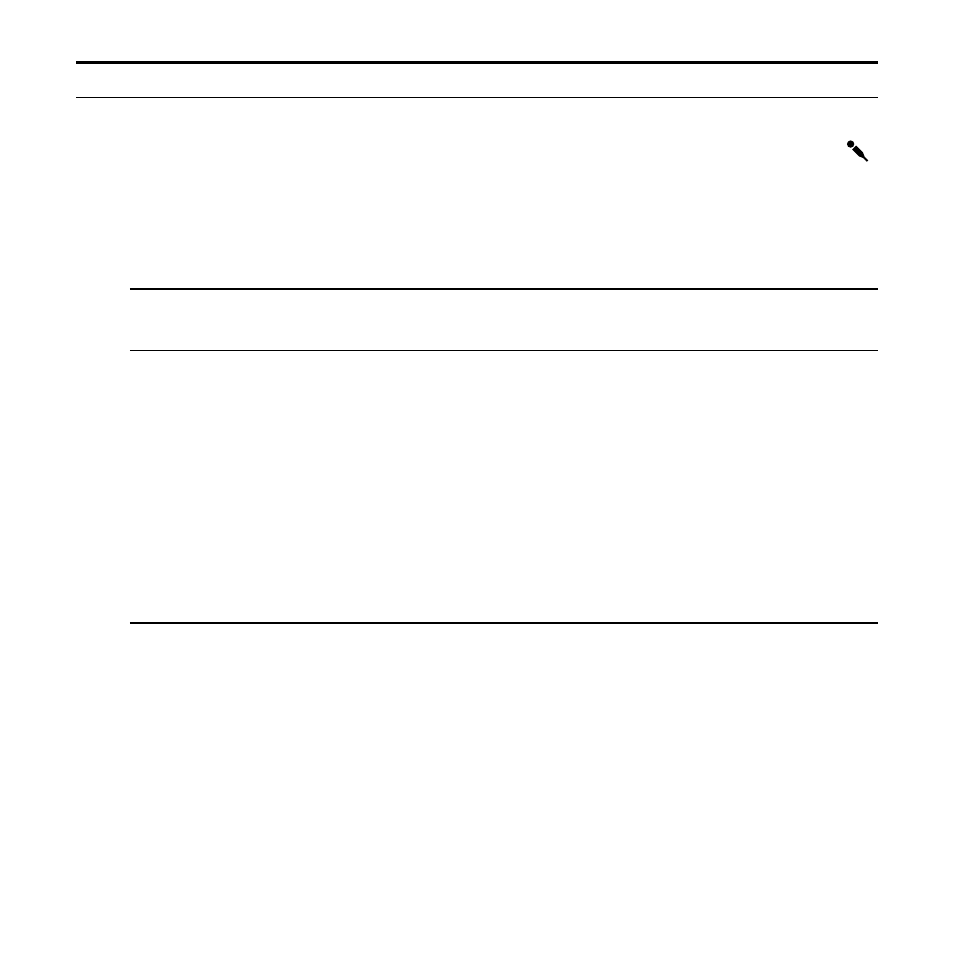
ICD-UX70/UX80 GB 3-274-295-12(1)
0
GB
Menu items
Settings (*: Initial setting)
DETAIL MENU
SELECT INPUT Selects the external input to be recorded that is connected to the
(microphone) jack.
MIC IN*:
Select when you record messages using an external microphone.
AUDIO IN:
Select when you record using other equipment.
DATE & TIME Sets the clock by setting year, month, day, hour, and minute in
sequence (page 14).
FORMAT
Sets the formatting of the drive.
EXECUTE:
“FORMATTING …” appears and the drive will be formatted.
CANCEL*:
The drive will not be formatted.
Notes
Use the IC recorder formatting function to format the memory.
When the memory is formatted, all the data stored in the IC recorder will
be erased. Once the memory has been erased, you cannot retrieve the
data that was erased.
- ICD-B7 (2 pages)
- ICD-SX57 (92 pages)
- ICD-SX67 (92 pages)
- ICD-SX57 EN (84 pages)
- ICD-BX800 (2 pages)
- ICD-P520 (56 pages)
- ICD-P520 (84 pages)
- ICD-B500 (2 pages)
- ICD-U50 (2 pages)
- ICD-SX66 (2 pages)
- ICD-SX66 (2 pages)
- ICD-UX71F (112 pages)
- ICD-SX850 (56 pages)
- ICD-SX750 (136 pages)
- ICD-SX700 (56 pages)
- ICD-SX700 (134 pages)
- ICD-SX68 (88 pages)
- ICD-UX80 (60 pages)
- ICD-UX70 (60 pages)
- ICD-UX70 (64 pages)
- ICD-UX80 (124 pages)
- ICD-UX80 (96 pages)
- ICD-UX512 (128 pages)
- ICD-U50 (2 pages)
- ICD-UX513F (2 pages)
- ICD-SX712 (155 pages)
- ICD-SX712 (2 pages)
- WM-GX652 (2 pages)
- CFD-S26 (2 pages)
- CFD-S26 (2 pages)
- CFS-515S (2 pages)
- BM-850T (24 pages)
- WM-GX788 (2 pages)
- Handycam DCR ICD-SX45 (68 pages)
- 4-113-168-11(2) (76 pages)
- MICROCASSETTE M-650V (2 pages)
- IC RECORDER ICD-SX750 (136 pages)
- M-98V (2 pages)
- CFDS01 (2 pages)
- Microcassette-Corder M-579V (2 pages)
- 427C (2 pages)
- MZ-RH10 (119 pages)
- MZ-RH10 (119 pages)
- MZ-RH10 (6 pages)
- MZ-RH10 (2 pages)
