Sony ICD-UX70 User Manual
Page 38
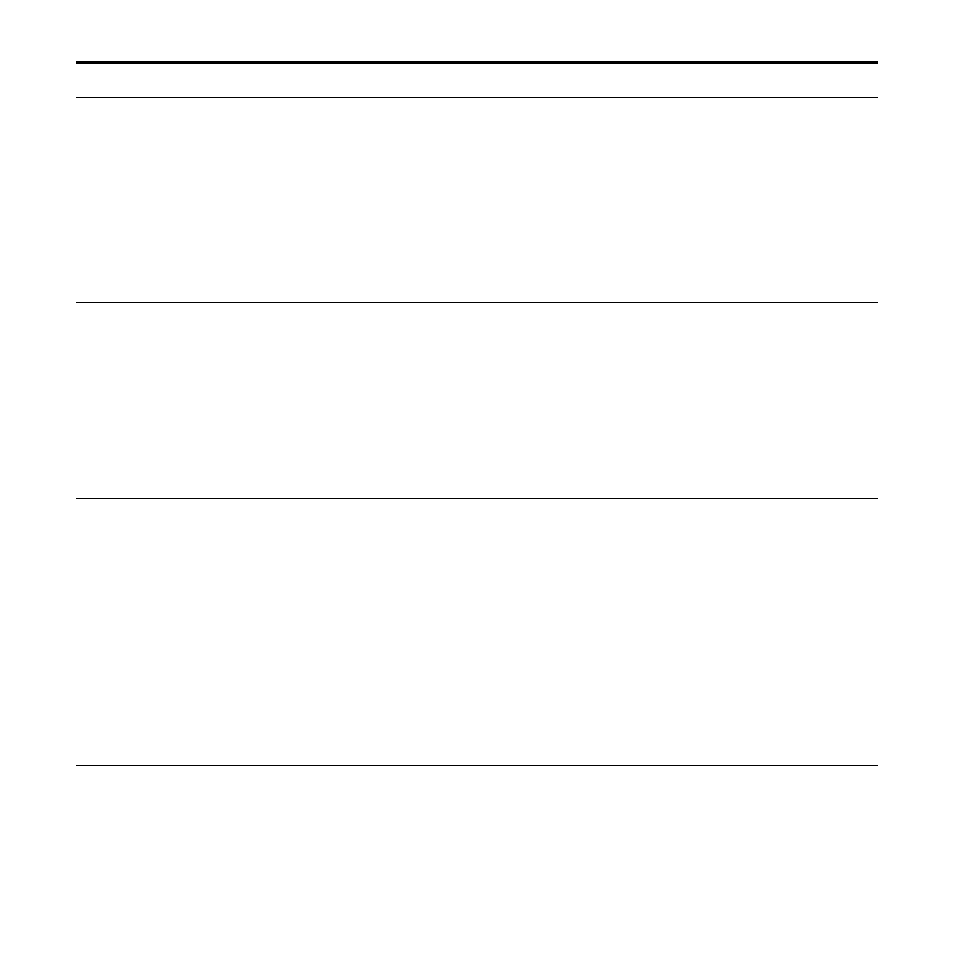
ICD-UX70/UX80 GB 3-274-295-12(1)
GB
Menu items
Settings (*: Initial setting)
PLAY MODE
Sets the playback mode.
1 FILE:
When a message is played back, the IC recorder stops at the
beginning of the next message.
FOLDER*:
Messages in one folder are played back continuously.
ALL:
All messages are played back continuously.
BEEP
Sets whether a beep will be heard or not.
ON*:
A beep will sound to indicate that an operation has been accepted.
OFF:
No beep sound will be heard.
Note
The alarm sounds even if you set “BEEP” to “OFF” in the menu.
LED
Turns the operation indicator on or off during operation.
ON*:
During recording or playback, the operation indicator lights or
flashes.
OFF:
The operation indicator does not light or flash, even during
operation.
Note
When the IC recorder is connected to a computer, the operation indicator
lights or flashes even if “LED” is set to “OFF.”
- ICD-B7 (2 pages)
- ICD-SX67 (92 pages)
- ICD-SX57 (92 pages)
- ICD-SX57 EN (84 pages)
- ICD-BX800 (2 pages)
- ICD-P520 (56 pages)
- ICD-P520 (84 pages)
- ICD-B500 (2 pages)
- ICD-U50 (2 pages)
- ICD-SX66 (2 pages)
- ICD-SX66 (2 pages)
- ICD-UX71F (112 pages)
- ICD-SX850 (56 pages)
- ICD-SX750 (136 pages)
- ICD-SX700 (56 pages)
- ICD-SX700 (134 pages)
- ICD-SX68 (88 pages)
- ICD-UX80 (124 pages)
- ICD-UX80 (96 pages)
- ICD-UX80 (60 pages)
- ICD-UX70 (60 pages)
- ICD-UX70 (64 pages)
- ICD-UX512 (128 pages)
- ICD-U50 (2 pages)
- ICD-UX513F (2 pages)
- ICD-SX712 (2 pages)
- ICD-SX712 (155 pages)
- WM-GX652 (2 pages)
- CFD-S26 (2 pages)
- CFD-S26 (2 pages)
- CFS-515S (2 pages)
- BM-850T (24 pages)
- WM-GX788 (2 pages)
- Handycam DCR ICD-SX45 (68 pages)
- 4-113-168-11(2) (76 pages)
- MICROCASSETTE M-650V (2 pages)
- IC RECORDER ICD-SX750 (136 pages)
- M-98V (2 pages)
- CFDS01 (2 pages)
- Microcassette-Corder M-579V (2 pages)
- 427C (2 pages)
- MZ-RH10 (2 pages)
- MZ-RH10 (2 pages)
- MZ-RH10 (119 pages)
- MZ-RH10 (119 pages)
