Additional features – I-JAM Multimedia I-Jam IJ 100 User Manual
Page 17
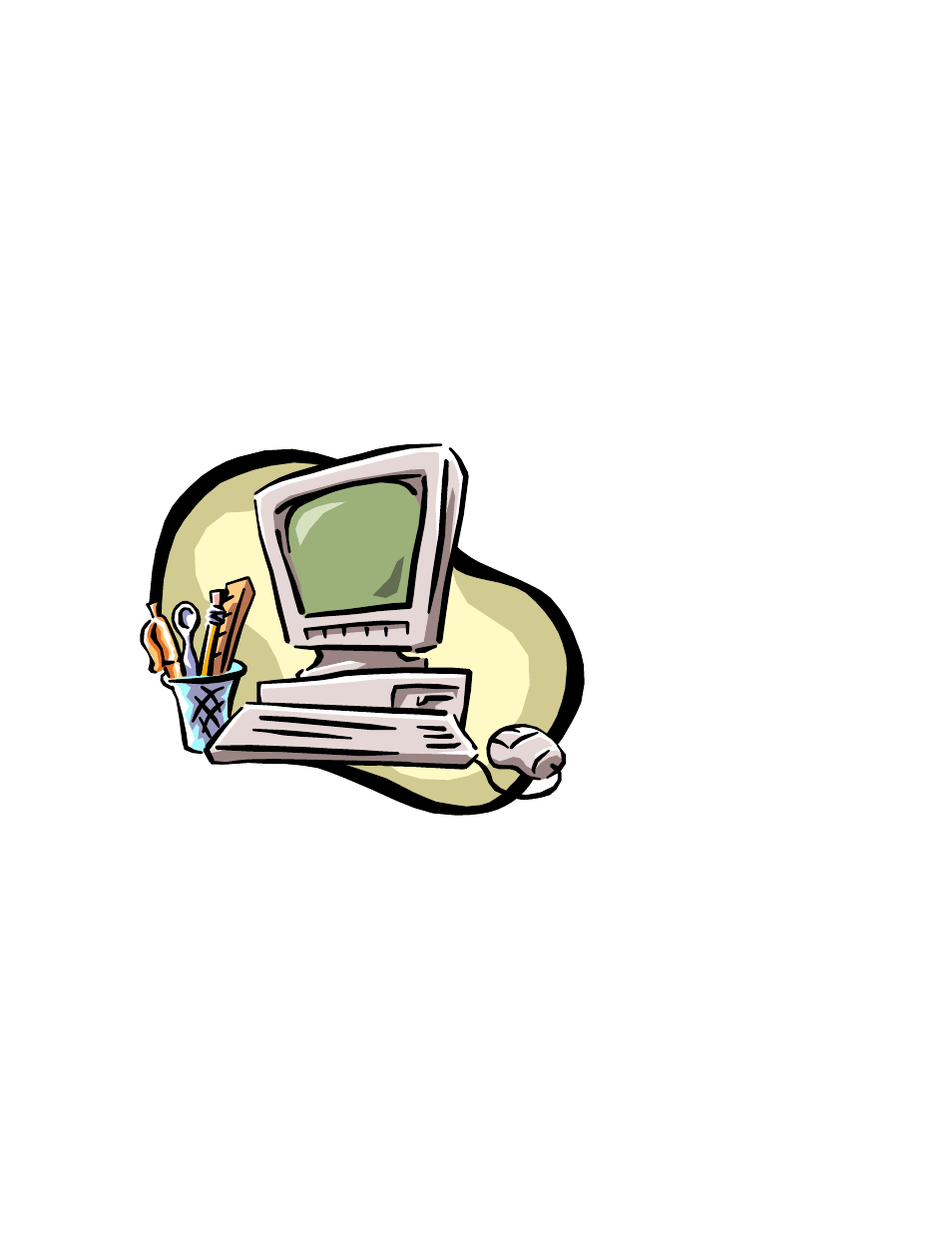
17
The
I-JAM MP3 Player has three memory presets for your favorite FM radio stations. Once you have tuned into a
radio station that you wish to have set in the memory pre-set, simply press the M1, M2, or M3 button. The chosen
radio station will be locked into memory. Should you desire to change a memory preset, turn to the new radio station
that you want by using the ----- or ----- buttons, and then press the appropriate button. The old radio station will be
erased and the new radio station will be set into memory.
Additional Features:
The POWER button, when pressed and released, will provide five seconds of back illumination.
You can lock all the functions of the
I-JAM MP3 Player, by pressing on the MP/FM/HOLD button again for two
seconds. The player will operate normally.
*Downloading Note:
The
I-JAM MP3 Player records music selections from the Internet via. the Multimedia Memory Card reader with the
included software. Please be aware that DOWNLOADING TIMES WILL VARY from a few minutes with a digital
connection to a more extended time with a conventional Internet connection. The speed of your modem and the
quality of your connection will also affect download times.
