Front, Item description – Insignia NS-KP04 User Manual
Page 7
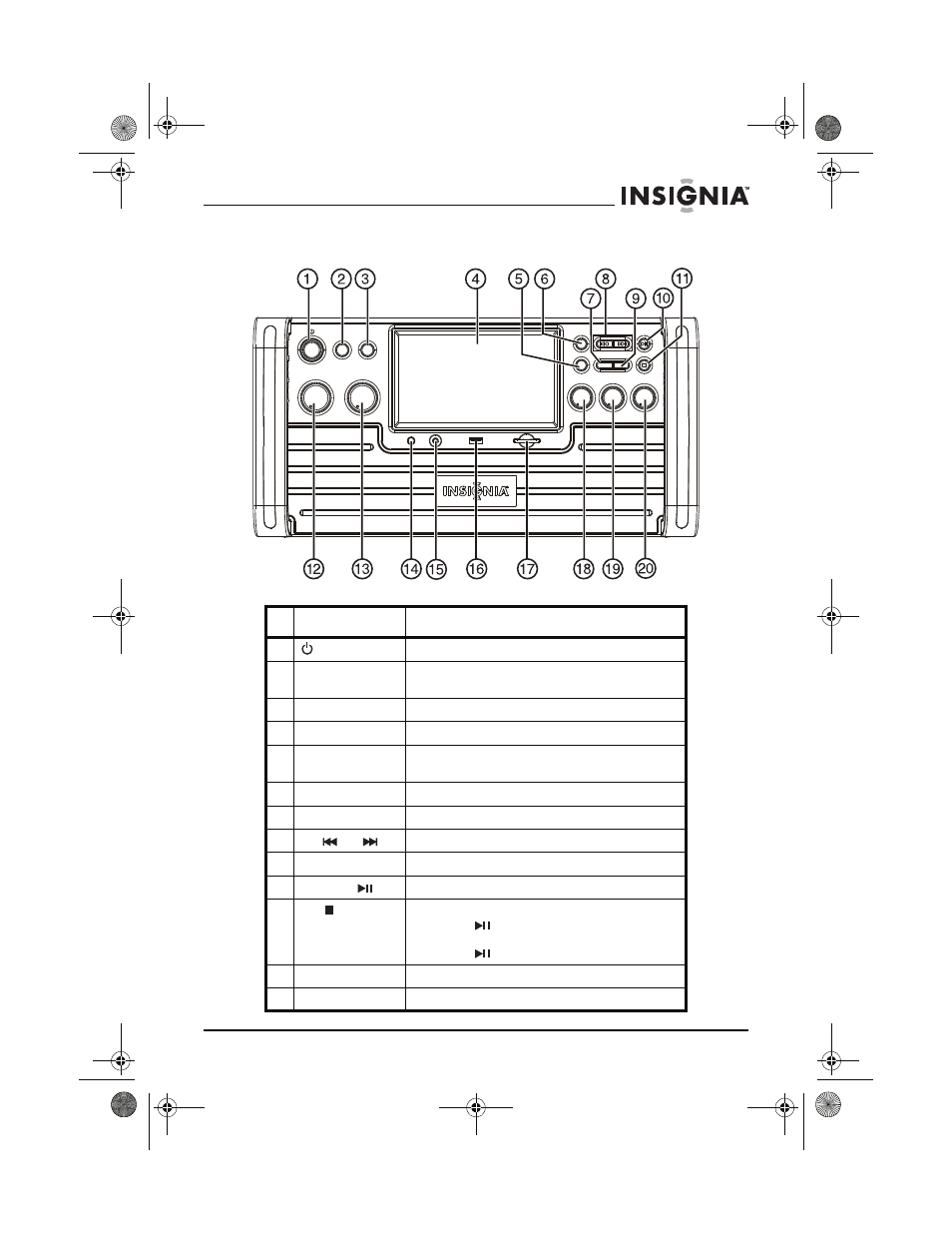
7
Insignia NS-KP04 DVD and CD+G Karaoke Player/Recorder
www.insigniaproducts.com
Front
#
Item
Description
1
Press to turn your karaoke system on or off.
2
DVD/LINE IN
Press to select an internal media device or a device connected to
the
LINE IN jack as the audio source
3
DVD/USB/SD
Press repeatedly to select DISC, USB, or SD as the input media.
4
Display screen
Displays on-screen menus and the video from a DVD.
5
EQ
Press to select the equalizer mode. For more information, see
“Selecting the equalizer mode” on page 16.
6
SCREEN ON/OFF
Press to turn the screen on or off.
7
RECORD
Press to start recording.
8
SKIP
/SKIP
Press to skip to the previous or next audio track.
9
REPEAT
Press to repeat the current track.
10
PLAY/PAUSE
Press to start or pause playback.
11
STOP
Press to stop playback. If you press this button once, then press
PLAY/PAUSE
, playback resumes where you stopped
playback. If you press this button twice, then press
PLAY/PAUSE
, playback starts at the beginning of the disc.
12
MIC VOLUME
Rotate to adjust the microphone volume.
13
MASTER VOLUME
Rotate to adjust the master volume.
DV D/LINE IN DV D/USB /SD
MIC VO LUM E
MA STE R V OL UME
MIN
MA X
MIN
MA X
RE MOTE
SEN SO R
LIN E IN
US B
SD
MIN
MA X
L
R
MIN
MA X
EC HO
BA LAN CE
AV C
EQ
RE CO RD RE PEA T
STO P
SC RE EN ON /OF F
SK IP
PLA Y/PA US E
NS-KP04_10-1285_MAN_V4_English.fm Page 7 Tuesday, December 28, 2010 9:36 AM
