Insignia NS-KP04 User Manual
Page 25
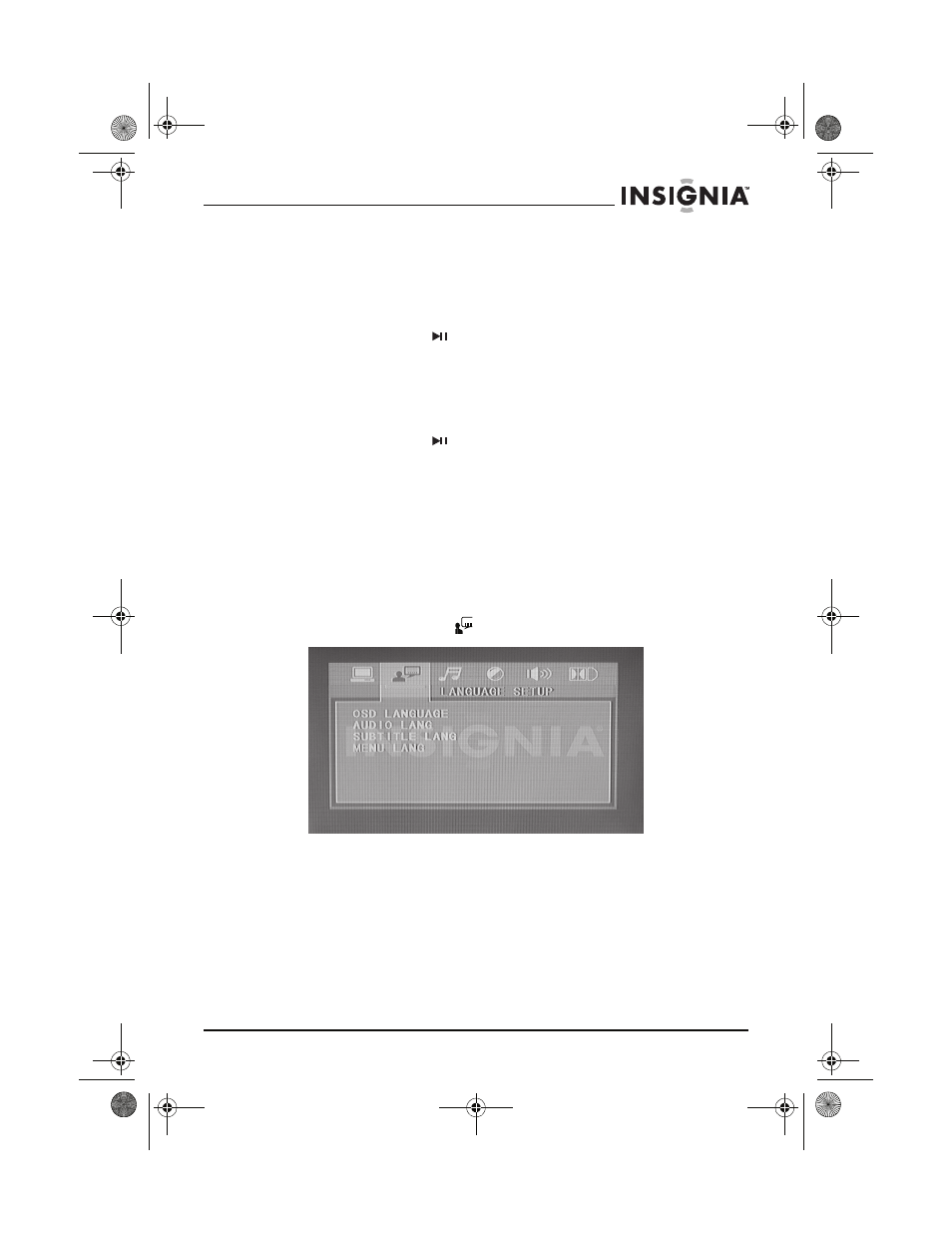
25
Insignia NS-KP04 DVD and CD+G Karaoke Player/Recorder
www.insigniaproducts.com
Viewing a video frame by frame
To view a video frame by frame:
•
During video playback, press STEP. Each time you press STEP, the
video advances one frame.
•
Press PLAY/PAUSE
to resume normal playback.
Viewing a video in slow motion
To view a video in slow motion:
•
Press SLOW. Each time you press SLOW, the speed changes.
•
Press PLAY/PAUSE
to resume normal playback.
Selecting languages on DVDs
Some DVDs have multiple language for:
•
Audio
•
Subtitles
•
Menus
To select languages on DVDs:
1 Press SETUP. The on-screen menu opens.
2 Press
W
or
X
to highlight
. The LANGUAGE SETUP menu opens.
3 Press
S
or
T
to highlight a language option, then press
X
to access the
settings. You can select:
•
AUDIO LANG—Selects the language you hear when playing a
DVD. You can also press AUDIO to select the audio language.
•
SUBTITLE LANG—Selects the language you see in subtitles.
You can also press SUBTITLE to select the subtitle language.
•
MENU LANG—Selects the language for the on-screen menus.
4 Press
S
or
T
to select an language. The available languages depend
on the DVD.
NS-KP04_10-1285_MAN_V4_English.fm Page 25 Tuesday, December 28, 2010 9:36 AM
