2 remove all items except the printer from the box, 1) printer with one 500-sheet tray, 2) four print cartridges (preinstalled) – IBM Partner Pavilion 1464 User Manual
Page 10: 3) setup guide with a publicationscd, 4) drivers cd, 5) power cord, Printer models
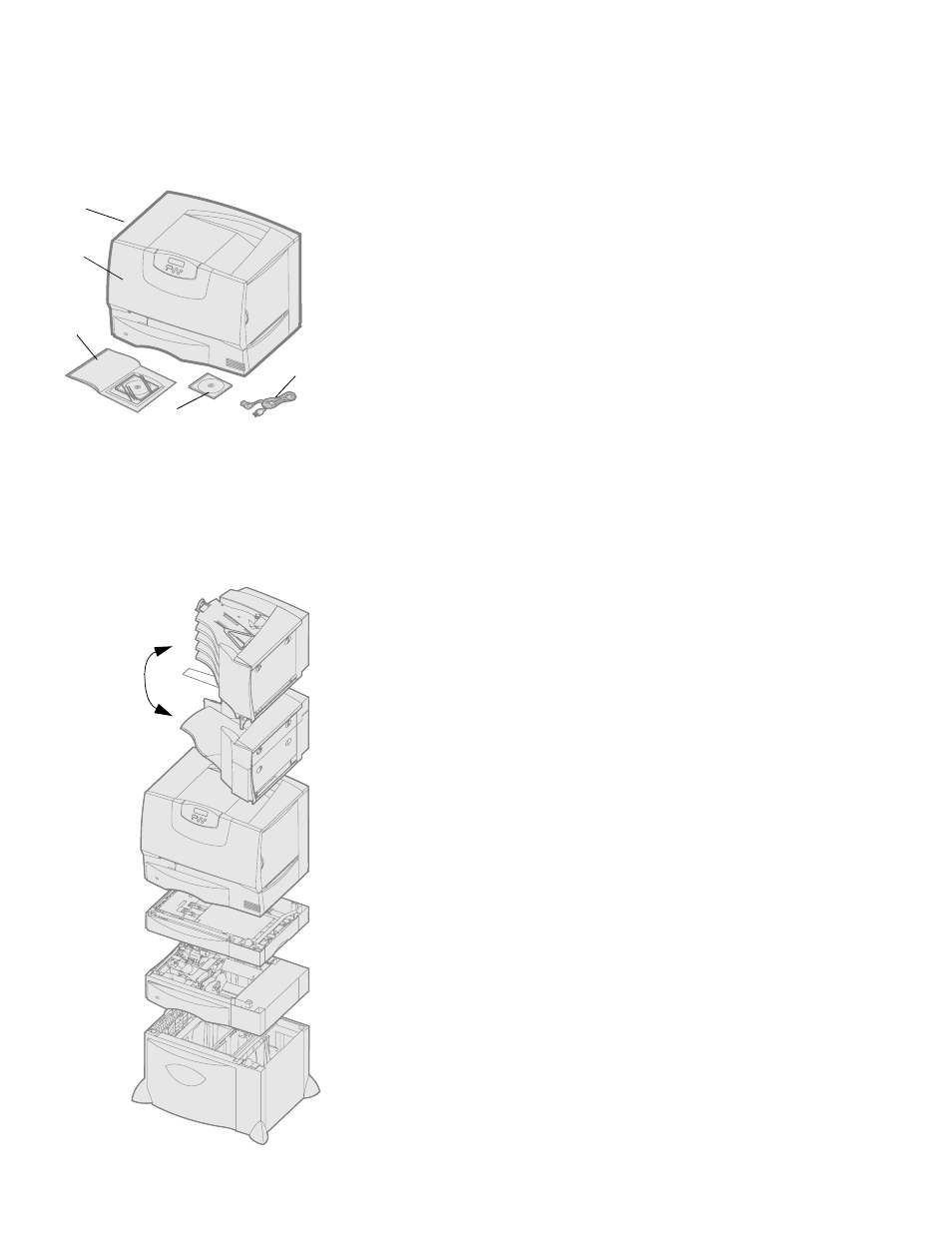
10
Set up the printer and paper handling options
Note:
Leave the printer in the box until
you are ready to install it, then have
someone help you lift it using the
handholds (see “Positioning the printer”
on page 13).
2
Remove all items except the printer from the box.
Make sure you have the following items:
(1) Printer with one 500-sheet tray
(2) Four print cartridges (preinstalled)
(3) Setup Guide with a publications CD
(4) Drivers CD
(5) Power cord
If any items are missing or damaged, contact the place you purchased your printer for
assistance.
Save the carton and packing materials in case you need to repack the printer.
Step 4: Set up the printer and paper handling options
Printer models
You can purchase several different options for your printer. Not all options are available
for all printers. Refer to the publications CD for more information.
If you purchased a multifunction printer (MFP) that copies, faxes, and scans, refer to the
documentation that came with the device to see if furniture or other hardware needs to
be set up first.If you purchased a finisher to go with your printer, refer to the
documentation that came with the finisher for information about setting it up with the
printer.
4
2
5
1
3
Output
expander
(see page 14)
5-bin
mailbox
(see page 15)
Printer
(see page 13)
Duplex unit
(see page 13)
2000-sheet
drawer
or
500-sheet
drawer
