The charging stand, The quick charger – Inter-Tel USER GUIDE 8525 User Manual
Page 20
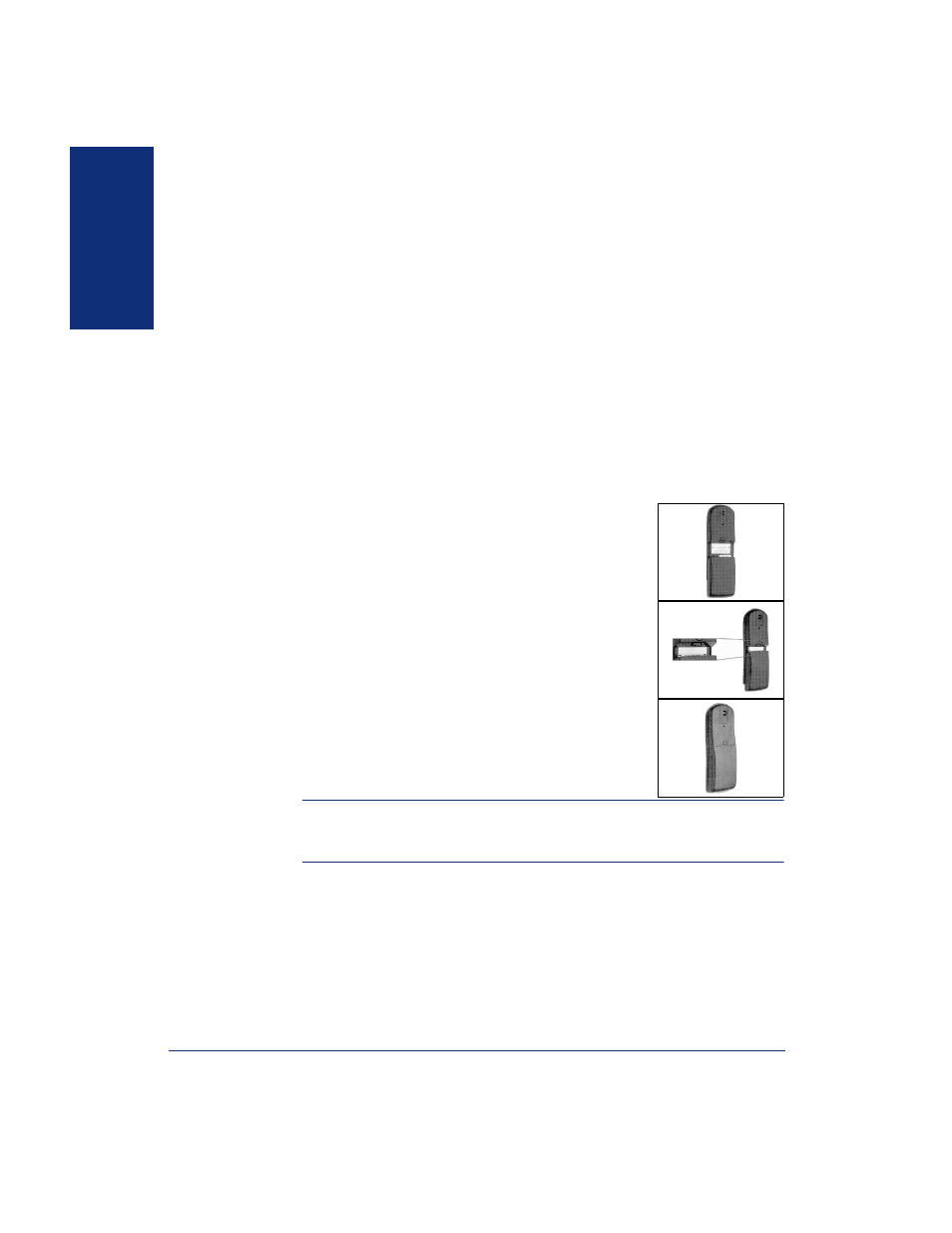
8
Inter-Tel
®
Model 8524/8525 User Guide
FINDING Y
O
U
R
W
A
Y
The Charging Stand
It takes 12 to 14 hours to fully charge the battery in the Charging Stand, longer if the
endpoint is not turned off while charging.
If you have a High Capacity battery (NiMH, with a green label) you cannot charge it
in the Charging Stand, you must use the Quick Charger.
Turn your endpoint off before putting it in the charging stand. If placed correctly, the
light on the charging stand will shine solid green.
When you are not using your endpoint keep it turned off and in the stand. Do not
place anything in the Charging Stand other than the endpoint. You might damage the
contacts. Bent contacts can keep the endpoint from charging.
The Quick Charger
The Quick Charger holds a single battery pack and can charge it in approximately an
hour and a half.
To remove the battery pack:
Press down on the tab button above the pack and slide the pack
toward the bottom of the endpoint until it stops, then lift up.
To replace the pack:
1.
First properly align the top of the pack with the arrows on
the label on the back of the endpoint. Maintain gentle pres-
sure and slide the pack toward the top of the endpoint until
it clicks into place.
2.
Press the pack down gently. You should not have to force
it against the endpoint.
NOTE:
Take care not to short the battery contacts on the pack with metal
objects such as coins, keys or paper clips. Shorting the contacts can cause
permanent damage.
To use the Quick Charger:
Place the battery pack on the charger by gently sliding the pack upward in the stand in
a manner similar to installing it on the endpoint. If placed correctly, the light on the
Quick Charger will shine solid green. When the pack is fully charged, the green light
will begin to flash.
