IBM UPS750TLV User Manual
Page 19
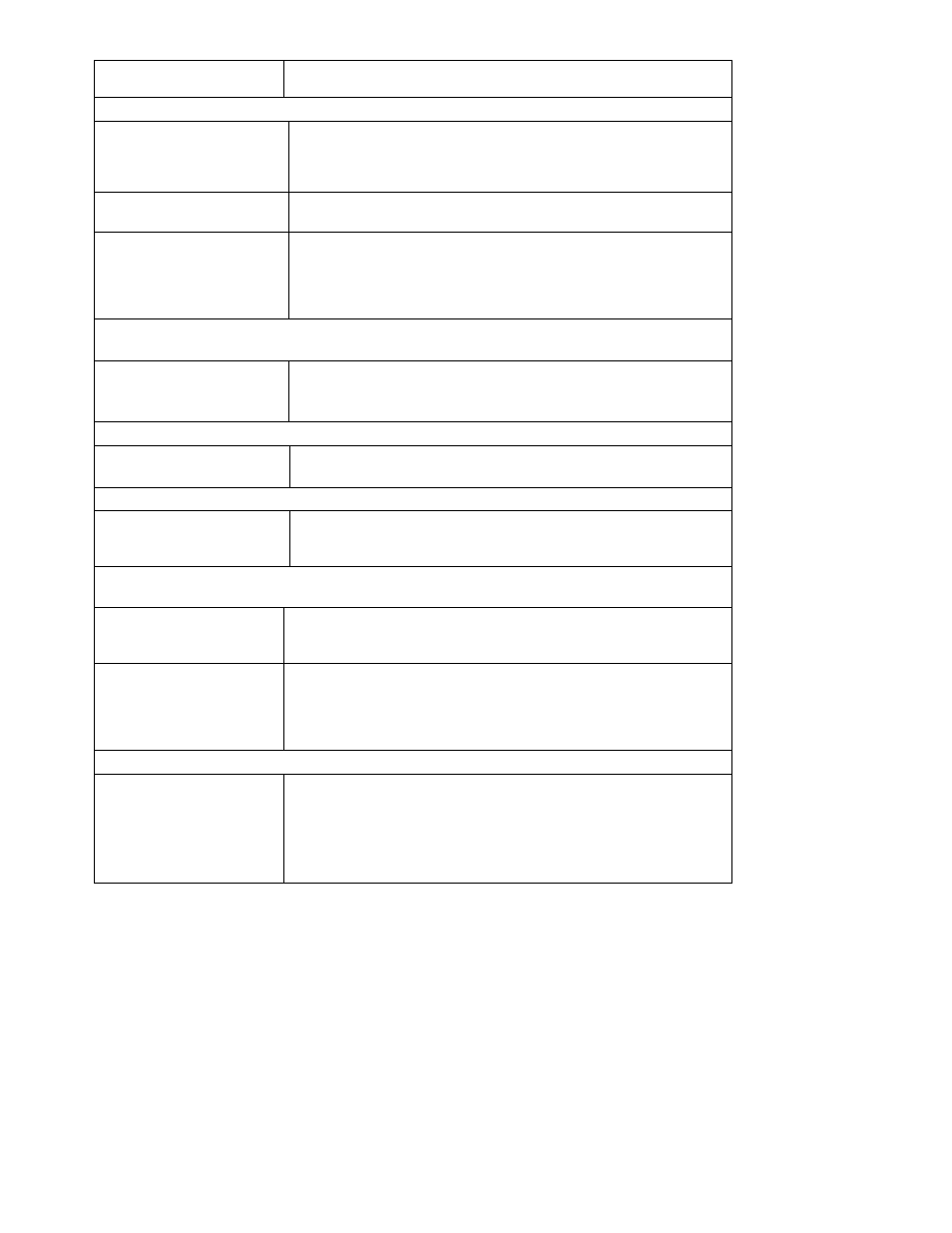
15
P
ROBLEM AND
/
OR
P
OSSIBLE
C
AUSE
S
OLUTION
THE REPLACE BATTERY LED IS ILLUMINATED
Replace battery LED flashes
and short beep is emitted every
two seconds to indicate the
battery is disconnected.
Check that the battery connectors are fully engaged.
Weak battery.
Allow the battery to recharge for 24 hours. Then, perform a self-test. If the
problem persists after recharging, replace the battery.
Failure of a battery self-test.
The uninterruptible power supply emits short beeps for one minute and the
replace battery LED illuminates. The uninterruptible power supply repeats
the alarm every five hours. Perform the self-test procedure after the battery
has charged for 24 hours to confirm the replace battery condition. The
alarm stops and the LED clears if the battery passes the self-test.
THE SITE WIRING FAULT LED ON THE REAR PANEL IS ILLUMINATED
(750TLV, 1000TLV & 1500TLV
MODELS
ONLY
)
The uninterruptible power sup-
ply is plugged into an improp-
erly wired utility power outlet.
Wiring faults detected include missing ground, hot-neutral polarity reversal,
and overloaded neutral circuit.
Contact a qualified electrician to correct the building wiring.
THE INPUT CIRCUIT BREAKER HAS TRIPPED
The plunger on the circuit
breaker pops out.
Reduce the load on the uninterruptible power supply by unplugging equip-
ment. Press in the plunger on the circuit breaker.
THE AVR BOOST OR TRIM LEDS ARE ILLUMINATED
Your system is experiencing
excessive periods of low or
high voltage.
Have qualified service personnel check your facility for electrical prob-
lems. If the problem continues, contact the utility company for further as-
sistance.
UNINTERRUPTIBLE POWER SUPPLY OPERATES ON BATTERY ALTHOUGH NORMAL LINE VOLTAGE
EXISTS
The uninterruptible power
supply input circuit breaker
tripped.
To reduce the load on the uninterruptible power supply, unplug equipment
and press in the plunger on the circuit breaker.
Very high, low, or distorted
line voltage.
Move the uninterruptible power supply to a different outlet on a different
circuit, as inexpensive fuel powered generators may distort the voltage. Test
the input voltage with the utility voltage display (see Operation). If accept-
able to the connected equipment, reduce the uninterruptible power supply
sensitivity.
BATTERY CHARGE AND BATTERY LOAD LEDS FLASH SIMULTANEOUSLY
The uninterruptible power
supply has shutdown. The
internal temperature of the
uninterruptible power supply
has exceeded the allowable
threshold for safe operation.
Check that the room temperature is within the specified limits for operation.
Check that the uninterruptible power supply is properly installed, allowing
for adequate ventilation.
Allow the uninterruptible power supply to cool down. Restart the uninter-
ruptible power supply. If the problem continues, contact IBM.
