IBM Data Server DB2 User Manual
Page 70
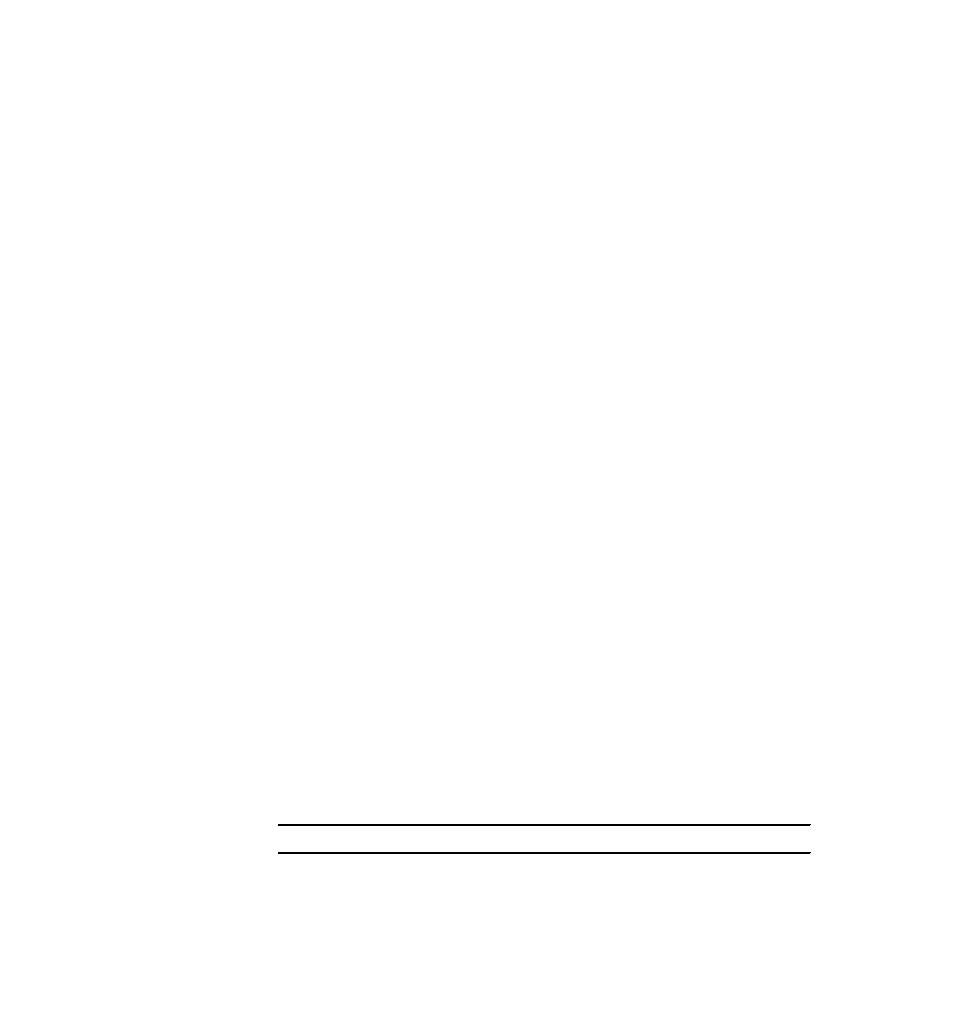
56
DB2 Deployment Guide
One of the useful functions presented in the sample program is a way to read
progress information and general message from the DB2 installer, and report
process back to the user.
The sample program only installs a DB2 product using a response file. You can
add your customized application deployment codes into it, or just use this sample
program as one of the steps in your deployment script.
These are the steps to build and deploy using the sample program written in C
language:
1. Create a working folder for the sample program:
# mkdir -p /tmp/db2rsp/smpinst
2. Locate the sample program under the subdirectory in the DB2 installation
image. Copy required files to the working place and rename the makefile,
which is platform specific.
# cd /software/V95/ese/db2/samples/c
# cp InstallTester.h Makefile.Linux InstallTester.c /tmp/db2rsp/smpinst
# cd /tmp/db2rsp/smpinst
# mv Makefile.Linux makefile
3. Use the makefile to build an executable program:
# make all
gcc -c -O2 -Wall -o InstallTester.o InstallTester.c
gcc -o InstallTester InstallTester.o
4. The generated executable program is named InstallTester. It requires two
command line options. The first parameter is for the full path of
db2setup
, and
second parameter is for the response file. This binary file can be invoked
using the following command:
./InstallTester
5. Set the INTERACTIVE keyword:
Make sure that the INTERACTIVE keyword in the response file is set to
MACHINE. We use the response file illustrated in Example 2-7 on page 53
and change the keyword value as shown here in Example 2-8. The value
MACHINE for the keyword INTERACTIVE tells DB2 installer to generate
progress information and general message in a format that can easily be
parsed by another program. In our case, it is parsed by InstallTester.
Example 2-8 The value of keyword INTERACTIVE is changed
INTERACTIVE = MACHINE
6. Finally, the command to start the deployment is:
./InstallTester /software/V95/ese/db2setup -r /tmp/db2rsp/db2ese.rsp
