Disc handling and maintenance – iSymphony M2 User Manual
Page 5
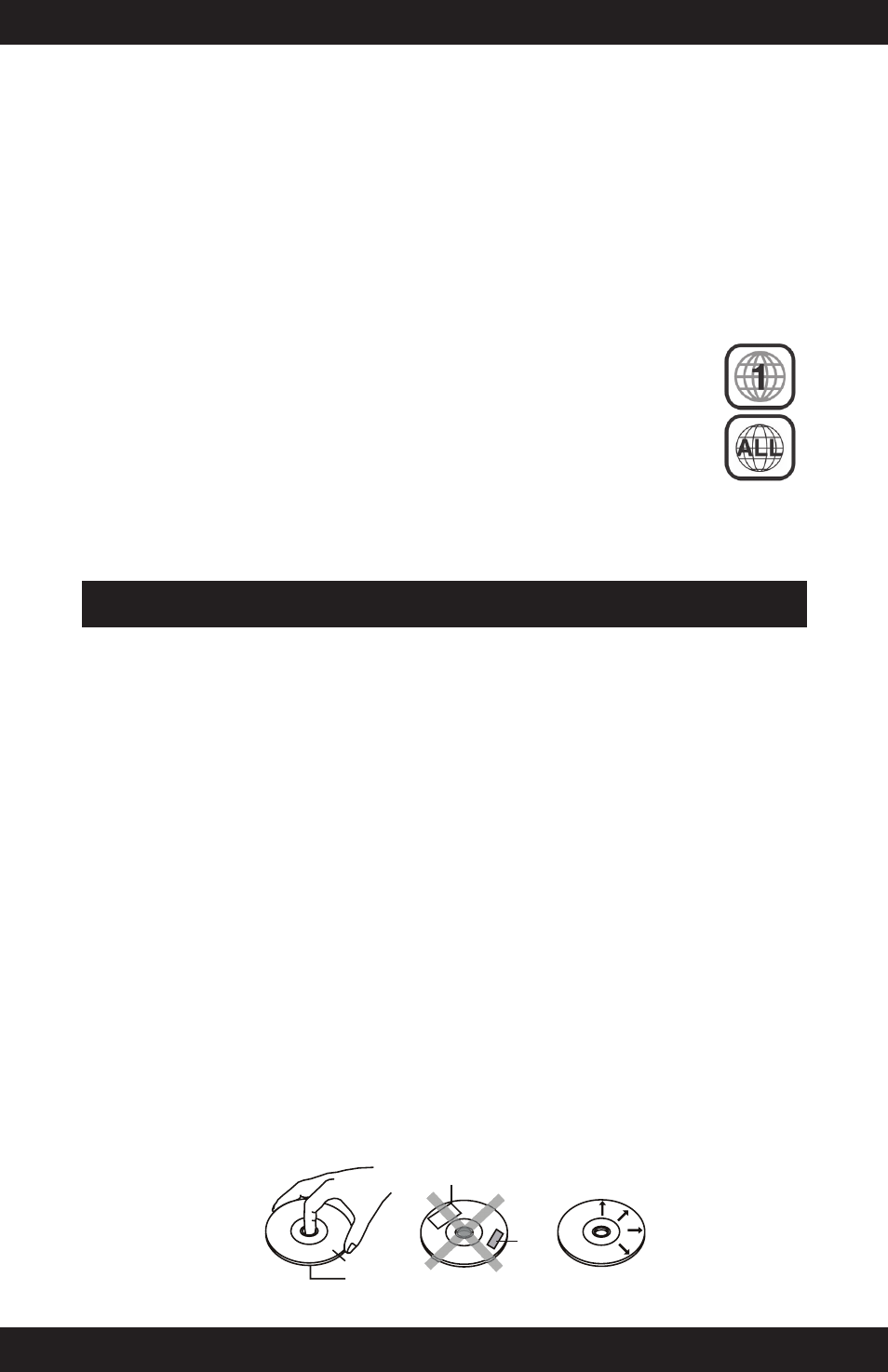
M2
User Manual
5
Note about CD-R/CD-RW/DVD+R/DVD+RW/DVD-R/DVD-RW
The ability of this unit to play certain recordable discs may depend on the quality or physical
condition of the disc, the quality of the recording, or characteristics of the recording device or
software application. Playback cannot be guaranteed in all situations.
Note on Region Code
This unit is designed and manufactured for playback of Region “1” encoded DVD
software. The region code on the label of some DVD discs indicates which type of
player can play those discs. This unit can play only DVD discs labeled “1” or “ALL” if you
try to play any other discs, the message “Check Regional Code” will appear on the TV
screen. SOme DVD discs may have not region code label even though their playbac is
prohibited by area limits.
Color system
This product supports NTSC and PAL color systems. Refer to section System Setup for details.
Note on DualDiscs
A DualDisc is a two sided disc product which mates DVD recorded material on one side with
digital audio material on the other side. However, since the audio material side does not conform
to the Compact Disc (CD) standard, playback on this product is not guaranteed.
DISC HANDLING AND MAINTENANCE
Cleaning Precautions
• Before playing, clean the disc with a cleaning cloth, wipe the disc from the center out.
• Do not use solvents such as benzine, thinner, commercially available cleaners or antistatic spray
intended for vinyl LPs.
Improper Disc Storage
You can damage discs if you store them in the following places
• Areas exposed to direct sunlight.
• Humid or dusty areas.
• Areas directly exposed to a heat outlet or heating appliance.
• After playing, store the disc in its case.
Handling Precautions
• To keep the disc clean, handle the disc by its edge. Do not touch the surface.
• Do not stick paper or tape on the disc.
• If there is glue(or a similar substance) on the disc, remove the glue completely before using the
disc.
• Do not write on the label side with a ball-point pen or other writing utensils.
• Be careful not to drop or bend the disc.
Installing Precautions
• Do not install more than one disc on disc tray.
• Do not place the disc on the tray upside down.
• Do not try to close the disc tray when the disc is not installed properly.
Labels
Tapes
Label Side
Surface
