Changing the sound, Changing the subtitles, Changing the angle – iSymphony M2 User Manual
Page 24
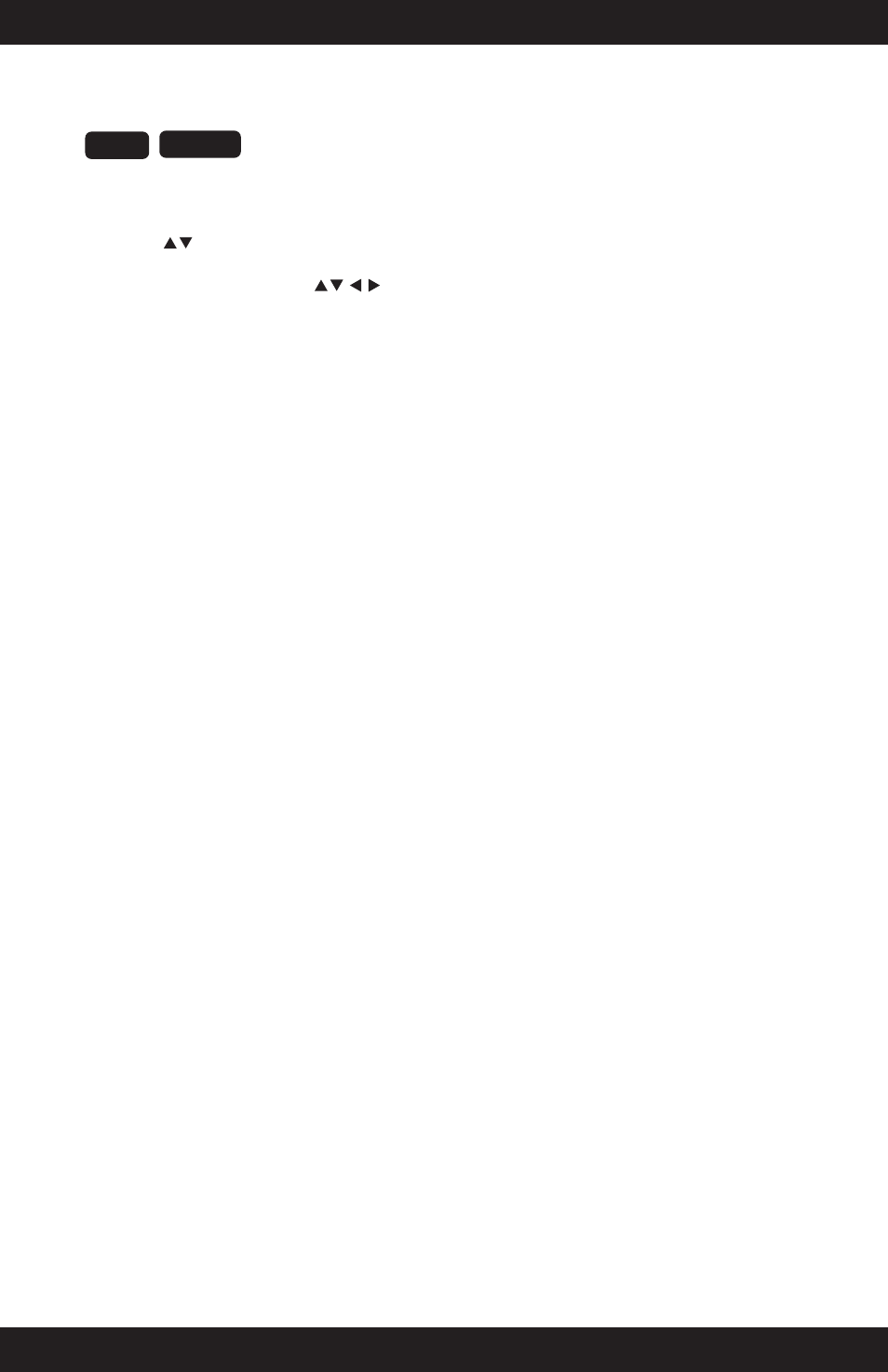
User Manual
M2
24
SPECIAL DVD and VCD FUNCTIONS
Playing DVDs using the Menus
• During DVD video playback, press the MENU button to display the menu options for that
particular disc.
• Press the buttons to select an option
• Press the ENTER button to confirm.
Within the sub-menus, use the buttons to select and press the MENU button to
confirm.
Note:
• Depending on the DVD disc, a title menu may be called a menu or title in the instructions
supplied with the disc.
• For some DVD discs, playback will restart from the beginning of the disc when you press the
MENU button.
• Some DVD movie discs may not have all the features described in this chapter. Refer to the
instructions or liner notes that are included with each disc to determine which features and
operations are available on each disc.
Changing the Sound
Press the LANGUAGE button repeatedly to cycle through the available audio languages and
sound track types that are recorded on the disc.
Note:
• This operation works only with DVDs recorded in multiple sound track languages.
Changing the Subtitles
While the DVD is playing, press the SUBTITLE button repeatedly to select the available subtitle
language.
Note:
• This feature works only with DVDs recorded in multiple subtitle languages.
Changing the Angle
Some DVD discs contain scenes which have been filmed simultaneously from a number of
different angles. For these discs, the same scenes can be viewed from each of the different angles.
The recorded angles may differ from disc to disc.
• Press the ANGLE button repeatedly to change the viewing angle. The angle icon is displayed on
the screen when ANGLE mode is active.
Note:
• The angle icon will clear automatically after five seconds.
• The maximum number of angles is 9.
VCD
DVD
