Accessing discs and flash devices – iSymphony M2 User Manual
Page 20
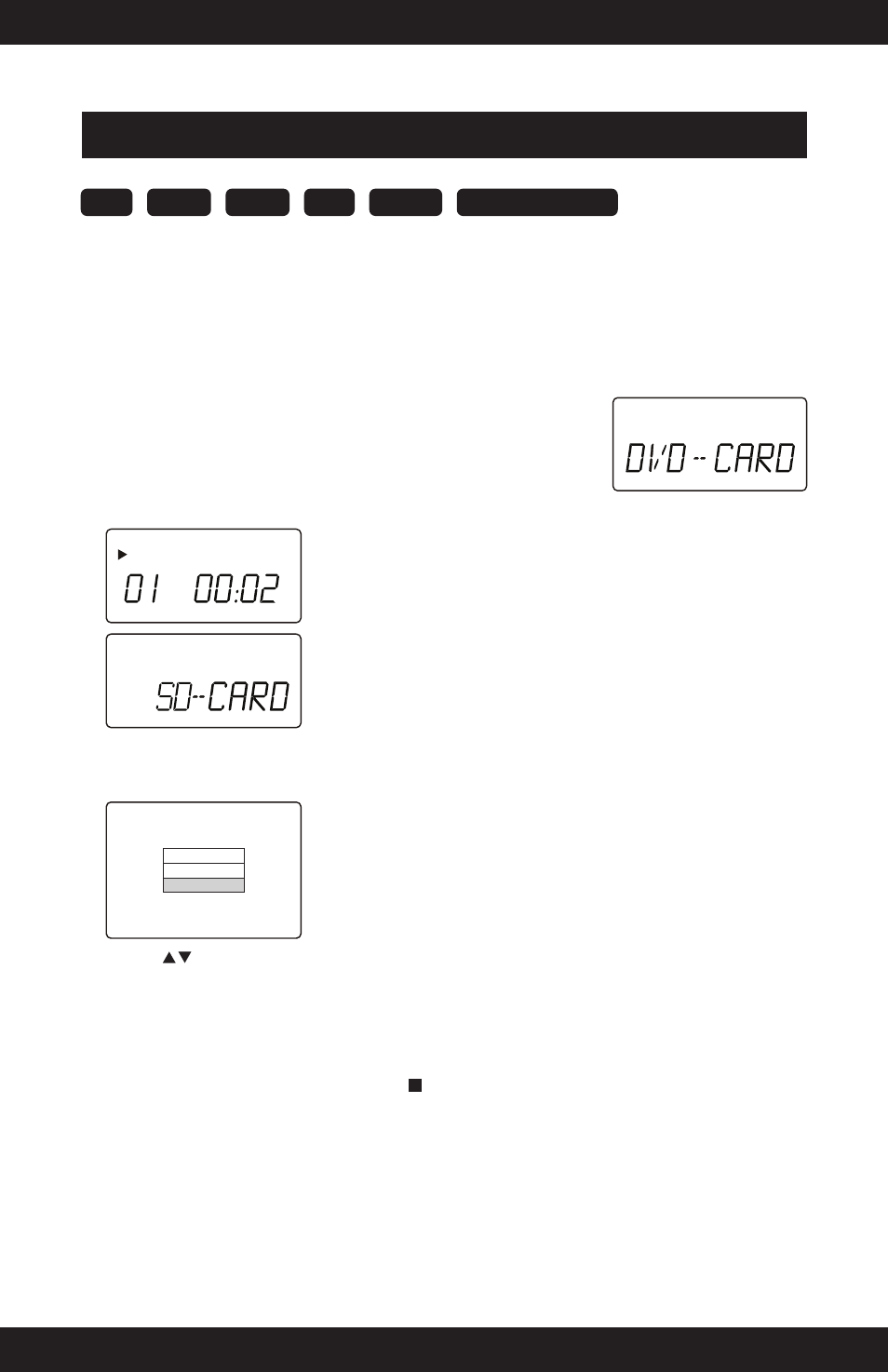
User Manual
M2
20
ACCESSING DISCS AND FLASH DEVICES
Once a disc or flash device is inserted, you may access its contents. If you will be accessing image
or video files make sure you have a TV connected to the unit. After completing audio and video
cable connections, turn on your TV and select the video input.
To access discs and flash devices:
1) Insert a disc or flash device as above. Make sure the disc tray is closed.
2) Use the FUNCTION button to select DVD-CARD mode. The unit will
load the contents of the disc or flash device.
3) Once a CD or DVD is loaded, track information will be displayed.
4) If more than one device is inserted you may select which device to access:
• Press GOTO/CARD. A list of connected devices is shown.
5) Use the arrows to select the device you wish to access.
6) Press ENTER to select. The folder structure of the device appears on the OSD if available.
For details of navigation using the OSD, refer to section On Screen Display.
Note:
• If a device is playing, you must press STOP before you attempt to select another device.
• The disc tray must be closed to access any device.
CD
TRACK
For example, when a CD is loaded.
Cards and USB devices show the device name.
DVD DRIVE
SD CARD
USB DEV
CD
DVD
USB
SD
MMC
Memory Stick
