Overview, Before you begin, Unpack everything – Insignia HD16 User Manual
Page 6: Equipment required, Unpack everything equipment required
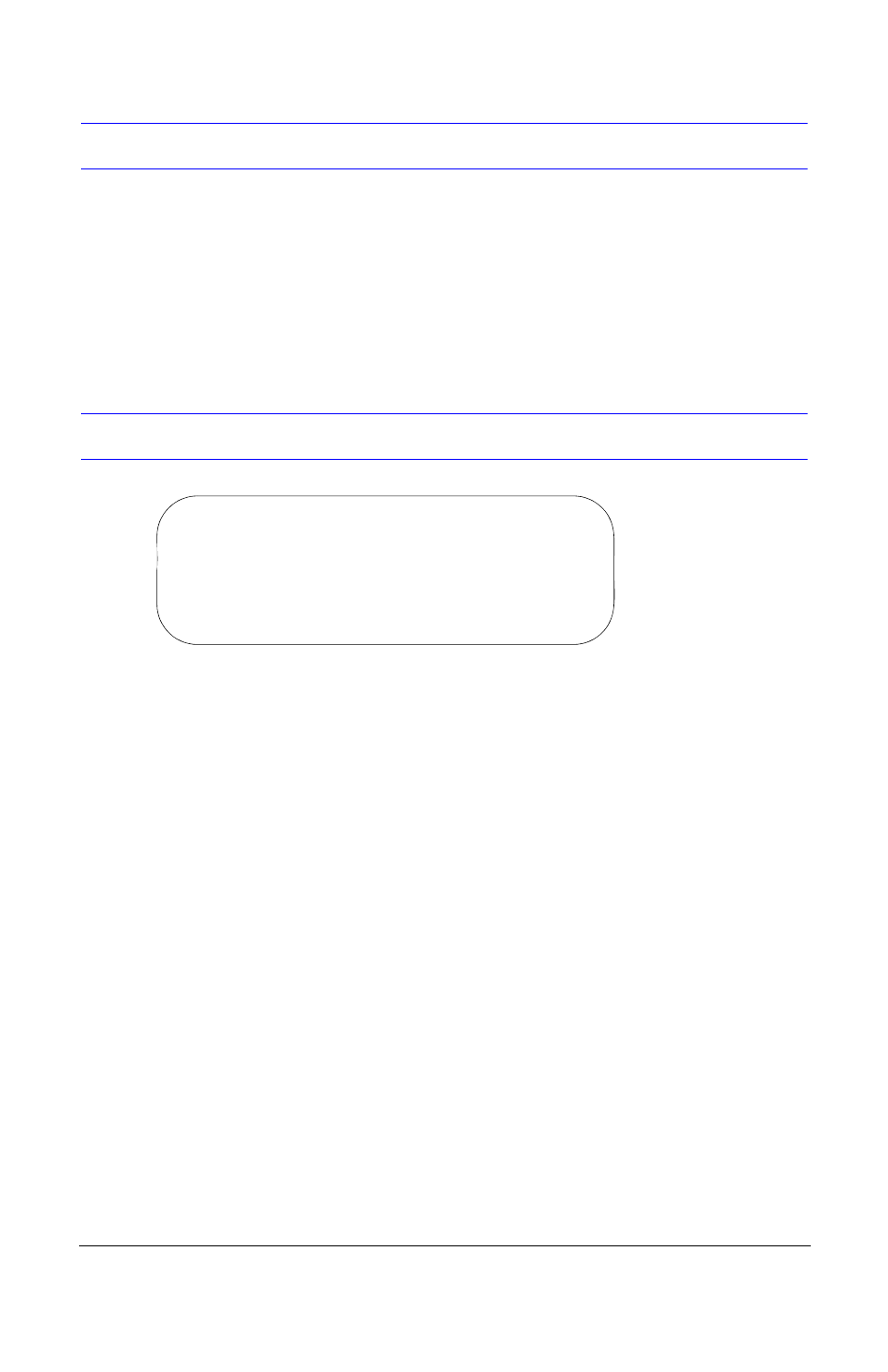
6
Overview
The HD16 CCTV Camera can be flush or surface mounted to a wall or ceiling. The
HD16 features a high-impact plastic enclosure and polycarbonate dome that has
an adjustable dome insert to conceal camera components without compromising
light sensitivity or picture quality. The HD16 accommodates a 5-50 mm varifocal
auto-iris lens.
Before You Begin
Unpack Everything
Check that the items received match those listed on the order form and packing
slip. The HD16 packing box should include, in addition to this User Guide:
•
One fully assembled HD16 Camera
•
One HD16 hardware kit
•
One Product Warranty card
If any parts are missing or damaged, please contact the dealer you purchased
the camera from, or call Honeywell Customer Service. See “Service” on page 19.
Equipment Required
You will require the following tools to complete the installation:
•
Phillips screwdriver.
•
Side-cutters.
•
Mounting screws. Use mounting screws appropriate to your installation.
Please read this guide carefully before you
install this HD16 CCTV Camera.
Keep this guide for future reference.
