Insignia HD16 User Manual
Page 14
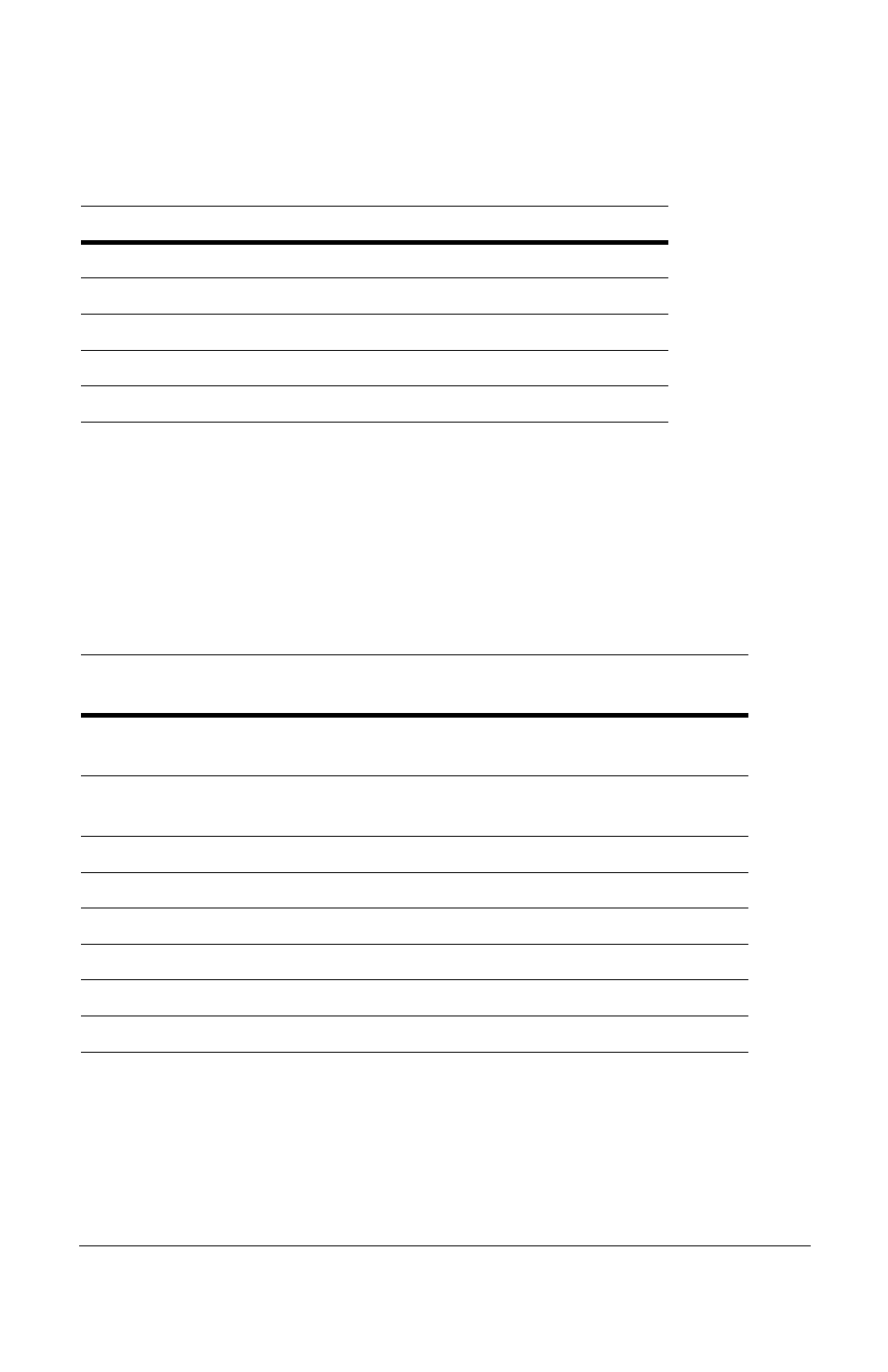
14
White Balance Adjustment Method (Color and TDN
Cameras)
Manually Setting Shutter Speed (Color and TDN
Cameras)
To manually set the shutter speed, turn switch #9 to the ON position; then set
switch #6, #7, and #8 for the desired shutter speed (see
Figure 10
).
Note
FLON, BLC, and IRIS can be set when switch #9 is set to the OFF
position.
Caution
Before you adjust the shutter speed, it is important that you
understand how the settings can affect the scene detail.
Symbol
SW3/AWB1
SW2AWB2
SW1AWB3
AWB
Off
Off
Off
ATW
Off
On
Off
Push lock
Off
On
On *
Indoor (3200° K)
On
Off
On
Outdoor (6500° K)
On
On
On
* To manually set Push lock feature: place a white background in front of camera
and press “Push lock” switch.
Shutter
speed(s)
SW6
IRIS
SW7
BLC
SW8
FLON
SW9
AE
1/50 (PAL)
1/60 (NTSC)
Off
On
Off
On
1/100 (PAL)
1/120 (NTSC)
Off
On
On
On
1/250
Off
Off
Off
On
1/500
Off
Off
On
On
1/1000
On
On
Off
On
1/2000
On
On
On
On
1/4000
On
Off
Off
On
1/10000
On
Off
On
On
