How to calculate projection distance, Screen size and projection distance (4:3 screen), English – Marantz Model VP-10S1 User Manual
Page 16
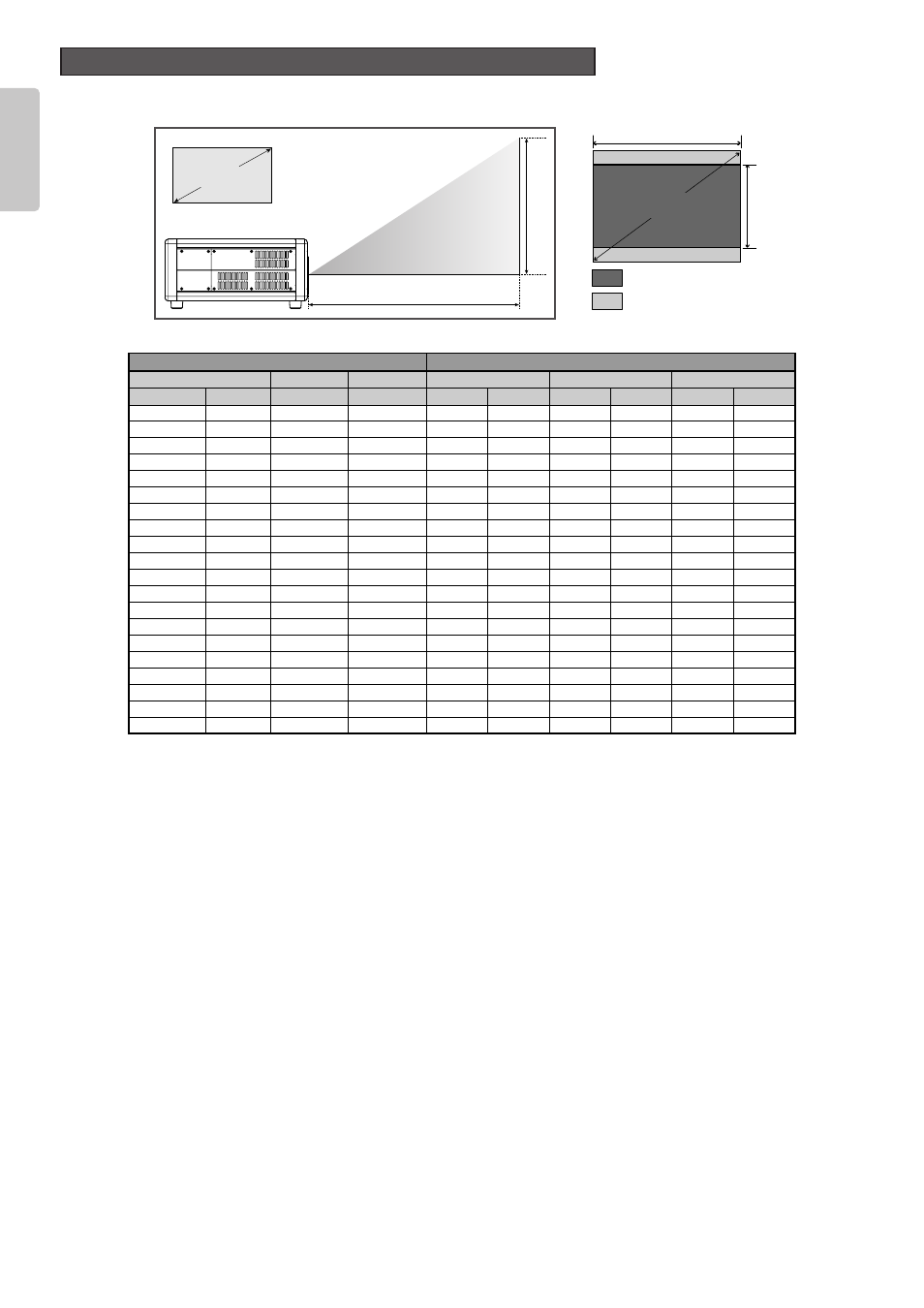
14
ENGLISH
The projection distance for projecting a 16:9 image on a 4:3 screen is shown below.
Note : When installing the projector, allow for ±5% tolerance in the above projection distances.
❖
How to calculate projection distance
• When using the LN10VP32 lens
Min. projection distance (m) = Diagonal (inch) x 2.927/100
Max. projection distance (m) = Diagonal (inch) x 3.658/100
• When using the LN10VP40 lens
Min. projection distance (m) = Diagonal (inch) x 3.658/100
Max. projection distance (m) = Diagonal (inch) x 4.877/100
• When using the LN10VP53 lens
Min. projection distance (m) = Diagonal (inch) x 4.877/100
Max. projection distance (m) = Diagonal (inch) x 7.315/100
4:3 Screen
Image width
Image hight
(m)
(inch)
1.52
60
1.78
70
1.83
72
2.03
80
2.08
82
2.13
84
2.29
90
2.34
92
2.54
100
2.69
106
2.79
110
3.05
120
3.12
123
3.38
133
3.43
135
3.81
150
4.32
170
5.08
200
6.35
250
7.62
300
Screen size
Throw distance (m)
LN10VP32
LN10VP40
LN10VP53
(m)
1.22
1.42
1.46
1.63
1.67
1.71
1.83
1.87
2.03
2.15
2.24
2.44
2.50
2.70
2.74
3.05
3.45
4.06
5.08
6.10
(m)
0.69
0.80
0.82
0.91
0.94
0.96
1.03
1.05
1.14
1.21
1.26
1.37
1.41
1.52
1.54
1.71
1.94
2.29
2.86
3.43
Min
Max
Min
Max
Min
Max
2.93
4.39
2.56
3.41
5.12
2.63
3.51
5.27
2.34
2.93
2.93
3.90
3.90
5.85
2.40
3.00
3.00
4.00
4.00
6.00
2.46
3.07
3.07
4.10
4.10
6.14
2.63
3.29
3.29
4.39
4.39
6.58
2.69
3.36
3.36
4.49
4.49
6.73
2.93
3.66
3.66
4.88
4.88
7.32
3.10
3.88
3.88
5.17
5.17
7.75
3.22
4.02
4.02
5.36
5.36
8.05
3.51
4.39
4.39
5.85
5.85
8.78
3.60
4.50
4.50
6.00
6.00
9.00
3.89
4.86
4.86
6.49
6.49
9.73
3.95
4.94
4.94
6.58
6.58
9.88
4.39
5.49
5.49
7.32
7.32
10.97
4.97
6.22
6.22
8.29
8.29
12.44
5.85
7.32
7.32
9.75
9.75
14.63
7.32
9.14
9.14
12.19
12.19
18.29
8.78
10.97
10.97
14.63
14.63
21.95
Screen Size and Projection Distance (4:3 Screen)
Image width
Image height
: Projected image
Diagonal
: Screen size
Diagonal
Projection distance
Screen
