Marantz PD4292D User Manual
Page 3
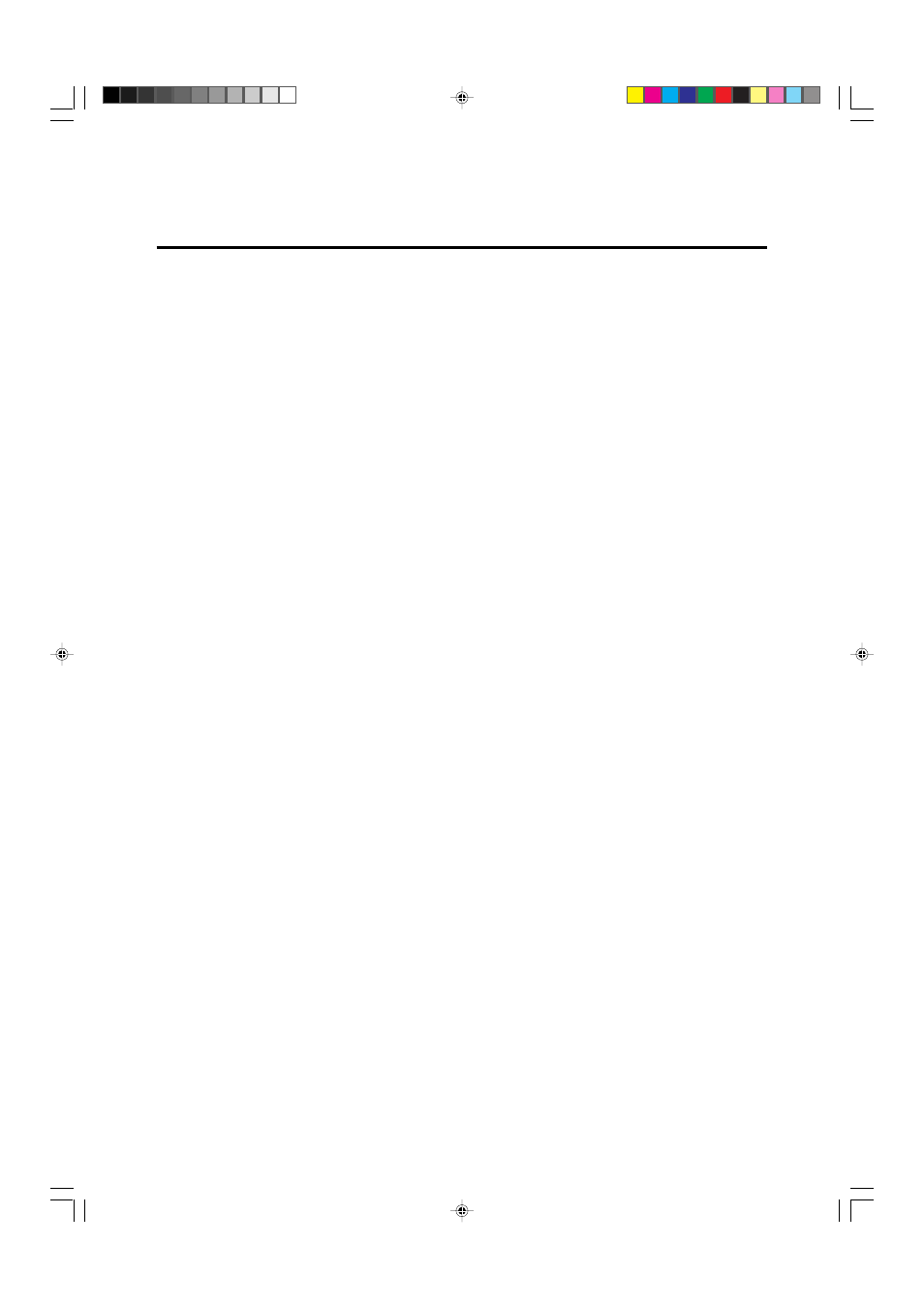
Recommendations to avoid or minimize phosphor
burn-in
Like all phosphor-based display devices and all other gas
plasma displays, SLIM SERIES PLASMA MONITOR can
be susceptible to phosphor burn under certain circumstances.
Certain operating conditions, such as the continuous display
of a static image over a prolonged period of time, can result
in phosphor burn if proper precautions are not taken. To
protect your investment in this Marantz SLIM SERIES
PLASMA MONITOR, please adhere to the following
guidelines and recommendations for minimizing the
occurrence of image burn:
* Always enable and use your computer's screen saver func-
tion during use with a computer input source.
* Display a moving image whenever possible.
* Always power down the monitor when you are finished
using it.
If the SLIM SERIES PLASMA MONITOR is in long term
use or continuous operation take the following measures to
reduce the likelihood of phosphor burn:
* Lower the Brightness and Contrast levels as much as
possible without impairing image readability.
* Display an image with many colors and color gradations
(ie. photographic or photo-realistic images).
* Create image content with minimal contrast between light
and dark areas, for example white characters on black
backgrounds. Use complementary or pastel color when-
ever possible.
* Avoid displaying images with few colors and distinct,
sharply defined borders between colors.
Contact Marantz service center at 1-800-270-4533 for other
recommended procedures that will best suit your particular
application needs.
PD4292D-1
00.10.4, 3:08 PM
3
