Connecting to the tv and receiver, All dvrs were not created equal getting connected – Moxi Version 4.1 User Manual
Page 72
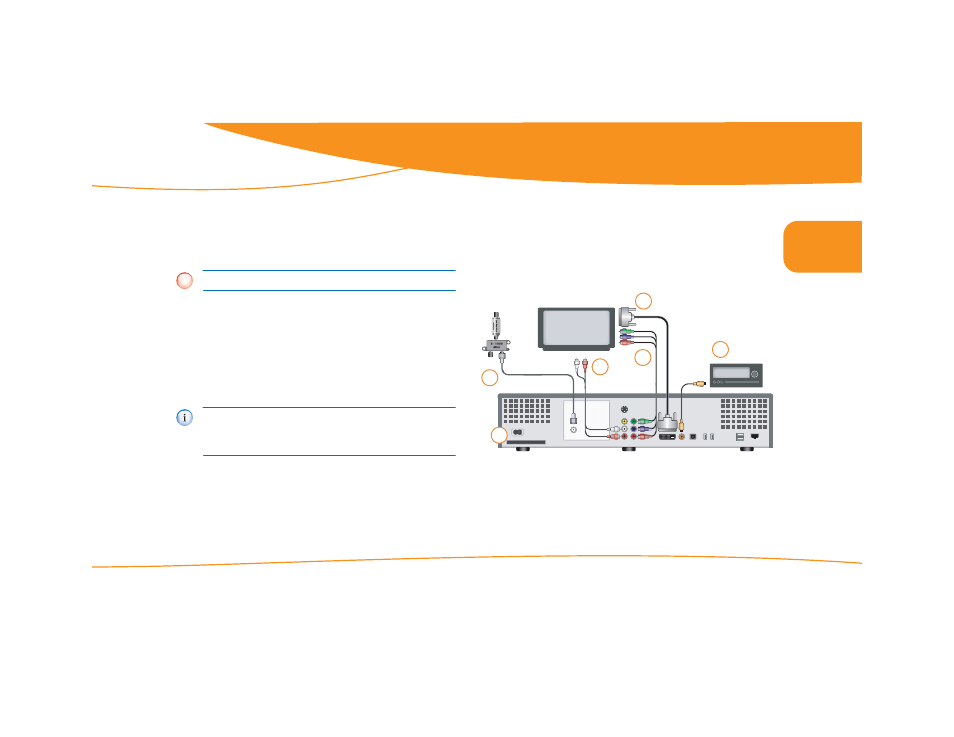
all DVRs were not created equal
Getting connected
© 2006 by Digeo, Inc. All rights reserved.
Media Center User Guide
65
7
Connecting to the TV and receiver
The media center supports multiple types of audio and video connec-
tions. It is recommended that you use the highest-quality connection
supported by both the TV or audio receiver and the media center.
1.
Place the media center in a well-ventilated open area near the TV and
audio receiver (if used). Connect the incoming coaxial cable to the
media center.
2.
Install one of the following video connections and refer to figure 51
for HDTVs or figure 52 for standard TVs on page 66:
a.
For HD and supported TVs, connect a DVI-D cable between the media
center and the HDTV.
b.
If a DVI-D connection is unavailable, connect component (YPbPr)
cables for HDTV.
c.
For televisions where DVI-D or component is not an option, connect
an S-Video cable, or go to option d.
d.
When a, b, or c is unavailable, use a composite video cable connected
to the V port.
3.
Install one of the following audio connections:
a.
For digital audio, connect an S/PDIF cable to the media center and
receiver or TV.
b.
For analog audio to the TV, connect composite stereo cables between
the TV and the L and R ports.
c.
For analog audio with a receiver, connect composite stereo cables
between the receiver and the L and R ports.
Figure 51: Connecting an HDTV or EDTV and digital audio
Do not plug the media center into power yet.
If a DVI-D cable or an HDMI to DVI conversion cable is used along
with an intermediate device such as an audio/video receiver, video
might not be passed through the intermediate device to the TV. If
this happens, connect the media center directly to the TV.
!
Power
B
V
L
R
R
CABLE IN
Y
P
P
Component
video
HDTV
Receiver
2
b
2
a
4
3
a
1
S/PDIF
Composite
audio
DVI-D video
3
b
