Playing discs, Search, Title/chapter search – FUNAI PY90VG User Manual
Page 48: 48 en, Using [prev h / next g, Using [display
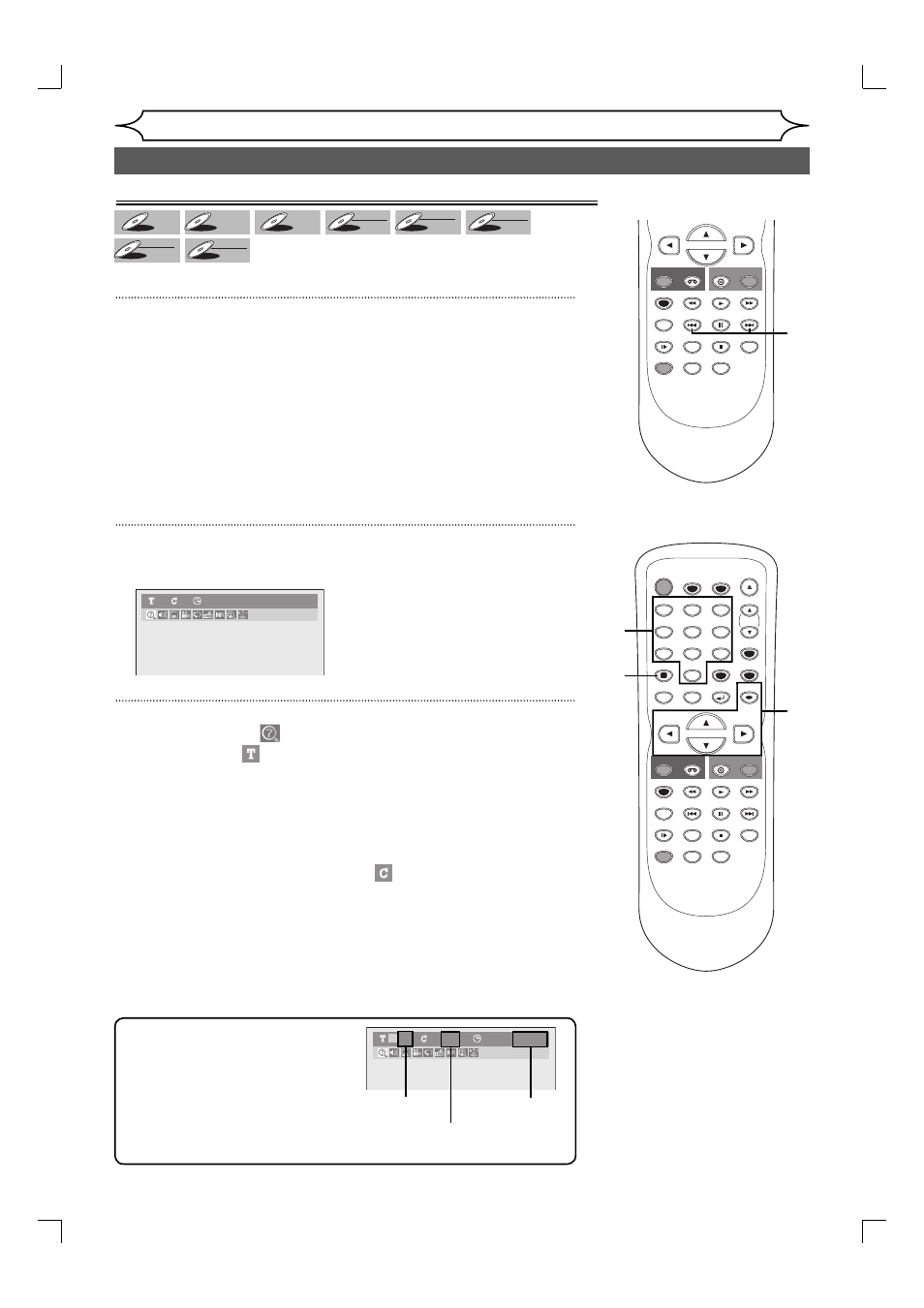
48
EN
Playing discs
Title/Chapter search
Using [PREV H / NEXT G]
1
During playback, press [NEXT G] to skip the current title or chap-
ter and move to the next.
The title or chapter will move forward by one at a time.
• If there is no chapter in one title, the current title will be skipped.
To go back to the beginning of the current title or chapter, press
[PREV H].
Press it repeatedly to go to the previous title or chapter. The title or
chapter will move backward one title at a time.
Using [DISPLAY]
1
During playback, press [DISPLAY].
Display menu will appear.
2
Using [{ / B], select
. Press [OK].
The number next to
will be highlighted.
Title:
Using [K / L] or the Number buttons, enter a desired title number to
search. Press [OK].
Title search will start.
Chapter:
Press [B] to move to the number next to
for chapter.
Using [K / L] or the Number buttons, enter a desired chapter num-
ber to search. Press [OK].
Chapter search will start.
Note
• In search mode display, total
numbers of each search contents
(title/chapter/time) are shown as a
denominator.
001/028
00:00:00/02:18:33
01
/01
Total number
of titles
Total number
of chapters
Total time
of the disc
DVD-Video
1
1
0:00:00
Search
DVD-V
DVD-V
DVD-V
DVD-V
DVD-V
DVD-V
DVD+
DVD+RW
DVD+RW
DVD+R
DVD+R
DVD+R
DVD+R
DVD+R
DVD+R
DL
DVD-
DVD-RW
DVD-RW
+VR
DVD-R
DVD-R
DVD-R
+VR
DVD-
DVD-RW
DVD-RW
Video
DVD-R
DVD-R
DVD-R
Video
STOP
PREV
NEXT
SLOW
PAUSE
REC
DVD
REC
REC MODE
ZOOM
SEARCH
VCR
CM SKIP
DUBBING
RAPID PLAY
PLAY
AUDIO
1
STOP
STANDBY-ON
TIMER SET
TIMER
PREV
NEXT
OPEN/CLOSE
SPACE
1
2
3
4
5
6
7
8
0
9
CH
VIDEO/TV
SLOW
PAUSE
.@/:
ABC
DEF
GHI
JKL
MNO
PQRS
REC
DISPLAY
TUV
WXYZ
DVD
REC
REC MODE
ZOOM
SEARCH
VCR
SETUP
CM SKIP
RETURN
DISC MENU
TITLE
DUBBING
RAPID PLAY
CLEAR
OK
PLAY
AUDIO
1
2
2
E9A12UD_PY90VG_p41-88.indd 48
E9A12UD_PY90VG_p41-88.indd 48
2006/04/26 18:27:17
2006/04/26 18:27:17
