Custom fields, Preferences, 157 ebookman – Franklin EBM-901 User Manual
Page 157: User’s guide
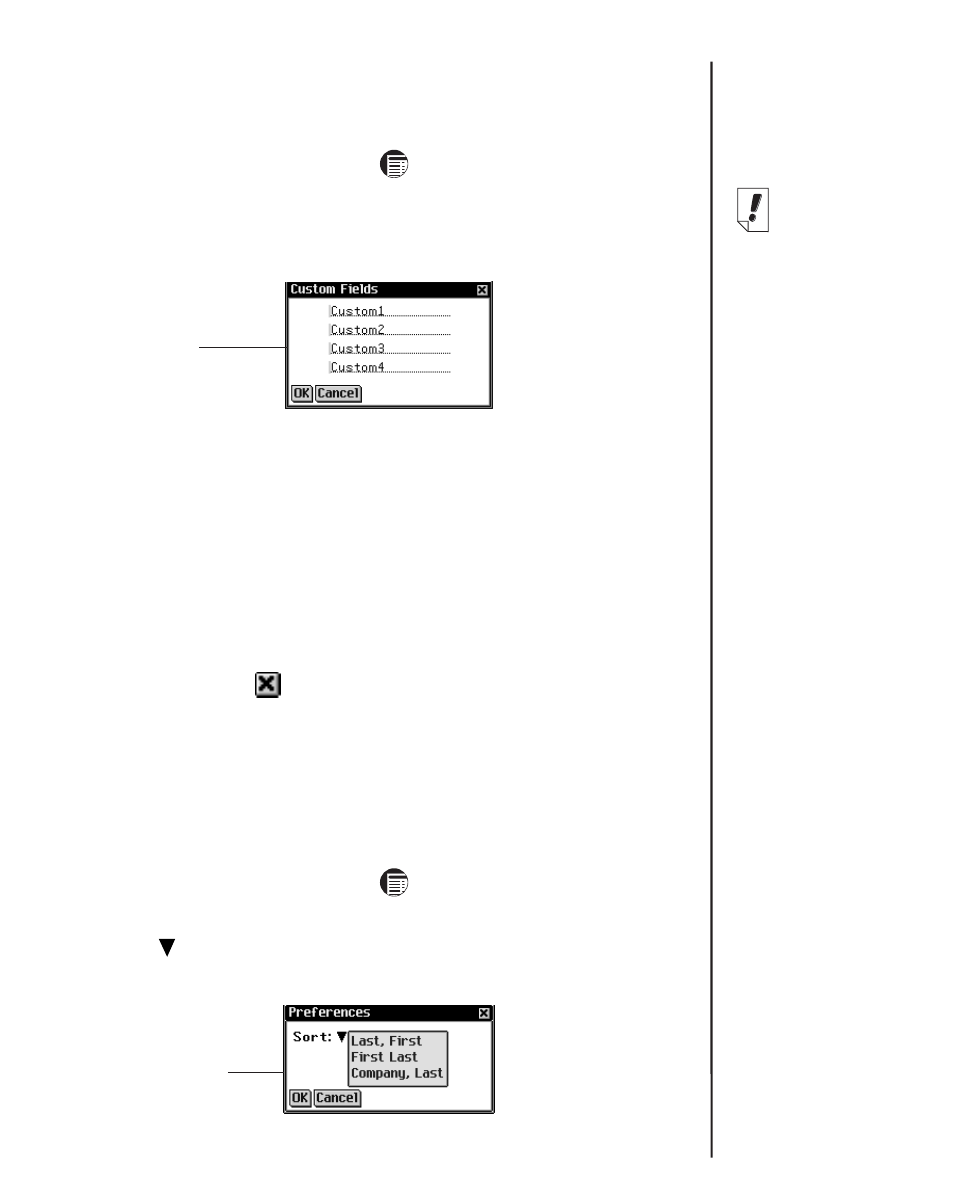
157
eBookMan
®
User’s Guide
Custom Fields
To create a custom field in the Misc view, follow these steps.
1. From the Contacts List, tap
and then tap File|Custom
Fields.
You see the Custom Fields dialog box.
2. Tap in the field of the label you want to edit.
3. Drag your stylus across the current label to highlight it.
4. Enter the label name you want.
Write in the Handwriting area or use the onscreen keyboard
to enter your custom label.
5. Tap OK to save your changes and return to the Contacts
List.
Tap Cancel or
to close the Custom Labels dialog box
without saving your changes.
Preferences
You can sort the Contacts List by last name, first name or com-
pany name. To set your preference, follow these steps.
1. From the Contacts List, tap
and then either tap
File|Preferences or write Menu shortcut p.
2. Tap
to see the Sort drop-down list.
Custom Fields
dialog box with
edited label
Preferences
dialog box with
open drop-
down list
Note:
The custom fields
you create will
apply to all con-
tacts.
- RMB-2030 (20 pages)
- WGM-2037 (23 pages)
- eBook Reader (20 pages)
- BOOKMAN CED-2031 (27 pages)
- HW-1216 (24 pages)
- SDK-765 (78 pages)
- RDC-525 (50 pages)
- F IC-129 (64 pages)
- Webster's Spelling Corrector NCS-100 (13 pages)
- Perito Ingles Portuguese Expert DBP-2076 (21 pages)
- Bookman MWD-640 (19 pages)
- BOOKMAN BJP-2034 (19 pages)
- Deutsch/Englisch Professor DBD-440 (18 pages)
- Deutsch/English Professor PRO BDS-1840 (38 pages)
- SA-209 (24 pages)
- Bookman BDK-1460 (24 pages)
- HOLY BIBLE BIB-1450 (35 pages)
- EnglishFrench BFQ-470 (40 pages)
- Talking Children's Dictionary CDS-240 (24 pages)
- KJB-640 (19 pages)
- The English Language Studio LDE-1900 (73 pages)
- BQL-2066 (23 pages)
- EMG-2006 (16 pages)
- Pocket English Professor DBF-110 (11 pages)
- CDR-440 (20 pages)
- Dictionnaire Franais/Anglais DBF-116 (13 pages)
- Merriam Webster Dictionary MWD-450 (26 pages)
- Webster's Spelling Corrector NC-10 (8 pages)
- HW-216 (24 pages)
- Travel Translator F4 FLE-100 (17 pages)
- Advanced Thesaurus ATH-440 (16 pages)
- Deutsch/English Professor PRO BDS-1860 (71 pages)
- SpellingAce With Thesaurus SA-206 (20 pages)
- BOOKMAN CDR-2041 (20 pages)
- Talking Children's Dictionary KID-1240 (24 pages)
- SA-98 (19 pages)
- BPS-840 (42 pages)
- German/English Dictionary DBD-1450 (32 pages)
- KJB-770 (21 pages)
- BOOKMAN DBD-2015 (17 pages)
- Deutsch-Englisch Professor PLUS None (26 pages)
- BES-1870 (92 pages)
- Crossword Puzzle Dictionary CWP-570 (7 pages)
- DEUTSCH-ENGLISCH LEXIKON BQD-210 (13 pages)
