Ap-7 – Furuno RP180 User Manual
Page 94
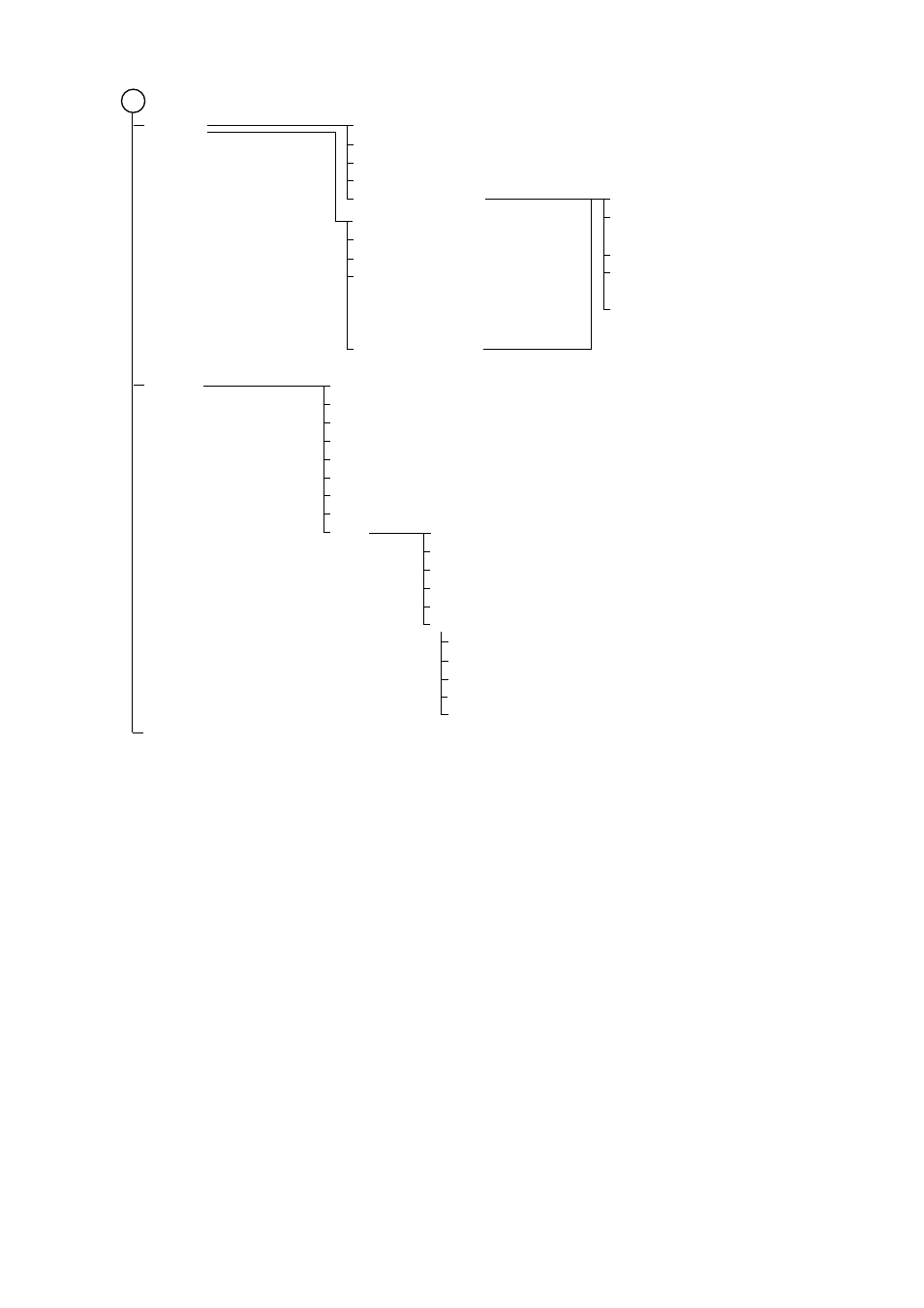
APPENDIX
AP-7
8. MARK
Radar Display
Radar/Video Plotter
Combination Display,
Video Plotter
Display
9. BRILL
0. OTHERS
1. Mark Selection (01 - 21)
2. Display (On, Off)
3. Erase (No, Erase Display, Erase All)
4. Entry Method (Cursor, L/L, OS Position)
5. Position Correction
1. TGT TRAIL
2. CHARACTER
3. HDG LINE
4. EBL/VRM
5. CURSOR
6. MARK
7. PLOT
8. OS SYMB
9.
¯
1.
2. Position Corr.
(No, Yes)
3. Delta L/L Entry
4. Variation*
(Off, Manu, Auto)
5. Manual Entry*
1. Mark Selection (01-20, 03)
2. MOB
3. Display (On, Off)
4. Mark Color
(IMO spec.: Red, Pink, Purple, Orange
Non-IMO type: Red, Yellow, Green,
Cyan, Magenta, Blue, White)
5. Position Correction
*: Appears with selection of
magnetic compass on
installation menu.
1.
2. LAND
3. GRID
4. MARK
5. CONTOUR
6. COLOR
1.
2. MARK (Red, Yellow, Green, Cyan, Magenta, Blue, White)
3. GRID (Red, Yellow, Green, Cyan, Magenta, Blue, White)
4. LAND (Red, Yellow, Green, Cyan, Magenta, Blue, White)
5. CONTOUR (Red, Yellow, Green, Cyan, Magenta, Blue, White)
3
- MARINE RADAR 1953C (100 pages)
- GP-1650D (2 pages)
- GP-1650WD (96 pages)
- GP-1650W (96 pages)
- NAVNET 1943C-BB (92 pages)
- GD-3300 (137 pages)
- DUAL GPS GP-150-DUAL (130 pages)
- GP-1650WF (113 pages)
- CH-300 (124 pages)
- NX-300 (65 pages)
- NX-300 (2 pages)
- GP-1850WDF (115 pages)
- GP-3500 (192 pages)
- GP-1850WD (44 pages)
- GP-1850W (98 pages)
- GP-1850WD (98 pages)
- GP-1850W (4 pages)
- GP-1850W (98 pages)
- INTERFACE UNIT IF-2500 (12 pages)
- GP-31 (2 pages)
- GP-33 (98 pages)
- GP-7000 (28 pages)
- GP-7000 (2 pages)
- GP37 (2 pages)
- GP-90 (36 pages)
- CI-35 (69 pages)
- GP-1850DF (63 pages)
- GP-1850F (110 pages)
- GP-30 (2 pages)
- FCV-30 (110 pages)
- BACK GP-80 (103 pages)
- LC-90 MARK-II (2 pages)
- GP-1650W (44 pages)
- DD-80 (119 pages)
- RP-250 (73 pages)
- GP-1650 (94 pages)
- GP-185F (4 pages)
- GP-1600F (97 pages)
- GP-1850D (94 pages)
- GP-7000F (132 pages)
- GP-7000F (52 pages)
- GP-36 (81 pages)
- GP-150-DUAL (123 pages)
- GP-80 (37 pages)
- 1650WDF (4 pages)
