3 choosing displays – Furuno RP180 User Manual
Page 8
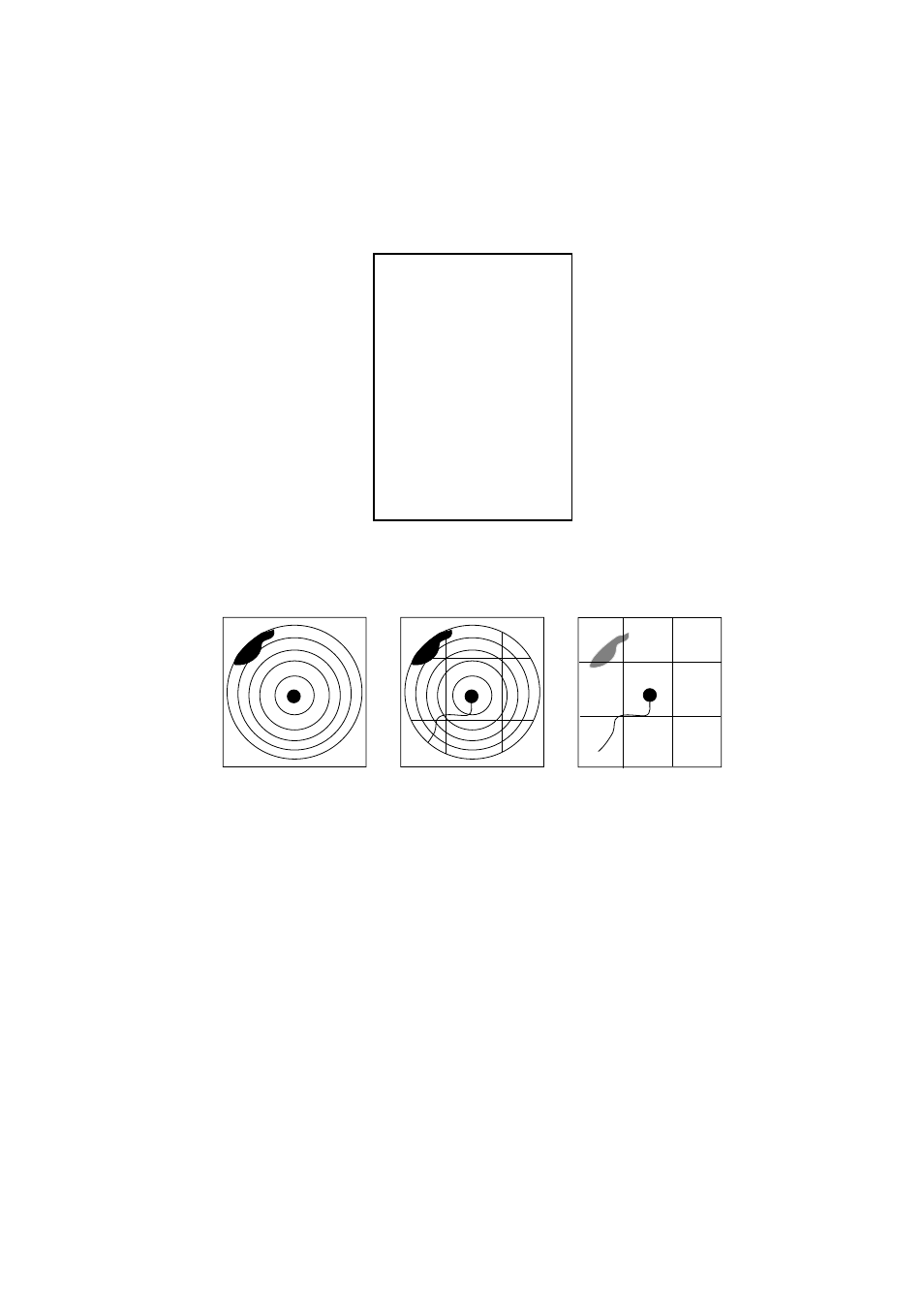
1. OPERATIONAL OVERVIEW
1-3
1.3 Choosing
Displays
The RP-180 has three displays: Radar, Video Plotter, and Combination (radar + video
plotter). Displays may be selected on the Video Plot/AIS menu as follows:
1. Press the [MENU] key.
2. Press the [1] key twice to show the VIDEO PLOT/AIS menu.
VIDEO PLOT/AIS MENU
1. Radar Disp
2. Combination Disp
3. Video Plot Disp
4. Waypoint
5. Route
6. Destination Set
7. Plot Interval
8. Memory Card
9. Coastline/Mark Disp
0. AIS/Miscellaneous1
VIDEO PLOT/AIS menu
3. Press the [1], [2] or [3] key to choose the mode desired.
4. Press the [MENU] key to close the menu.
Video Plotter Display
Combnation Display
Radar Display
Displays
Note 1: The combination display requires heading signal. When the heading signal fails,
the radar display is automatically selected.
Note 2: The RP-180 may be used with the IMO-specification radar, however the video
plotter display is not available.
- MARINE RADAR 1953C (100 pages)
- GP-1650D (2 pages)
- GP-1650WD (96 pages)
- GP-1650W (96 pages)
- NAVNET 1943C-BB (92 pages)
- GD-3300 (137 pages)
- DUAL GPS GP-150-DUAL (130 pages)
- GP-1650WF (113 pages)
- CH-300 (124 pages)
- NX-300 (65 pages)
- NX-300 (2 pages)
- GP-1850WDF (115 pages)
- GP-3500 (192 pages)
- GP-1850WD (44 pages)
- GP-1850W (98 pages)
- GP-1850WD (98 pages)
- GP-1850W (4 pages)
- GP-1850W (98 pages)
- INTERFACE UNIT IF-2500 (12 pages)
- GP-31 (2 pages)
- GP-33 (98 pages)
- GP-7000 (28 pages)
- GP-7000 (2 pages)
- GP37 (2 pages)
- GP-90 (36 pages)
- CI-35 (69 pages)
- GP-1850DF (63 pages)
- GP-1850F (110 pages)
- GP-30 (2 pages)
- FCV-30 (110 pages)
- BACK GP-80 (103 pages)
- LC-90 MARK-II (2 pages)
- GP-1650W (44 pages)
- DD-80 (119 pages)
- RP-250 (73 pages)
- GP-1650 (94 pages)
- GP-185F (4 pages)
- GP-1600F (97 pages)
- GP-1850D (94 pages)
- GP-7000F (132 pages)
- GP-7000F (52 pages)
- GP-36 (81 pages)
- GP-150-DUAL (123 pages)
- GP-80 (37 pages)
- 1650WDF (4 pages)
