Fujitsu Siemens Computers LifeBook A6025 User Manual
Page 36
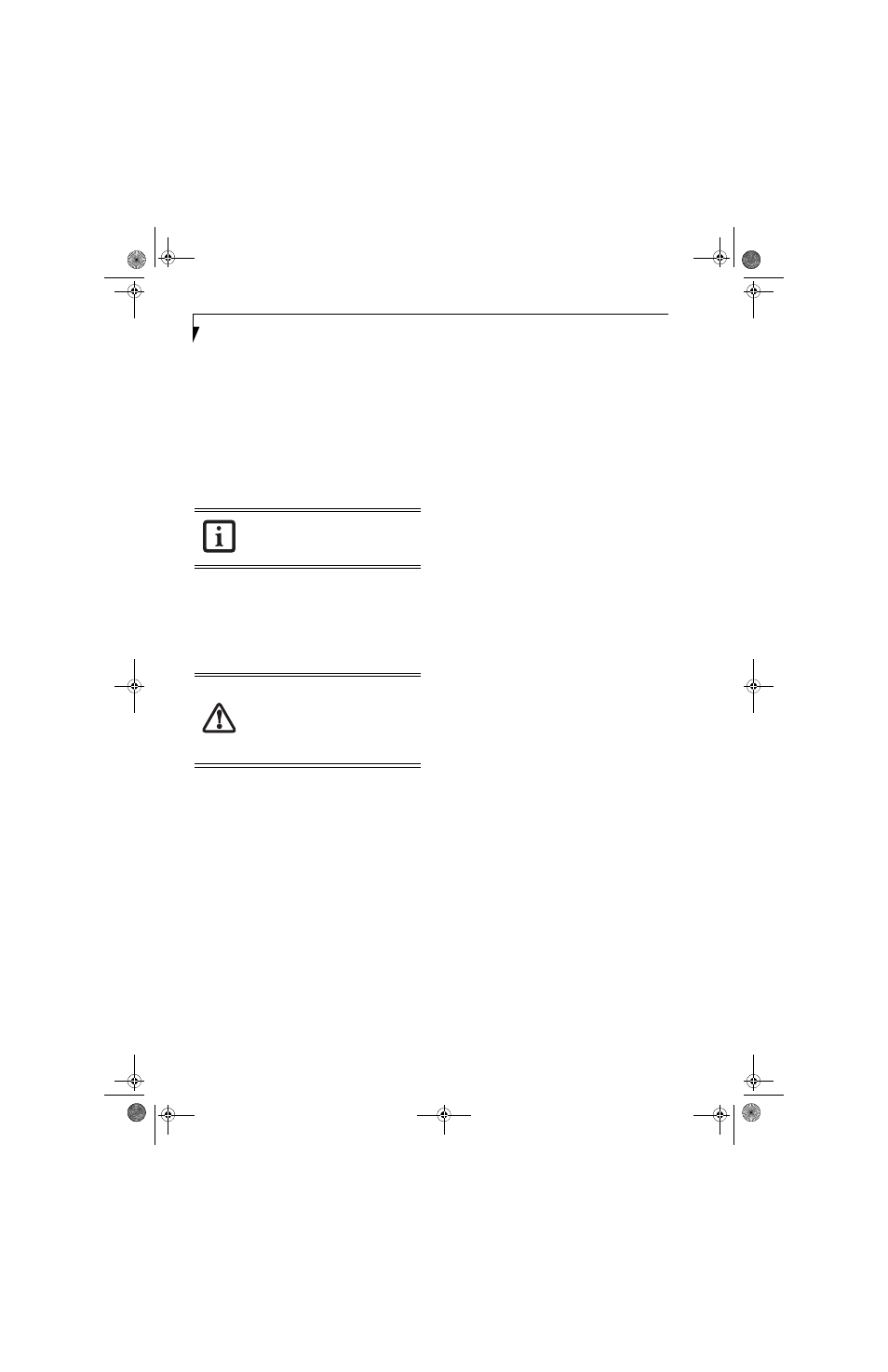
26
L i f e B o o k A 6 0 0 0 S e r i e s N o t e b o o k - S e c t i o n T h r e e
2. Select “Choose what the power button does” or
“Choose what closing the lid does”, then make your
selections (Do Nothing, Sleep, Hibernate, or Shut
Down).
RESTARTING THE SYSTEM
If your system is on and you need to restart it, be sure
that you use the following procedure.
1. Click the Start button, and then move the mouse
over the right arrow.
2. Select the desired action from the list.
POWER OFF
Before turning off the power, check that the hard drive,
optical drive, PC Card, and floppy disk indicators are all
Off. (See Figure 2-3 on page 6). If you power-off while
accessing a disk or PC Card there is a risk of data loss. To
ensure that the notebook shuts down without error, use
the Windows shutdown procedure.
Using the correct procedure to shut down from Windows
allows your notebook to complete its operations and turn
off power in the proper sequence to avoid errors. The
proper sequence is:
1. Click the Start button, and then click the arrow at
the bottom right of the Start menu.
2. From the dropdown menu, select Shut Down (or
Sleep or Hibernate).
If you are going to store your notebook for a month or
more see Care and Maintenance Section.
Turning off your notebook without exiting
Windows, or turning it on within 10
seconds of being shut off may cause an
error when you start the next time.
Be sure to close all files, exit all
applications, and shut down your
operating system prior to turning off the
power. If files are open when you turn the
power off, you will lose any changes that
have not been saved, and may cause disk
errors.
fennec3.book Page 26 Wednesday, May 23, 2007 3:43 PM
